Hi - I am trying to update my Images & Brand settings and have been able to update everything but the default font under “styles”. When I click on the menu I have no option but century gothic. Is there something I’m missing?I have added Fonts under the Fonts section but it does not seem to impact the default font under Brand.
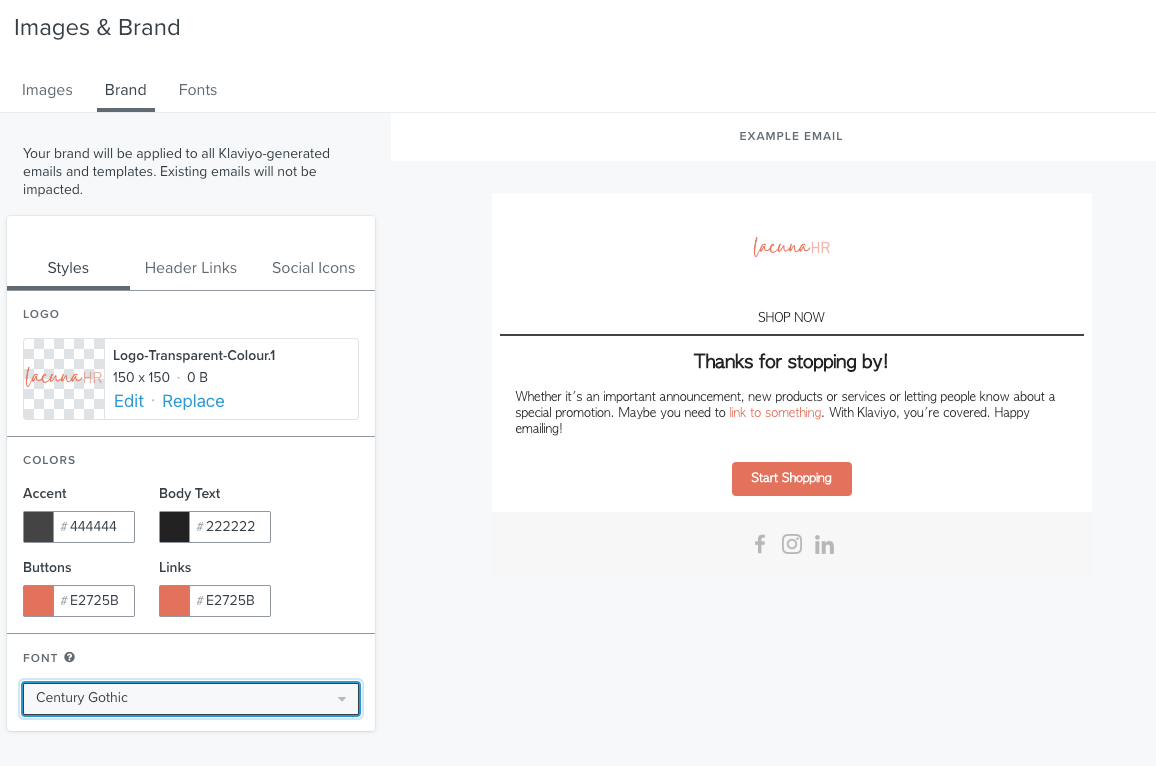
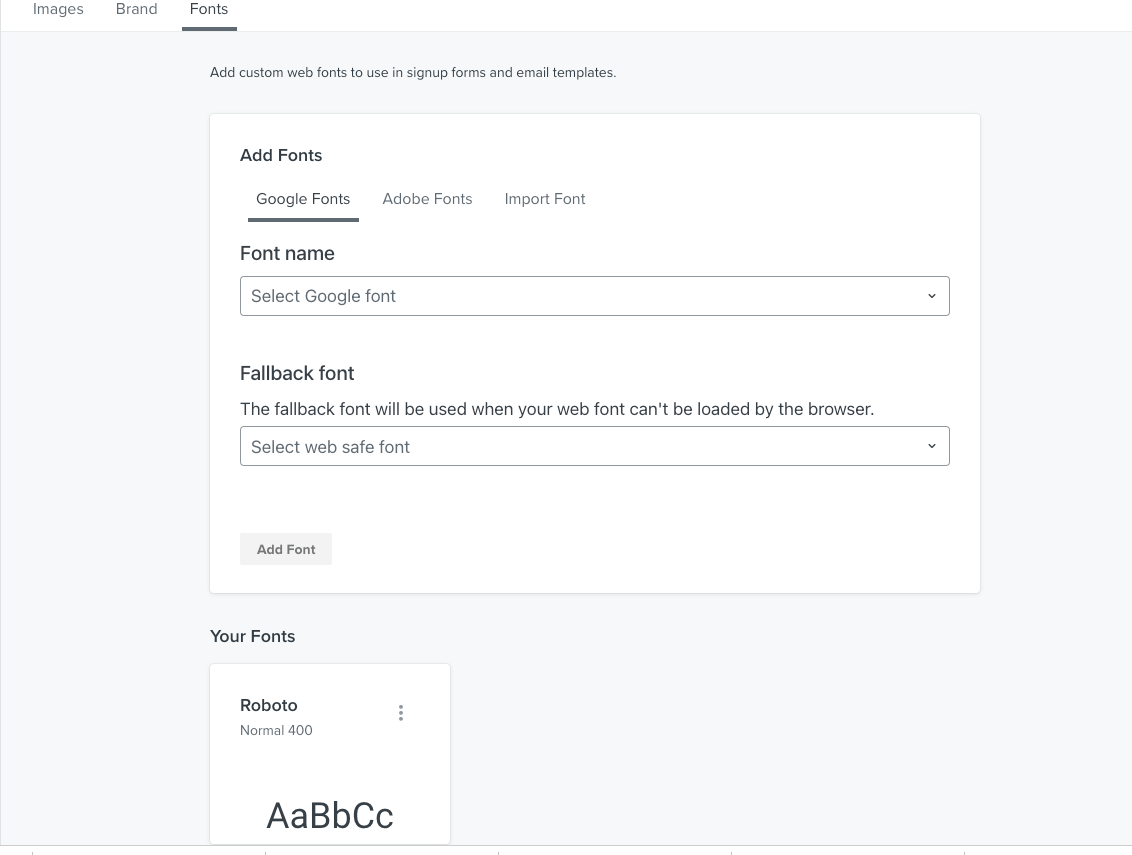
Best answer by Dov
View original


![[Academy] Deliverability Certificate Badge](https://uploads-us-west-2.insided.com/klaviyo-en/attachment/505f2253-cde5-4365-98fd-9d894328b3e0_thumb.png)