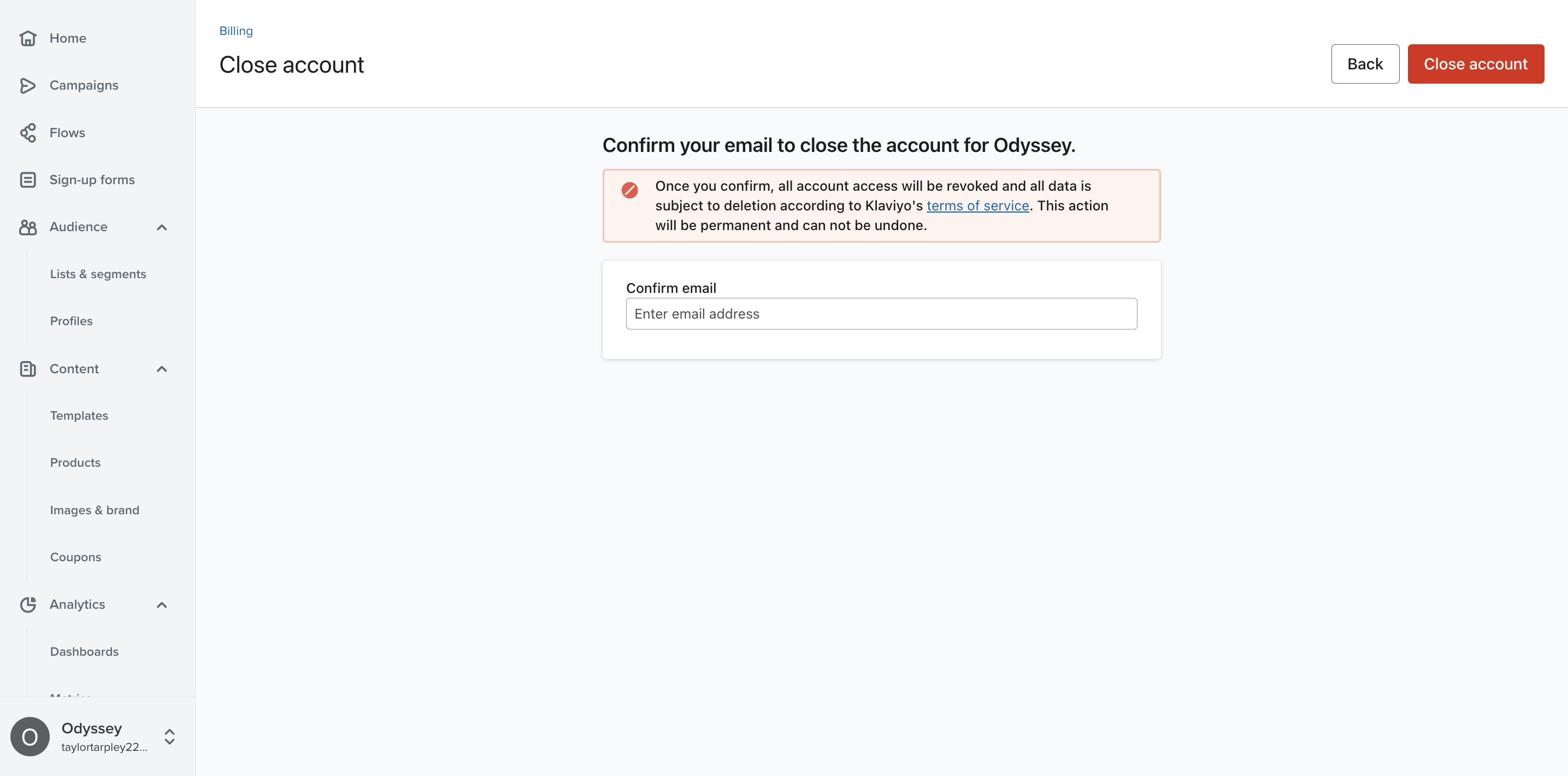I canceled my account after months of trying to get help and ended up never using it . I requested many times for it to be canceled but I got charged every month for something I never used and had no support. I am willing to keep klavio even in finding out how to cancel I was ignored from day 1 I am willing to keep this account if the money I have paid can be added to begin again on the right foot or send me a refund because I could not use this at all ever . How can I get them to respond to me?
Best answer by Taylor Tarpley
View original



![[Academy] SMS Strategy Certificate Badge](https://uploads-us-west-2.insided.com/klaviyo-en/attachment/2f867798-26d9-45fd-ada7-3e4271dcb460_thumb.png)