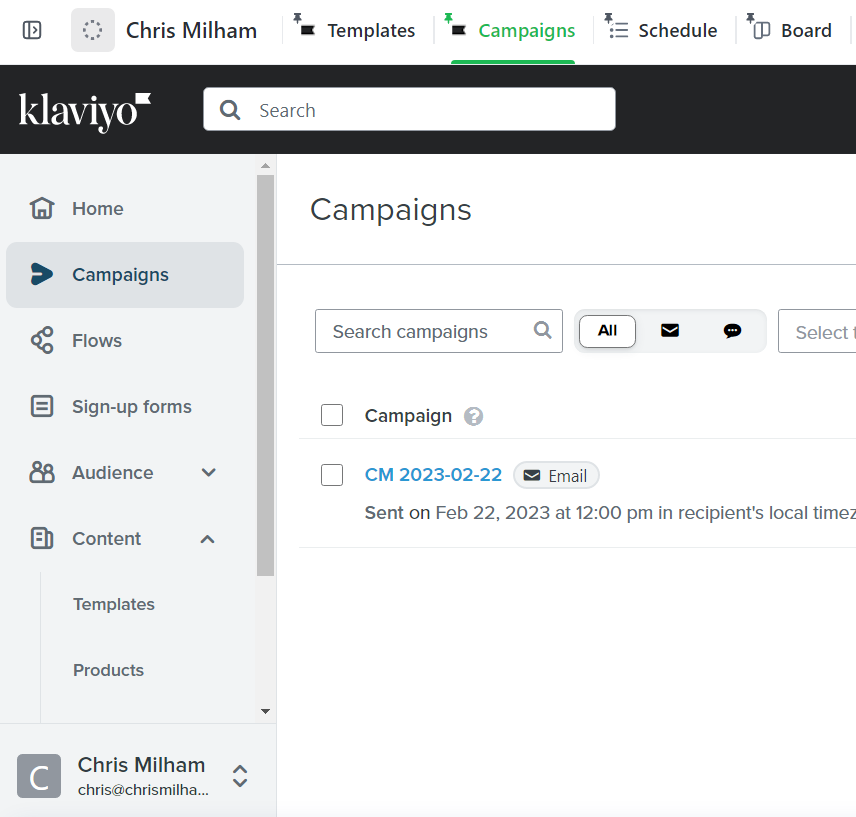Hi. I have multiple client accounts I administer. And using the Klaviyo admin interface it’s easy to switch between them.
BUT… my workflow is within ClickUp, where I manage the campaign calendar for each client.
(BTW answering this question doesn’t require knowing anything about ClickUp).
For this workflow to stay within the confines of ClickUp, and avoid flipping between applications, I am needing to embed the Klaviyo campaigns page for the client I am currently working with.
Embedding the page itself works fine in ClickUp — no problem.
EXCEPT… the Klaviyo admin interface “remembers” what client account is currently selected.
This means, when I switch to a different client in ClickUp, the last client account I worked with is shown in the embedded campaign page view.
This’ll lead to some disaster before too long. And doesn’t help with the flipping between apps thing I’m trying to avoid because I still have to flip over in Klaviyo to the account that I’m wanting to set up campaigns for.
What I’m looking for is a way to specify in the Klaviyo URL that I want to switch to the account for X client (e.g. “https://www.klaviyo.com/campaigns?account=X”
This way, for each client I manage, I can set the embed in ClickUp to point to this URL and it will always show the appropriate client.
It doesn’t matter if “X” is a cryptic ID. I’ll only need to obtain and set it up once.
Does anyone know if this is currently possible? (I’ve searched, without success, to try and find an answer).
If it’s not possible, does anyone know if it’s on the roadmap or if I can make a request for the roadmap? (I searched for a Klaviyo roadmap to view, and couldn’t find this either).
Many thanks in advance for help with this!
Best answer by matthewstuckings
View original

![[Academy] Deliverability Certificate Badge](https://uploads-us-west-2.insided.com/klaviyo-en/attachment/505f2253-cde5-4365-98fd-9d894328b3e0_thumb.png)

![[Academy] SMS Strategy Certificate Badge](https://uploads-us-west-2.insided.com/klaviyo-en/attachment/2f867798-26d9-45fd-ada7-3e4271dcb460_thumb.png)