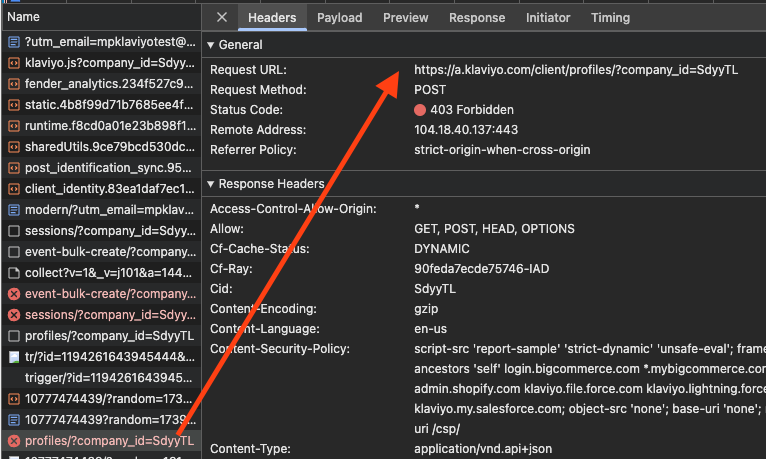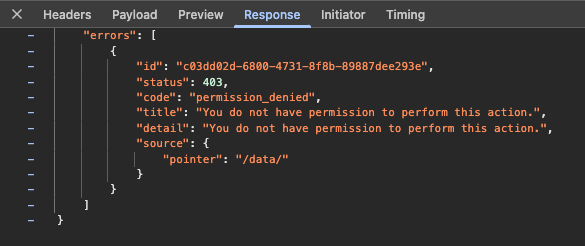I integrated everything perfectly klaviyo shopify, but the metrics active on site and Viewed Product don't track, what can I do to fix it?
Active on Site & Viewed Product
Best answer by Christiannoerbjerg
Hi
Thank you for posting in the Community!
The lack of tracking of the events, active-on-site and viewed product, will come down to a number of things.
The first thing, that i would check, is to see, if the onsite js.script is present on your site.
You can go onto your site. Click inspect and then click Command+F for searching for the following script:
-
<script type="text/javascript" async="" src="https://static.klaviyo.com/onsite/js/PUBLIC_API_KEY/klaviyo.js"></script>
You can read more in this article: https://help.klaviyo.com/hc/en-us/articles/115005076767.
If you’re still experiencing problems. Please let me know! I would love to help you! :-)
Christian Nørbjerg Enger
Partner & CPO
Web: Segmento.dk
LinkedIn: @christianfromsegmento
Voldbjergvej 22b, 8240 Risskov
Reply
Enter your E-mail address. We'll send you an e-mail with instructions to reset your password.