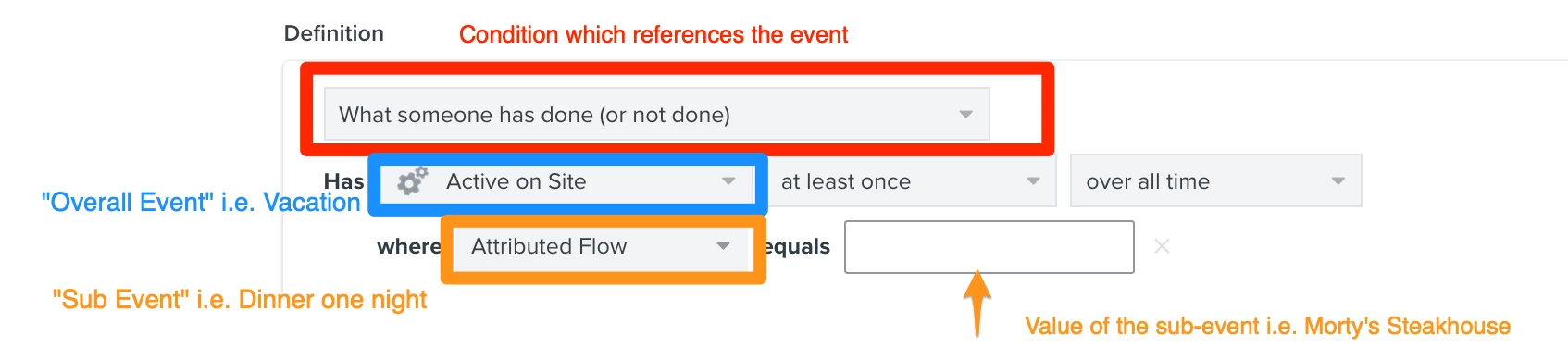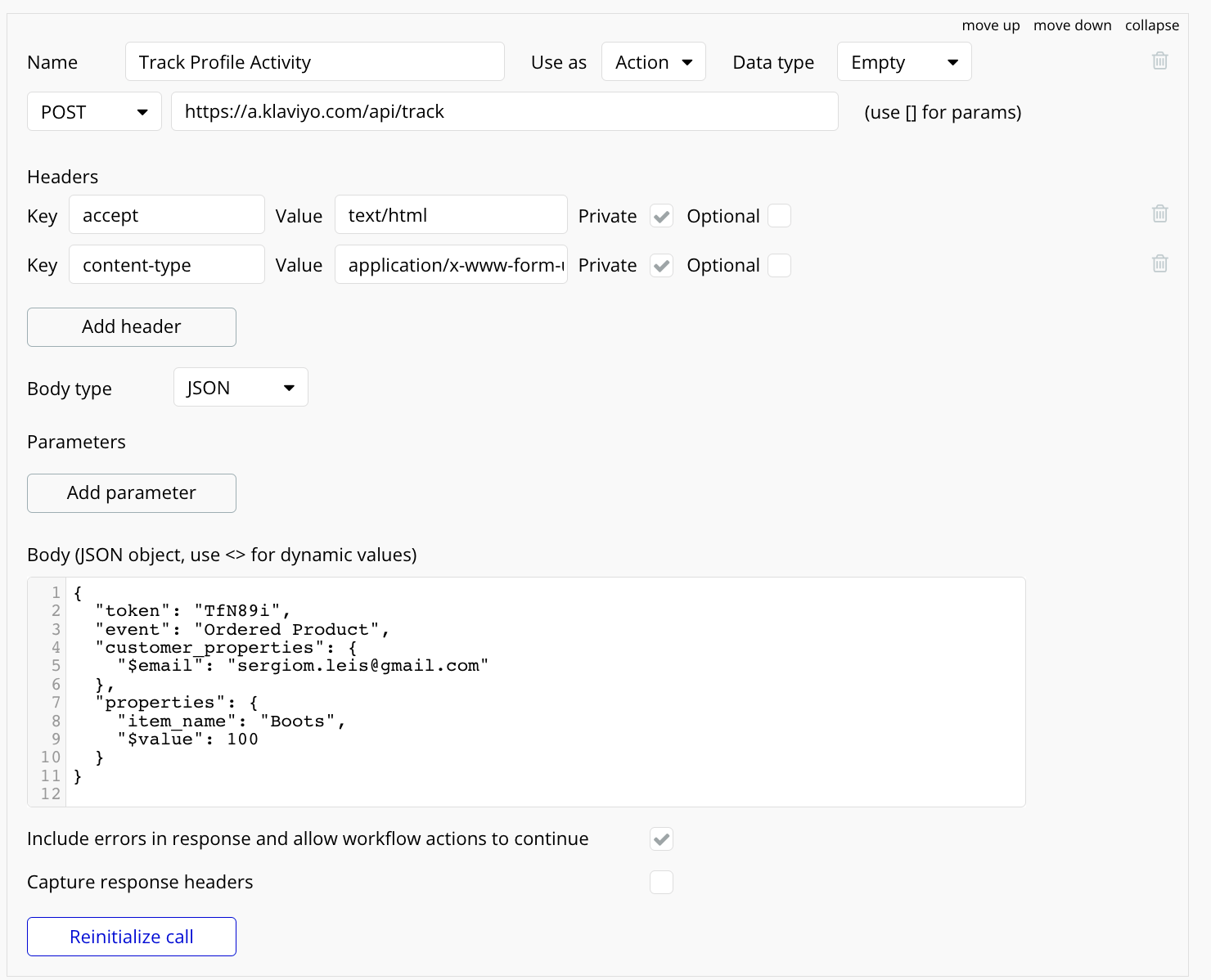Hello. I am a Developer and I am new to this platform however, I am facing some issues.
I am developing a App on Bubble where a user can come and create an event which will have sub-events like (if you were to go on a vacation, the overall event would be “vacation” and sub-events can be “dinner one night”, an “excursion” etc. Once the organizer has created an event, the visitors will be able to RSVP to the event but they will need to sign up for my app for that.
Now I want to integrate Bubble with Klaviyo so that whenever a user subscribe to my App that user is automatically added to Klaviyo and various segments and demographic data which is necessary is also added to Klaviyo.
I am confused whether to use the Track and Identify API or Restful API for this purpose and whether the POST method from my bubble platform will work or not?
If anyone can point me in the right direction for this. That would be really helpful.
Best answer by Dov
View original


![[Academy] Deliverability Certificate Badge](https://uploads-us-west-2.insided.com/klaviyo-en/attachment/505f2253-cde5-4365-98fd-9d894328b3e0_thumb.png)