(solved, see reply below!)
Having some trouble updating a Profile to indicate that the user has consented to receiving SMS messages. I’m following along this document:
https://help.klaviyo.com/hc/en-us/articles/360054803711-Guide-to-Collecting-SMS-Consent-via-API#include-phone-number-and-consent-status5
Looks pretty straightforward -- just make an HTTP POST with the signup details. But even after I submit that POST, when I go look in that users’ profile in the Klaviyo UI, I don’t see any SMS consent -- I only see email consent listed in the `Channels` area:
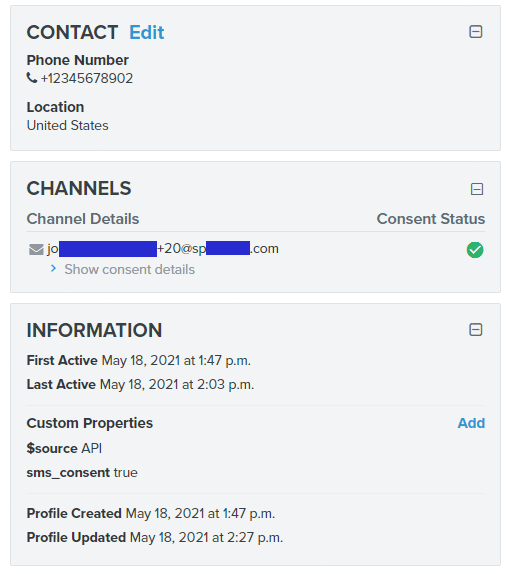
My HTTP POST looks like this. My list “S****k” is set to double-opt-in, if that matters.
POST https://a.klaviyo.com/api/v2/list/S****k/subscribe
{
"api_key":"pk_f7************************eb",
"profiles":[
{
"email": "jo**********+20@sp********.com",
"$consent": ["sms"],
"phone_number": "+12345678902",
"sms_consent": true
}
]
}The response is a 200 OK with an empty array:
200 OK
[]
When I “Export Profile” the user through the Klaviyo UI, I can definitely see that the phone number I sent in was saved, and all of the SMS properties appear to be set too!
customer_properties.json
{
"object": "person",
"id": "01******************H6",
"$address1": "",
"$address2": "",
"$city": "",
"$country": "United States",
"$latitude": "",
"$longitude": "",
"$region": "",
"$zip": "",
"$email": "jo******************+20@sp*******.com",
"$first_name": "",
"$last_name": "",
"$organization": "",
"$title": "",
"$phone_number": "+12345678902",
"$timezone": "",
"$id": "",
"$consent_timestamp": "2021-05-18T18:35:02.161Z",
"$source": -9,
"$consent": [
"sms"
],
"sms_consent": true,
"email": "jo******************+20@sp*******.com",
"first_name": "",
"last_name": "",
"created": "2021-05-18 17:47:11",
"updated": "2021-05-18 18:35:02"
}
What I expected to see in the Klaviyo UI was something like the below. There is a Consent Status listed for *both* the email and phone number. This sample user was updated via the CSV import from a list, not using the API.
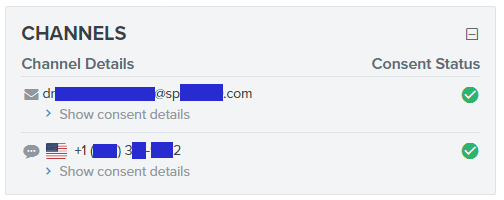
What am I doing wrong?
Best answer by spacedeveloper
View original



![[Academy] SMS Strategy Certificate Badge](https://uploads-us-west-2.insided.com/klaviyo-en/attachment/2f867798-26d9-45fd-ada7-3e4271dcb460_thumb.png)
