Hello!
When creating a subject line for my emails, the end portion of the line can be obscured by the emoji tool button as seen below:
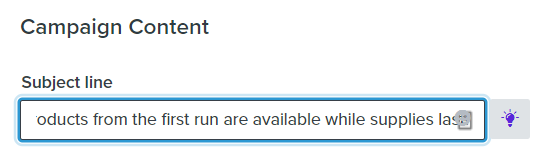
This makes it hard to tell if I’ve misspelled a word at the end there. (Probably means my subject line is too long to begin with too 😂)
As a UI request, I think it’d be better if the emoji button appeared outside the box.
-Max




