Hi @dmillerFC
Thank you for posting in the Community!
The easiest way for this to be built is by using the trigger split.
In the trigger split, you can use the following condition:
Value is greater than (The amount that you like to split upon).
Make sure, that the value is the right metafield on your API for the value of your cart. I have seen before, that an API have different metafields for the value of the cart.
It could be value, price, Price or $value.
You can see that in the metrics tab, click on the metric, that you would like to filter upon. Click on activity feed and activity details. Then you can see, how the value of the cart is populated on the event.
Hope that helps! :-)
Christian Nørbjerg Enger
Partner & CPO
Web: Segmento.dk
LinkedIn: @christianfromsegmento
Voldbjergvej 22b, 8240 Risskov
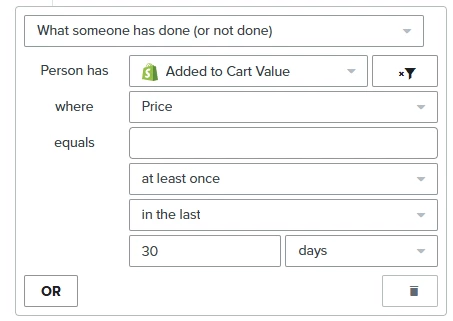





![[Academy] Deliverability Certificate Forum|alt.badge.img](https://uploads-us-west-2.insided.com/klaviyo-en/attachment/505f2253-cde5-4365-98fd-9d894328b3e0_thumb.png)



