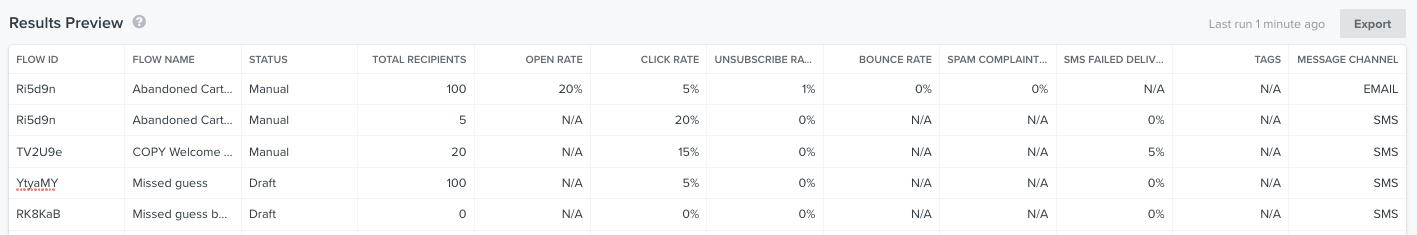Hi there - new to Klaviyo and ramping hard.
How do I see a list of all emails that a flow has sent? e.g. a list of all the recipients from a specific flow
I can see email sent at a profile level … but I want to see this data at a flow level.
Apologies in advance if this is dead obvious. I’ve searched around but haven’t been able to figure this out.
Thanks!



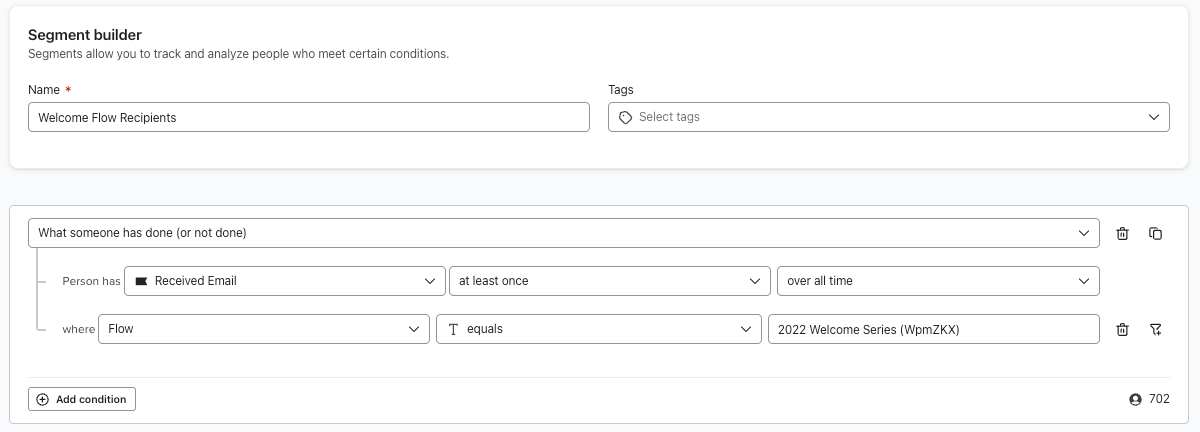

![[Academy] Deliverability Certificate Forum|alt.badge.img](https://uploads-us-west-2.insided.com/klaviyo-en/attachment/505f2253-cde5-4365-98fd-9d894328b3e0_thumb.png)