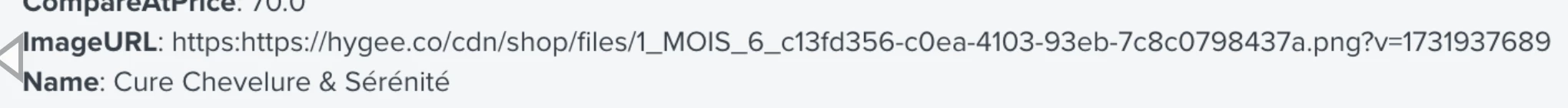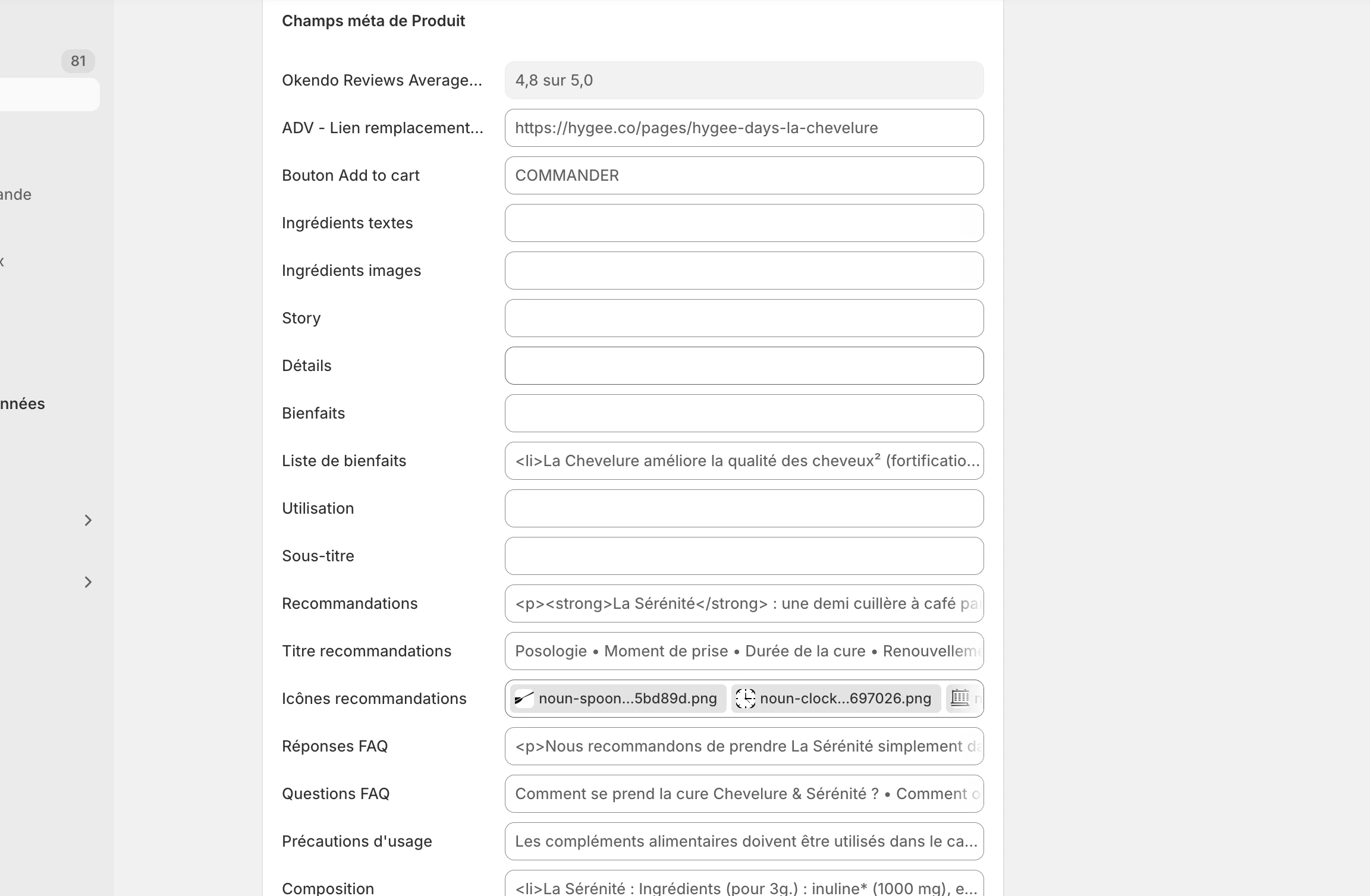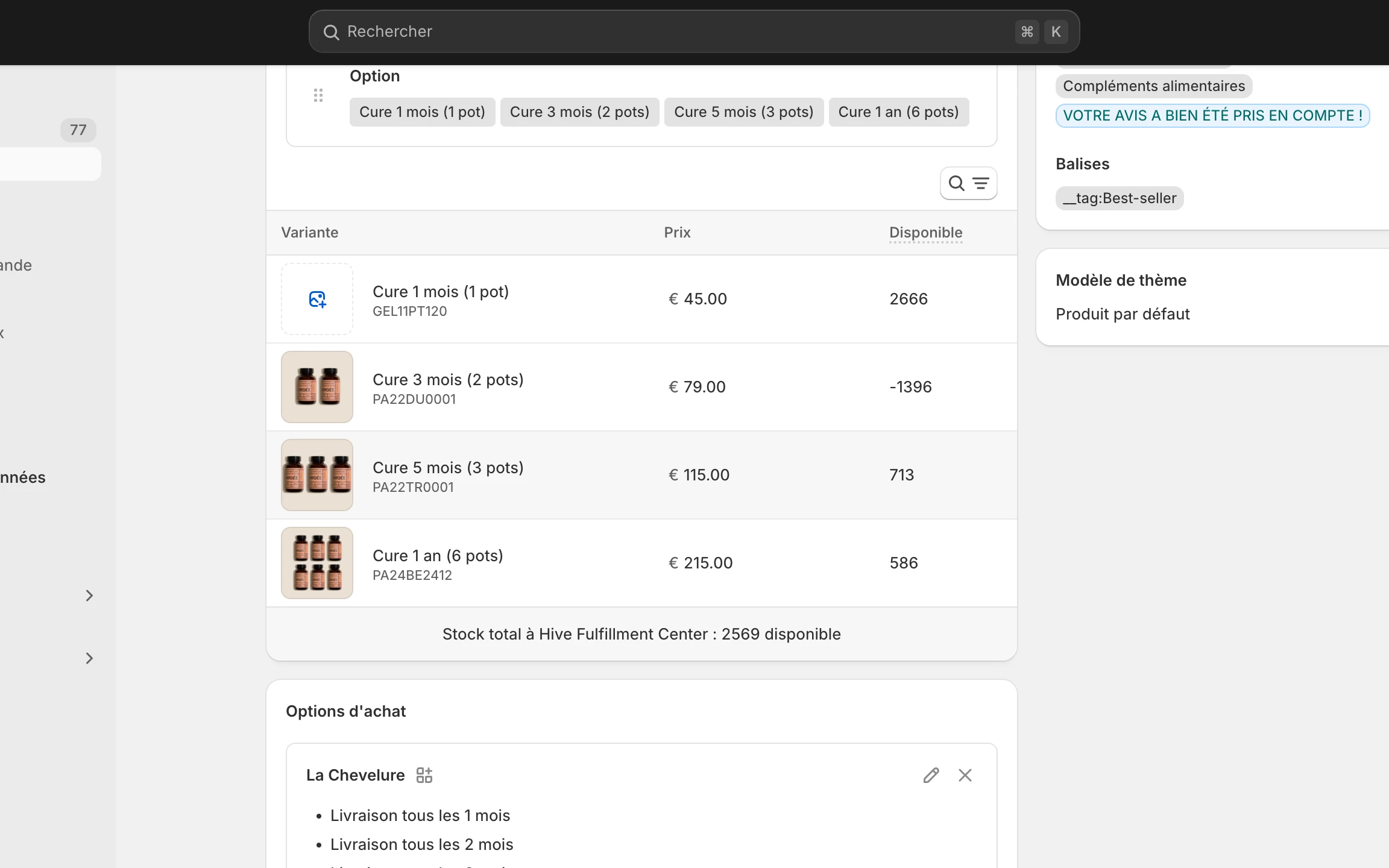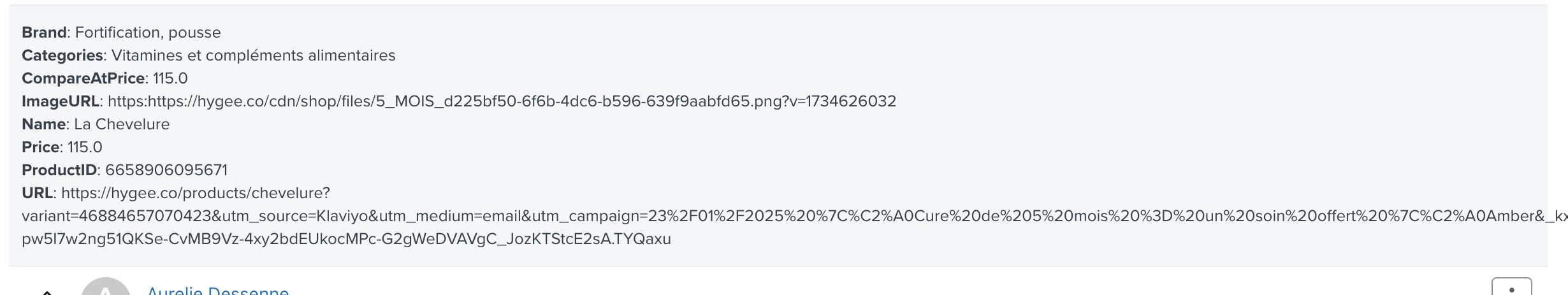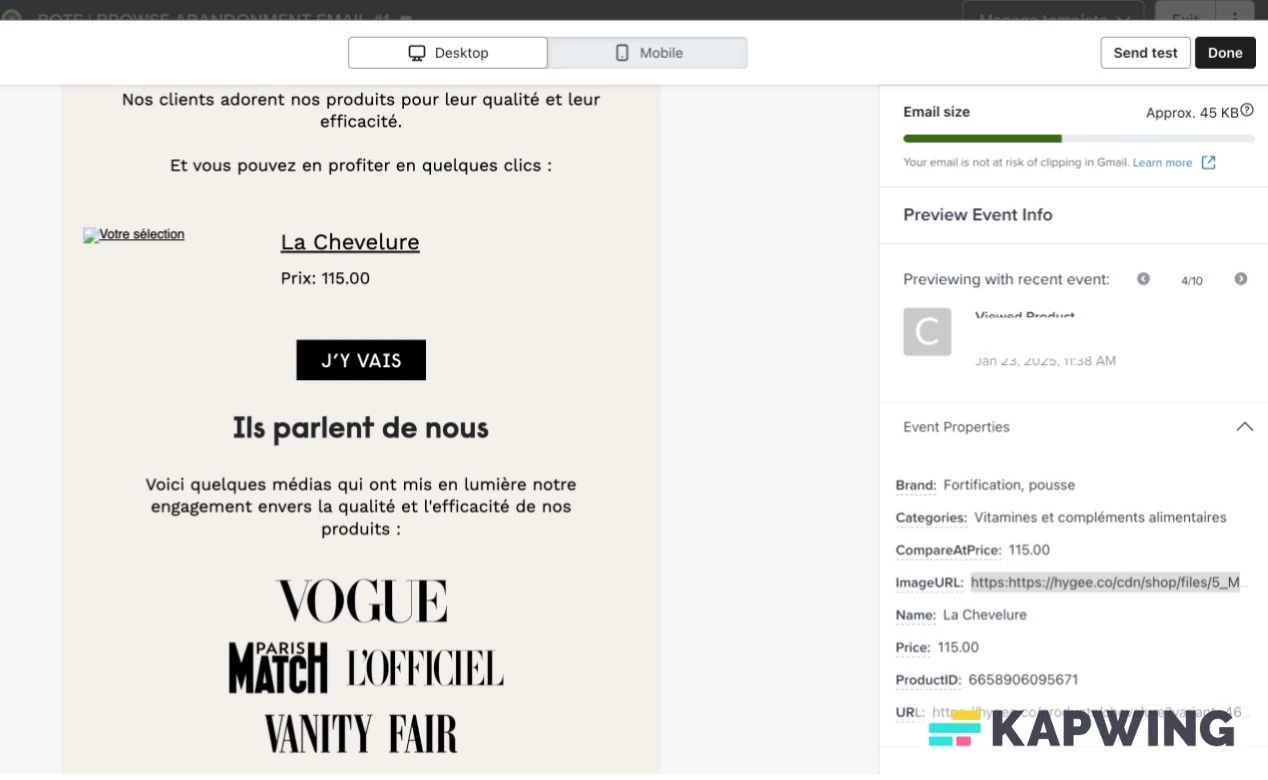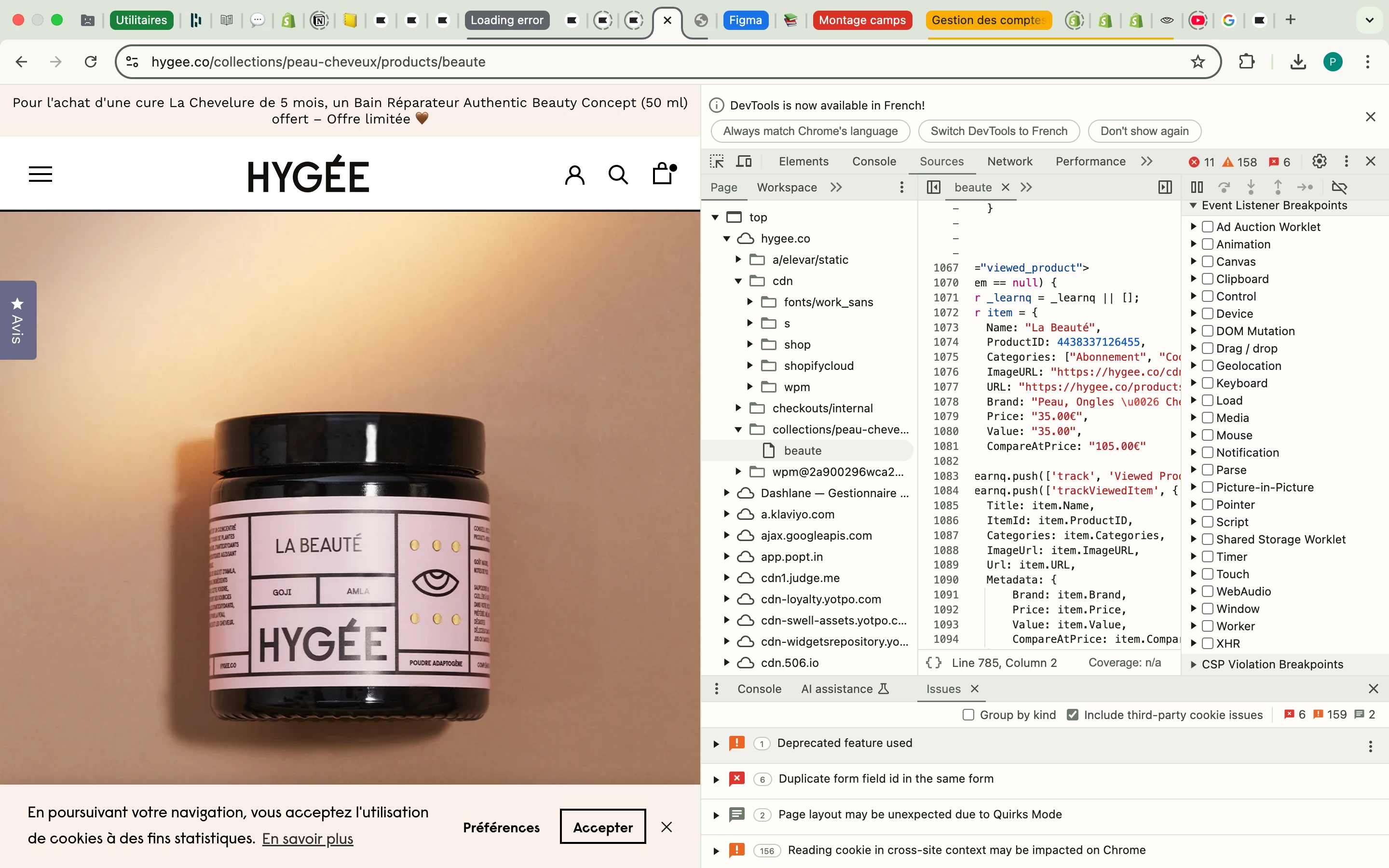Hi Klaviyo Support,
I am using the "Viewed Product" event to populate product details in my Browse Abandonment Flow. However, some of the emails sent through the flow are missing important information, such as the product image and/or the currency symbol next to the price. This occurs totally randomly: it works fine about 70% of the time but doesn’t the remaining 30%.
When I check the Activity Feed for the "Viewed Product" event, I notice that the same missing data (product image or/and currency) is absent from the event's report.
Could you help me identify the cause of this issue? I have already checked the integration setup and every thing is setup as it should. The tracking code from klaviyo.js is also set up correclty. The missing data should be part of the event, but it's not displaying as expected.
Thank you for your assistance.
Best regards
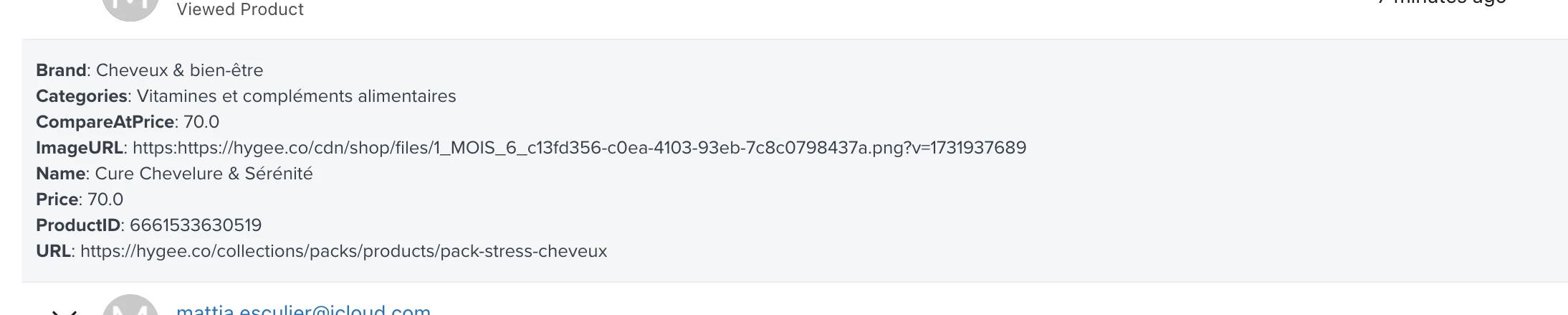
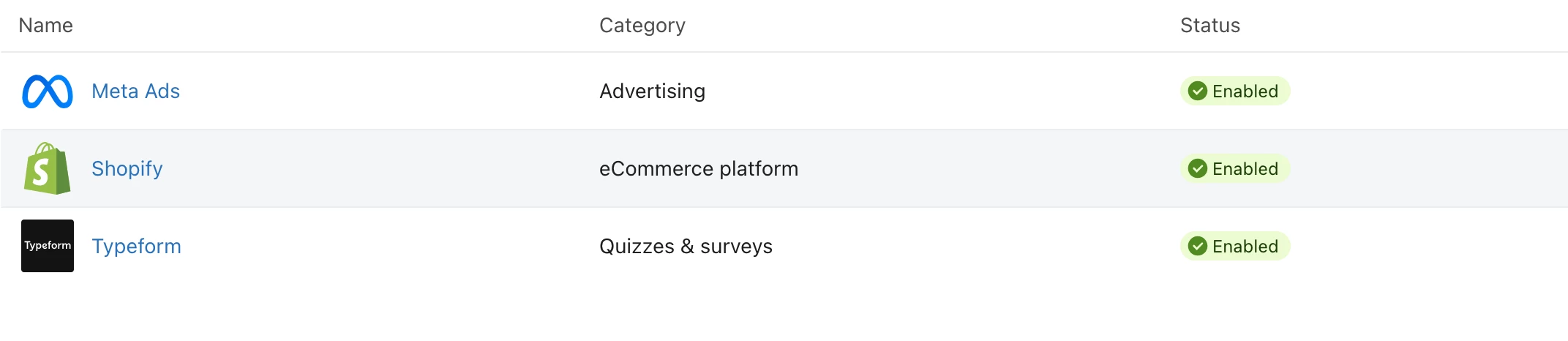
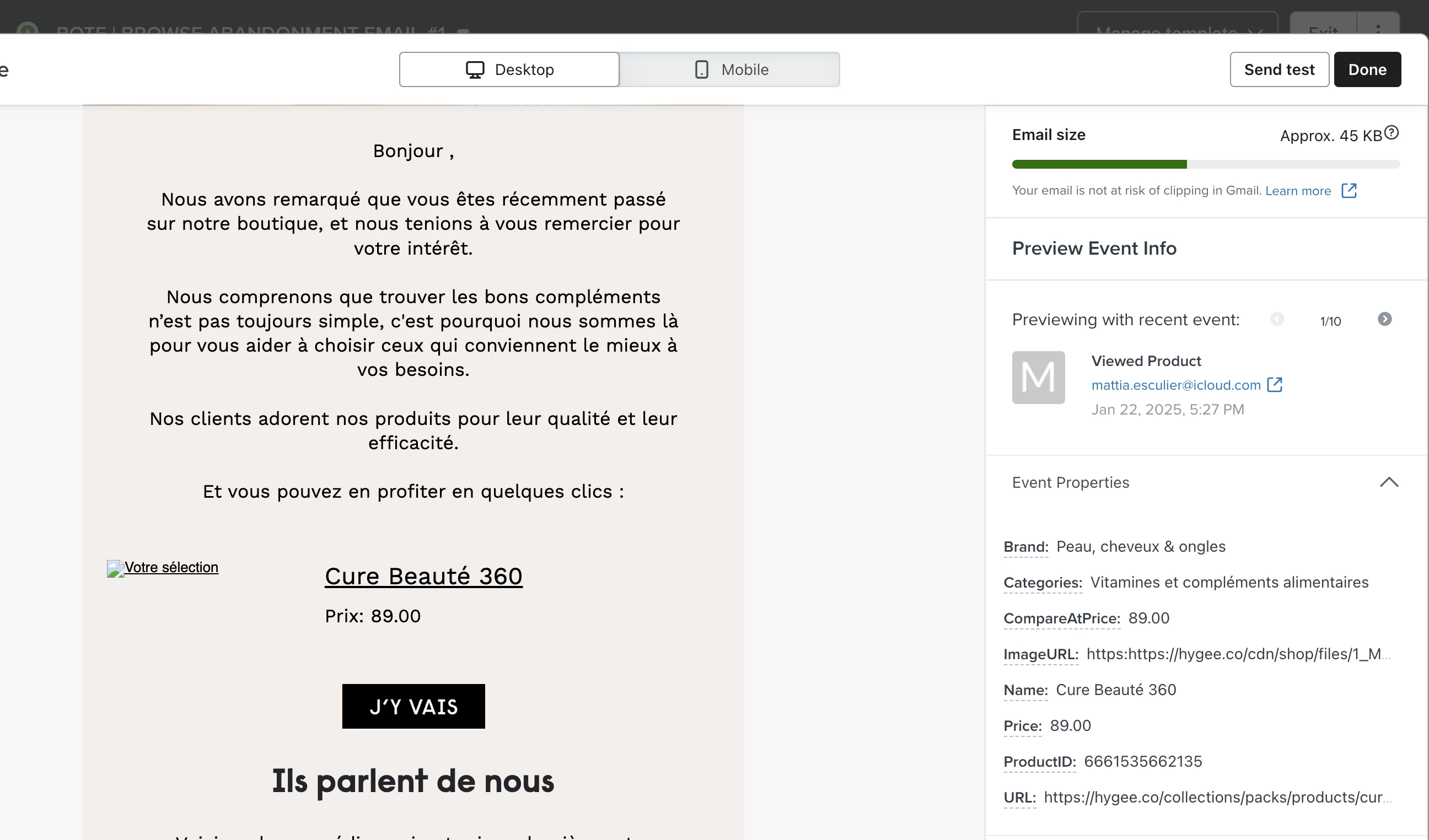


![[Academy] Deliverability Certificate Forum|alt.badge.img](https://uploads-us-west-2.insided.com/klaviyo-en/attachment/505f2253-cde5-4365-98fd-9d894328b3e0_thumb.png)