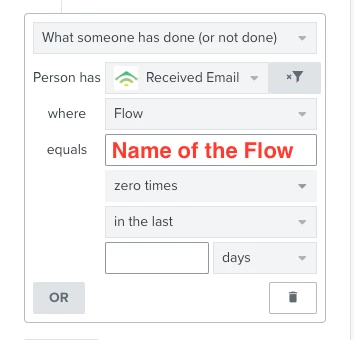Hello,
I’m setting up 2 flows - a welcome series and an abandoned cart flow.
By default, could a user be in both of these flows at once? Eg. The receive welcome series email 1, go to website, add to cart and abandon that cart, triggering the abandoned cart flow. Would they stay in the welcome series flow?
If they could be in both, how can I stop this from happening?
Thanks
Best answer by David To
View original



![[Academy] SMS Strategy Certificate Badge](https://uploads-us-west-2.insided.com/klaviyo-en/attachment/2f867798-26d9-45fd-ada7-3e4271dcb460_thumb.png)