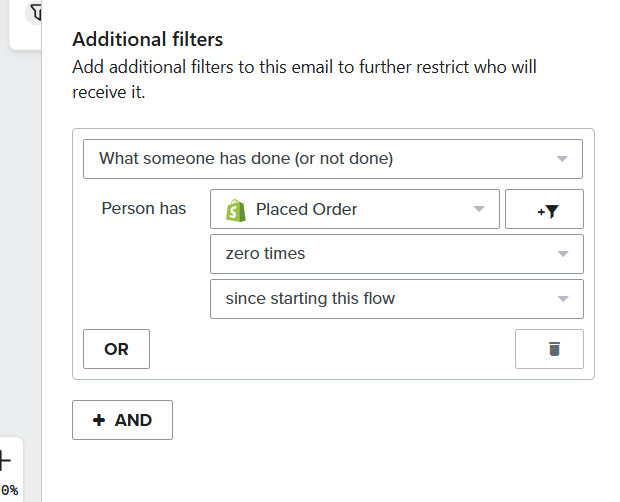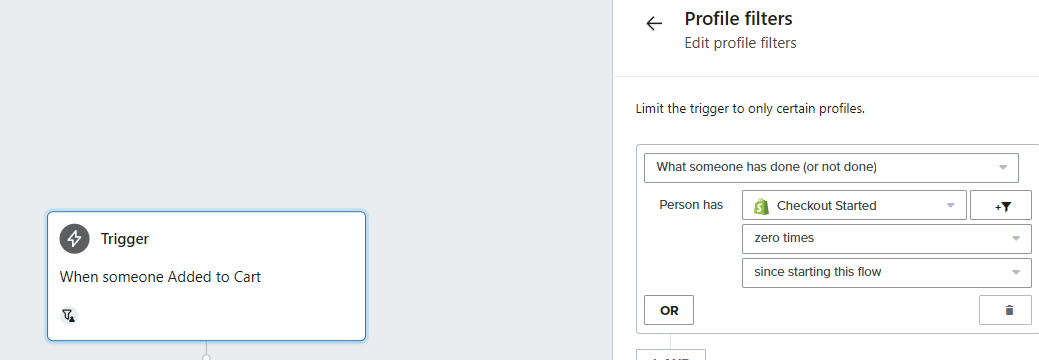Yes, @cbzhu! Setting “zero times since starting this flow” will effectively skip any buyer. The “further restrict” refers to the filters added to the trigger (on flow level).
- First you add filters to the trigger, which affect all emails (sms, webhooks, property updates, etc.).
- Say you have a post-purchase flow and you want everyone to receive the first email. Then you leave this blank / untouched.
- If this is an abandoned cart with several emails, you don’t want people to receive reminders to buy when they bought already. Then you add the filter “has placed order zero times since starting this flow” here. They won’t get any email if they buy after triggering the flow (abandoning the cart).
- Then, you can further restrict who will receive a specific email.
- Your post-purchase email #2 has a promo and you don’t want to send promos to people that bough between email #1 and email #2. Therefore, you add the filter “has placed order zero times since starting this flow” here. The contact will not receive this email (because they bought already).
Let me know if this helps!
All best,
Andrés @ Melusine Studio // Klaviyo Master Gold
melusine.studio