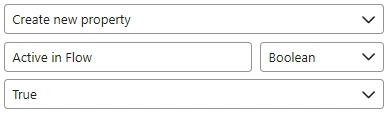I have a flow action that adds a custom property to a profile and the dynamic property is the current date. I then use that property to pull profiles into a segment. The segment is set to include anyone where the date property is in the last 24 hours.
Here’s the issue I just found: The date does not include a time stamp, it is only the date. So I just discovered that even though I was trying to pull in anyone in the last 24 hours, it was resetting every night at midnight and the segment only included anyone who had the date property after midnight of the current day.
I’m curious if anyone knows a way to add a property that could actually be based on a 24-hour period.
The segment cannot be based on an event, because I actually set the property in advance of an email going out. If a user is within 8 hours of receiving a flow email, I want to put them in a suppression segment so they will not receive any campaign emails. Flow emails are more targeted and make more money per recipient, so I don’t want to just use Smart Sending, I want to keep the user from getting the campaign email and ensure that the flow email is sent out, and don’t want to risk them unsubscribing from receiving a campaign and a flow too close together.
Any ideas? Maybe I could just set a different property to true then use that property to pull them into another flow that waits 24 hours then sets the property to false? That just seems overly complicated to have a separate segment and separate flow though…