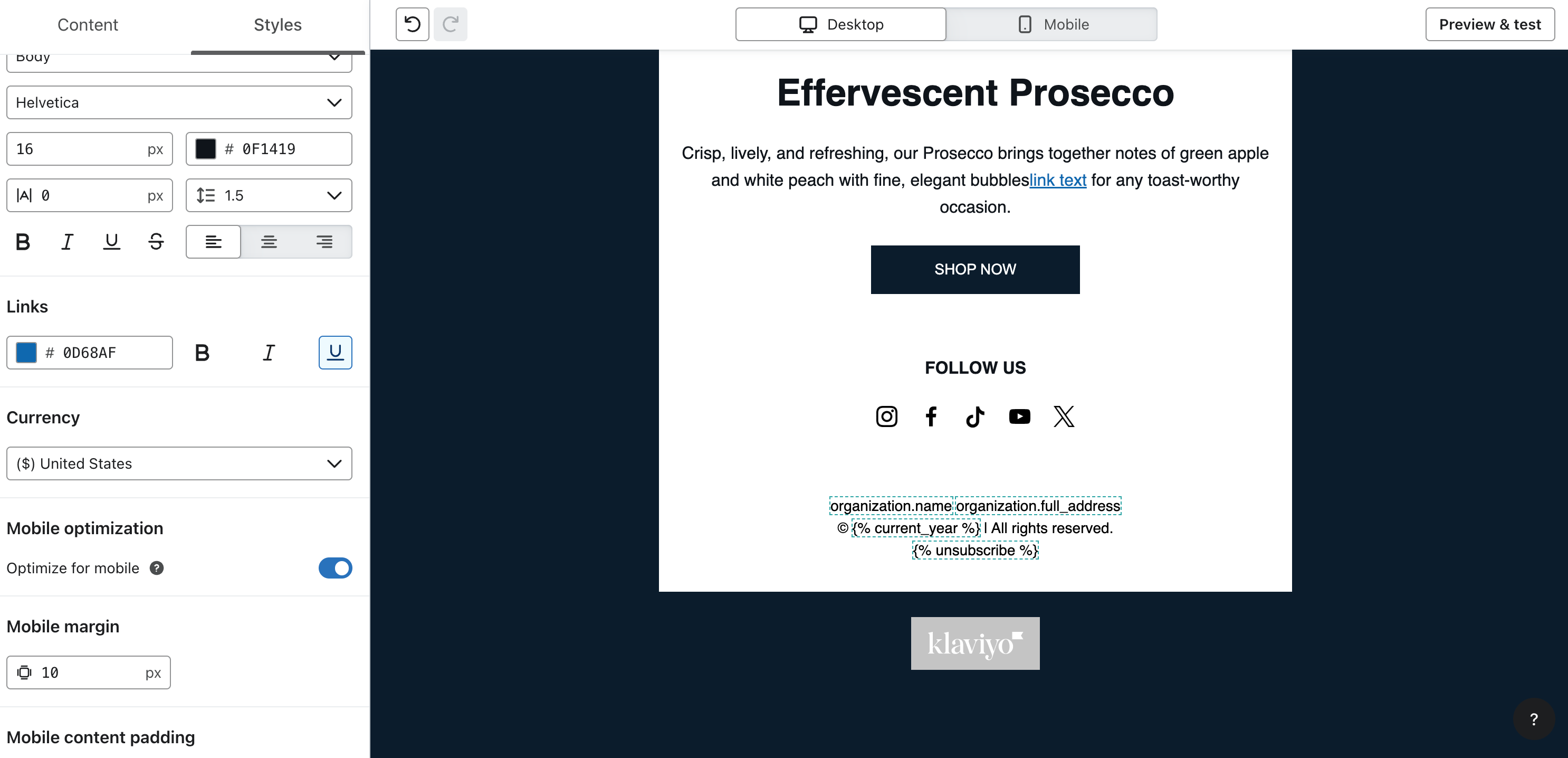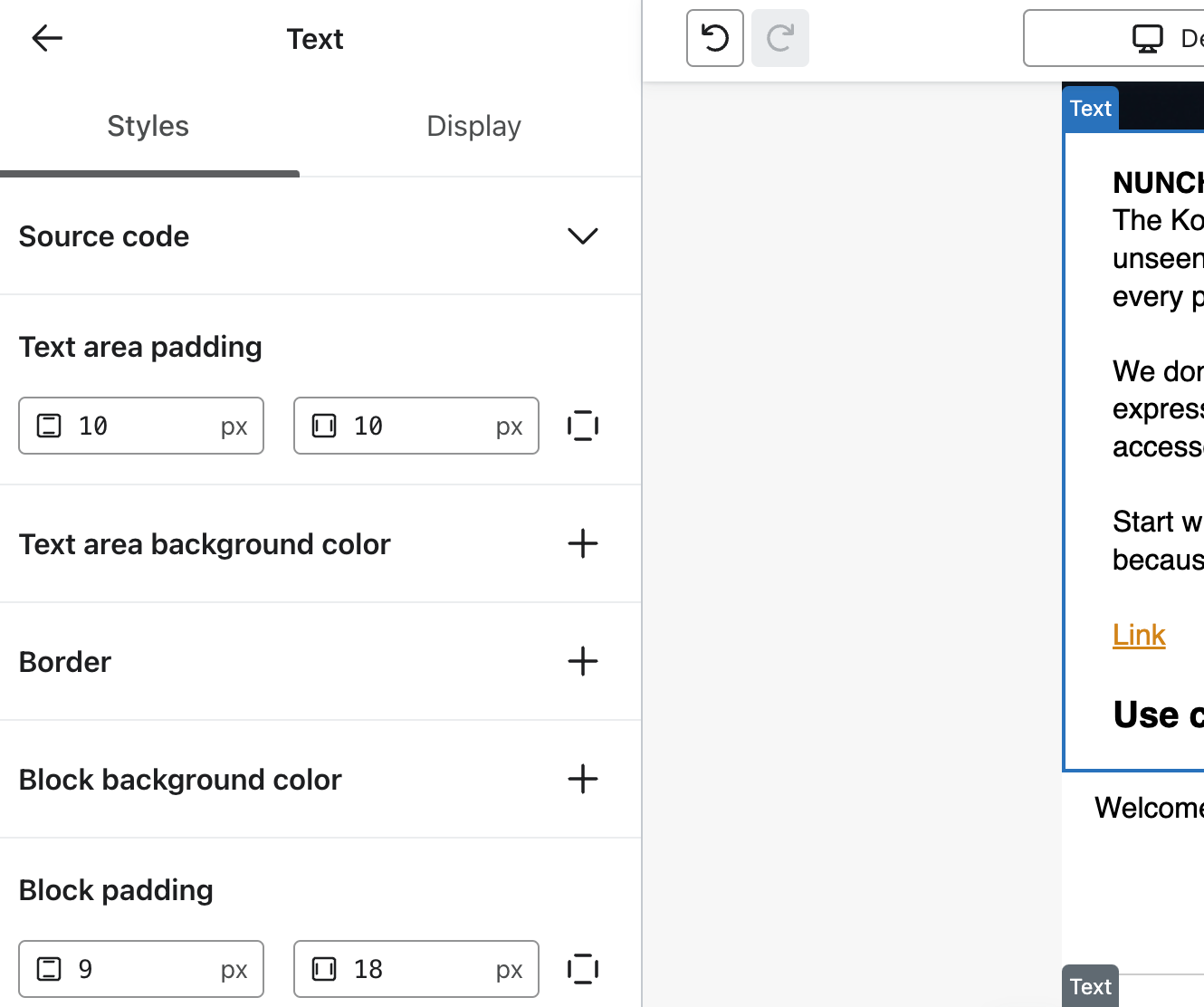I’d like to remove underline and blue color font for hyperlinks. I can no longer access links in the Styles section. How can I do this?
Solved
How can I remove underline from hyperlinks?
Best answer by zacfromson
It is actually nested in a different section. You do not need to select a text block which is the issue. When you go into your template, you will have Content and Styles tabs, selected Styles and scroll down to find the global link settings. Let me know if that works now!
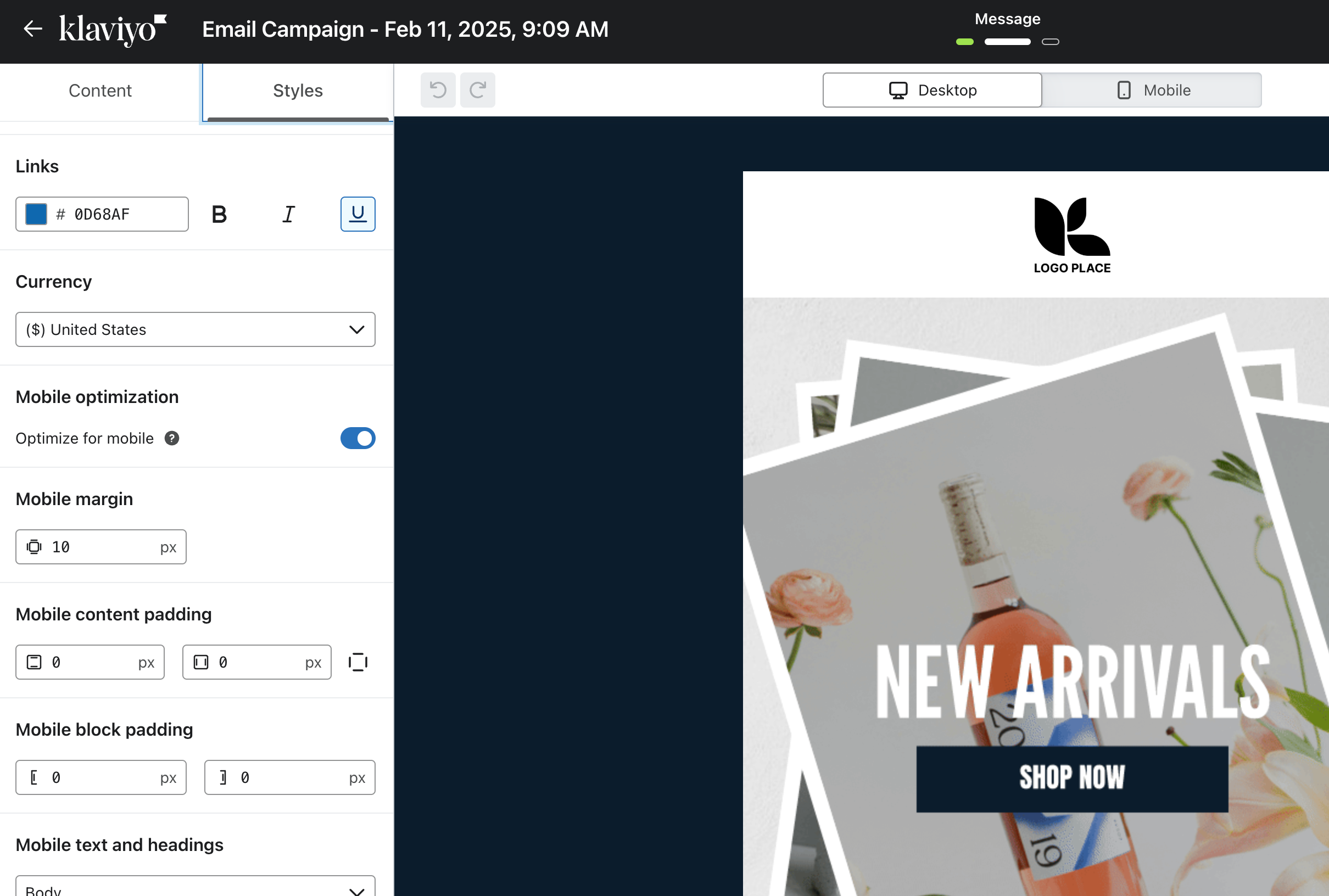
Reply
Rich Text Editor, editor1
Editor toolbars
Press ALT 0 for help
Enter your E-mail address. We'll send you an e-mail with instructions to reset your password.