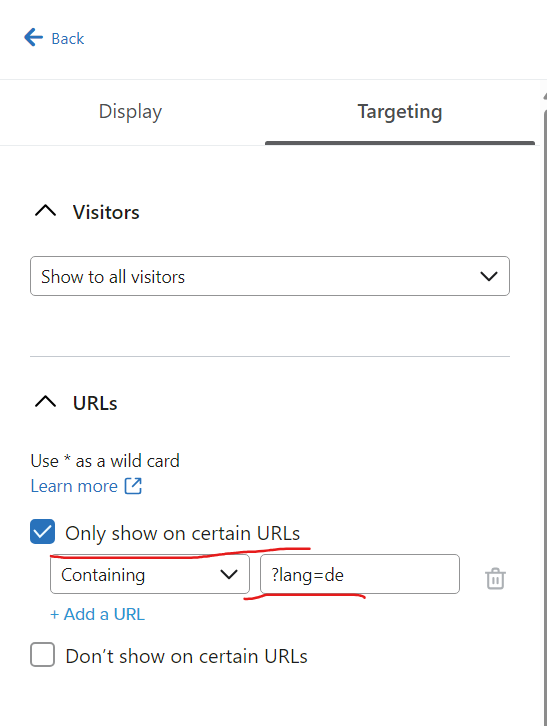Hello,
How can I use the language URL parameter (e.g., /?lang=de) to send abandoned cart emails in different languages for my WooCommerce store with WPML? Our store is in 5 languages and we have 1 domain. For example, if a visitor comes to the German version of the site and leaves an abandoned cart, I want to send the email in German.
Are there any best practices for managing multilingual abandoned cart emails to ensure they are sent in the correct language based on the user's selected language?"



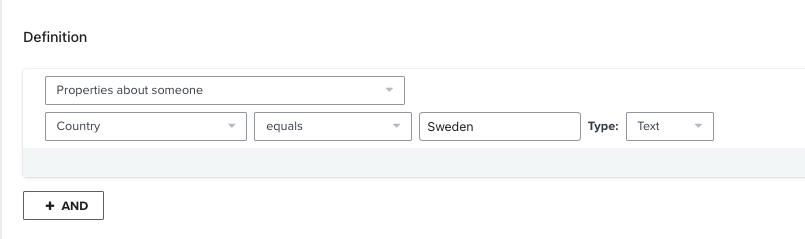

![[Academy] Deliverability Certificate Forum|alt.badge.img](https://uploads-us-west-2.insided.com/klaviyo-en/attachment/505f2253-cde5-4365-98fd-9d894328b3e0_thumb.png)