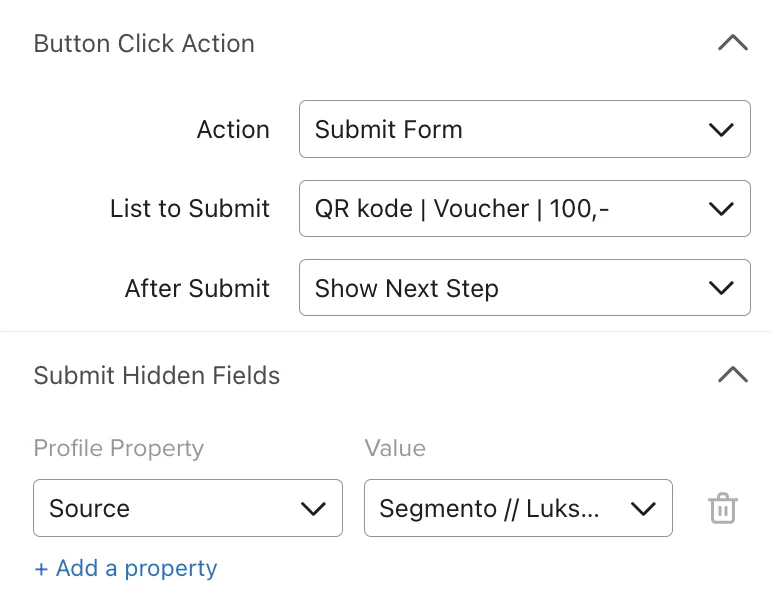Hi, I’m very new to Klaviyo (switching from Mailerlite) and I’m really struggling to get my head around how to set up my lists and flows.
I have different lead magnets/sign up incentives (e.g a free ebook, an A4 printable, 10% off first order, win $150 voucher etc). Each of these has their own unique sign up form and then their own separate list.
For each of these, I want to send the subscriber 1-2 emails relevant to the specific lead magnet or offer they signed up to.
Then I want them all to feed into a Generic Welcome Series (which they should only get if they are a new subscriber).
I have read up in the community, but I can't figure out the best way to do this.
I’d really appreciate any guidance please.
Thanks




![[Academy] Deliverability Certificate Forum|alt.badge.img](https://uploads-us-west-2.insided.com/klaviyo-en/attachment/505f2253-cde5-4365-98fd-9d894328b3e0_thumb.png)