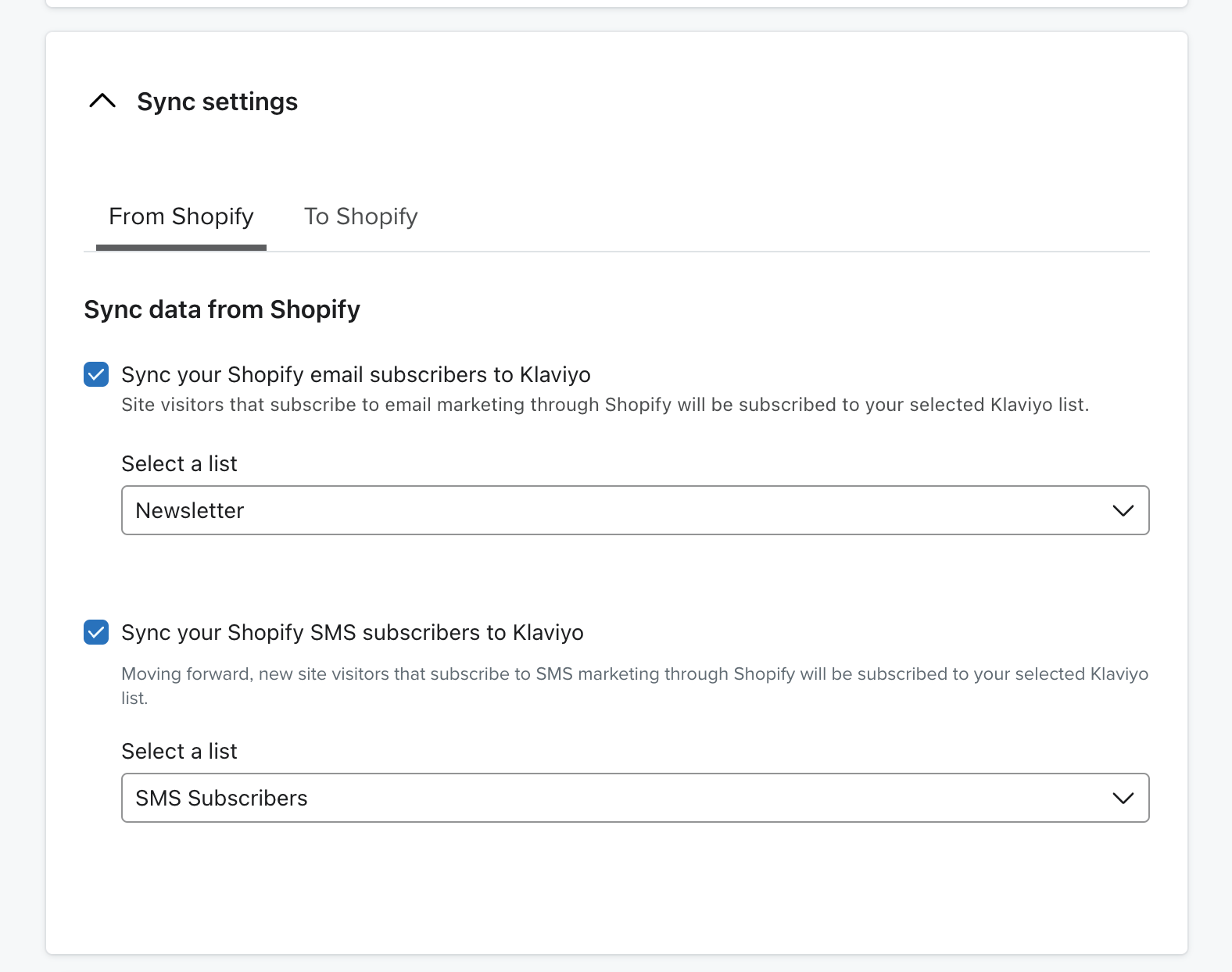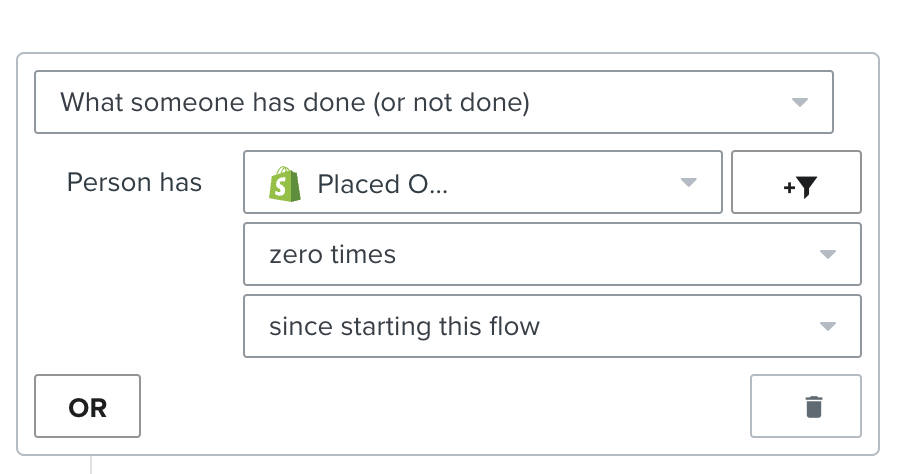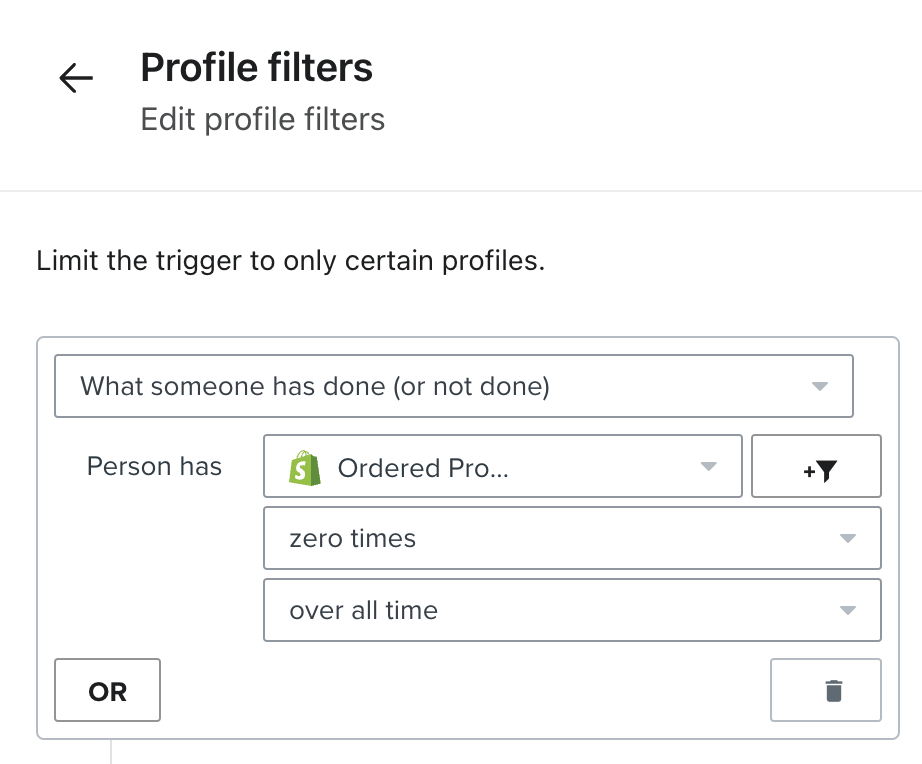I currently have two lists/Welcome Series flows set up and I am not sure if I this is the correct way to do it, as I cant seem to find any information on other people doing it this way
Flow #1 (pop-up flow) - Subscribers who sign up for a discount code through a pop-up (they enter my “Pop-up” list) and get their unique discount code and a welcome introduction series of emails.
Flow #2 (welcome flow) - Subscribers who are added automatically through Shopify, either by entering their email in the sign up field in my site footer, or by agreeing to marketing when placing an order (they enter my “Newsletter” list). This flow is almost exactly the same as the pop-up flow.
So my questions are:
Firstly, are is there a way to combine these flows to make it more streamlined?
Secondly, the ‘sign up at checkout’ is really throwing me, because how do I make sure that someone who has just completed the pop up flow before buying doesn’t get basically the same flow again after checking the box at checkout?
Also, how to I avoid the same newsletter welcome flow from clashing with a post-purchase flow if someone does sign up at checkout?
Thanks so much for your help!