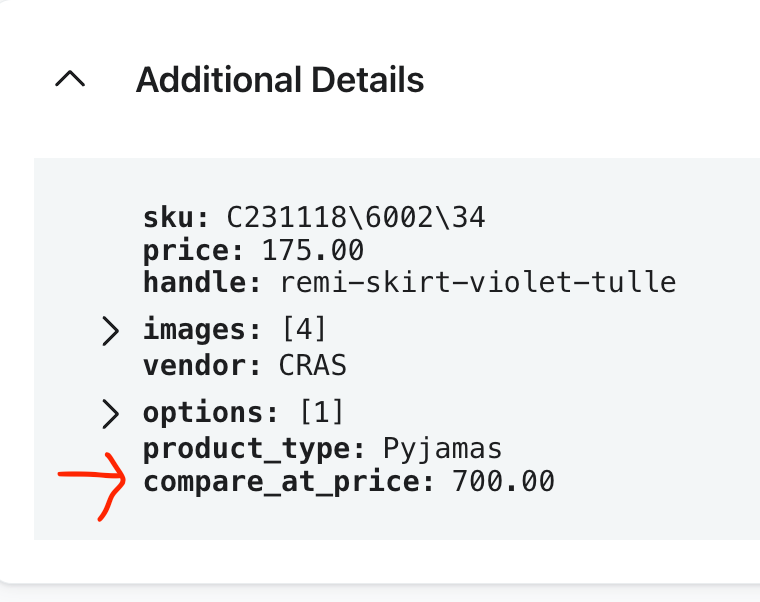Hi,
Is it possible to show the regular price of the product in a Price Drop Flow?
Lets say the price of Product is 50 euro. I make a discount and reduced price is 40 euro.
At this moment Price Drop Flow sends an email saying the price was 50 and now is 40 euro.
After some time the price goes down even further - now it is 20 euro.
At this moment Price Drop Flow sends another email saying the price was 40 and now is 20 euro.
I would like to show the regular price in the second flow as well - saying the price was 50 euro and now it’s 20.
Can I do that? I use WooCommerce.