Good afternoon,
I set up our abandoned cart flow so that when a profile enters a flow, it is assigned a profile property of “In flow” as “abandoned cart”. This enables me to create a segment of profiles with this property so I can exclude them from campaigns or other flows I don’t want them getting while in the abandoned cart flow.
When the profile exits the flow, this property is supposed to be deleted. The issue I’m having is this: if someone started checkout or placed an order, they never have the profile property removed because they then fail the flow filters.
Any suggestions?
Thanks!
BB



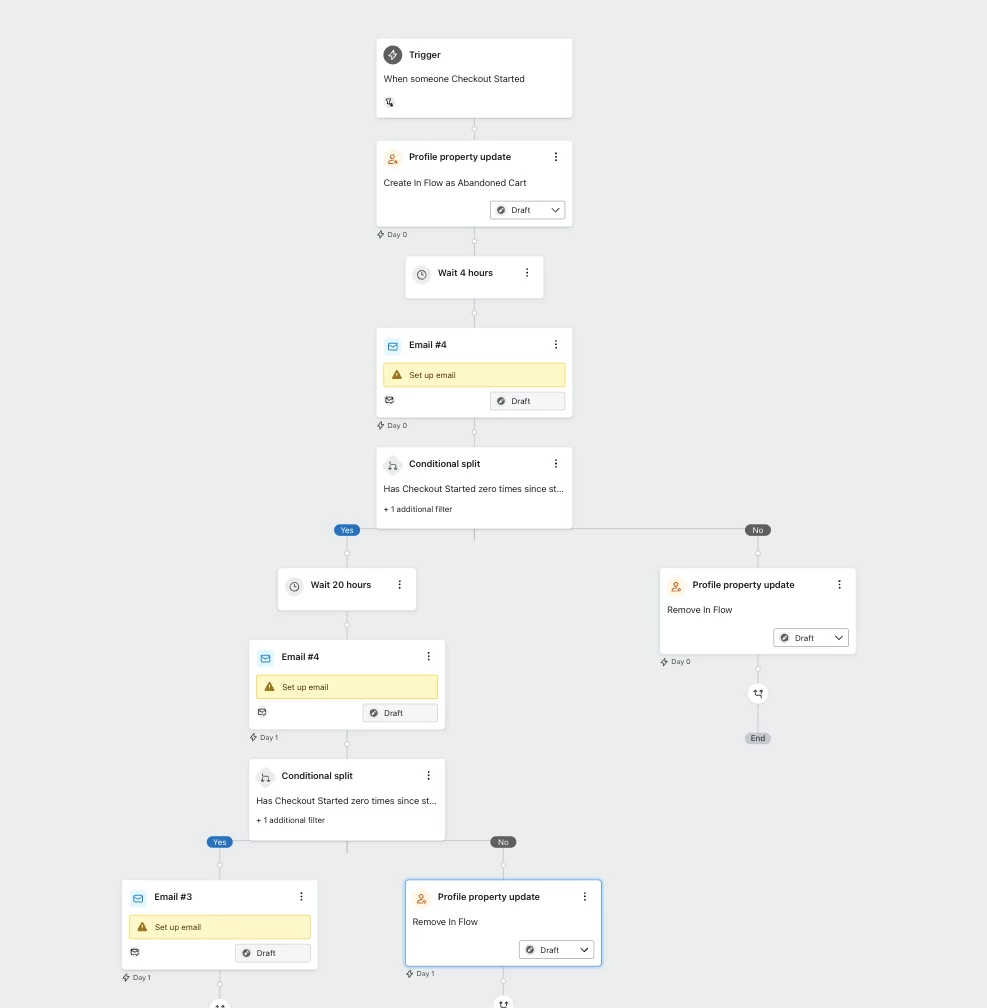

![[Academy] Deliverability Certificate Forum|alt.badge.img](https://uploads-us-west-2.insided.com/klaviyo-en/attachment/505f2253-cde5-4365-98fd-9d894328b3e0_thumb.png)






