Hello Klaviyo users!
So I just set up some new campaigns, but for some reason when I set up abandoned cart flows, it does not show the products that the person has left in their cart. We use Shopify, I dont know if that is key information in this.
This is what it looks like (from standard).
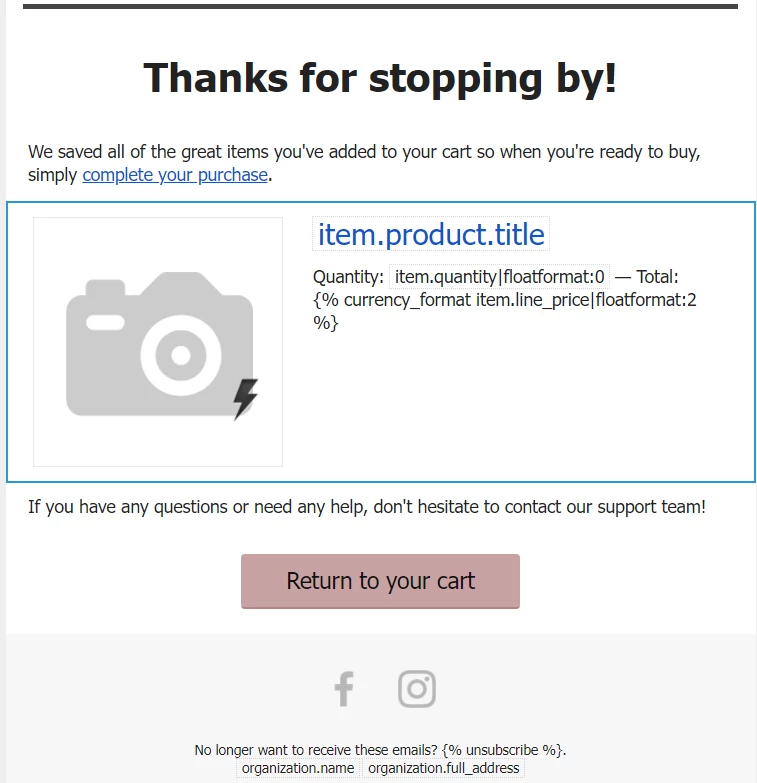
And this is what it looks like when I preview it:
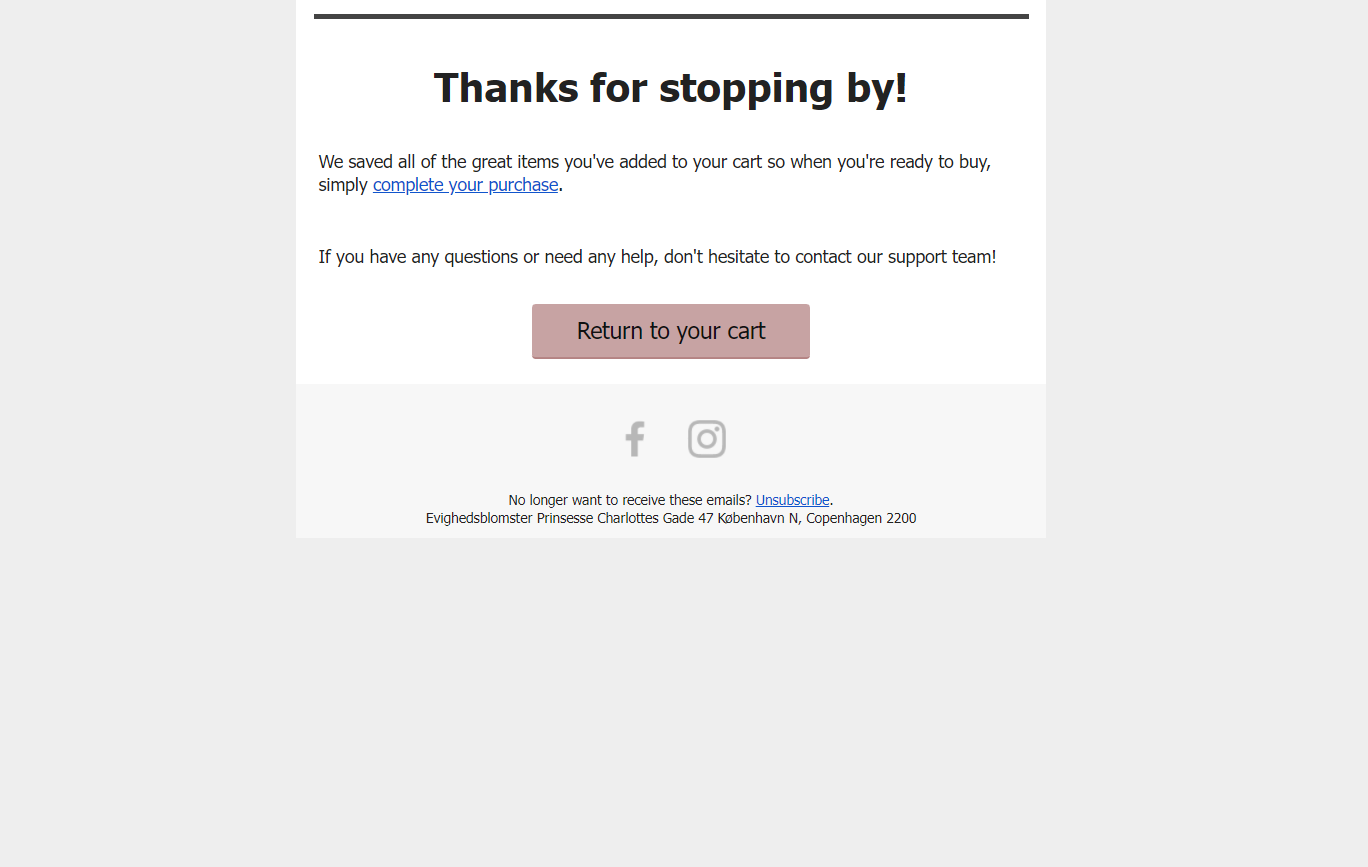
No products what so ever….
Best answer by Taylor Tarpley
View original



![[Academy] SMS Strategy Certificate Badge](https://uploads-us-west-2.insided.com/klaviyo-en/attachment/2f867798-26d9-45fd-ada7-3e4271dcb460_thumb.png)