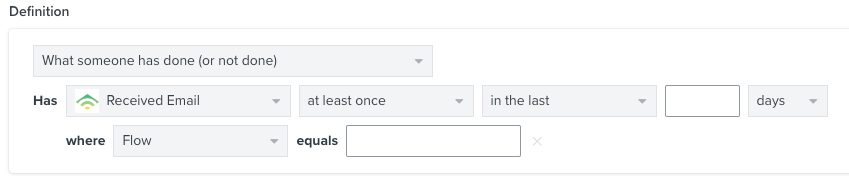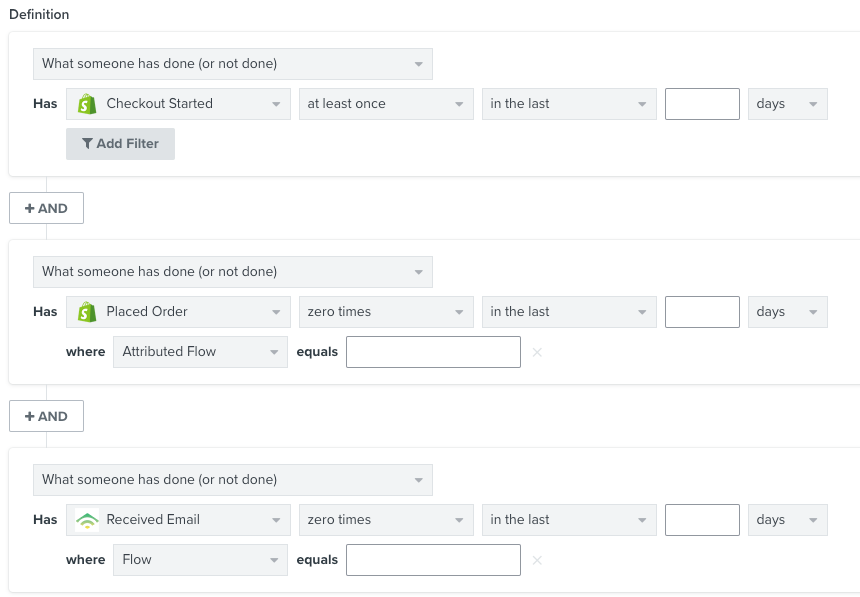Hi Community, has anyone tried to conduct a hold out test on their Abandoned Cart email to measure effectiveness?
We are looking to utilize the “random sample” conditional split in the flow to conduct this but are uncertain for the best strategy on how to see the impact on those who don’t receive the email.
Thanks in advance,
Best answer by David To
View original

![[Academy] Deliverability Certificate Badge](https://uploads-us-west-2.insided.com/klaviyo-en/attachment/505f2253-cde5-4365-98fd-9d894328b3e0_thumb.png)

![[Academy] SMS Strategy Certificate Badge](https://uploads-us-west-2.insided.com/klaviyo-en/attachment/2f867798-26d9-45fd-ada7-3e4271dcb460_thumb.png)