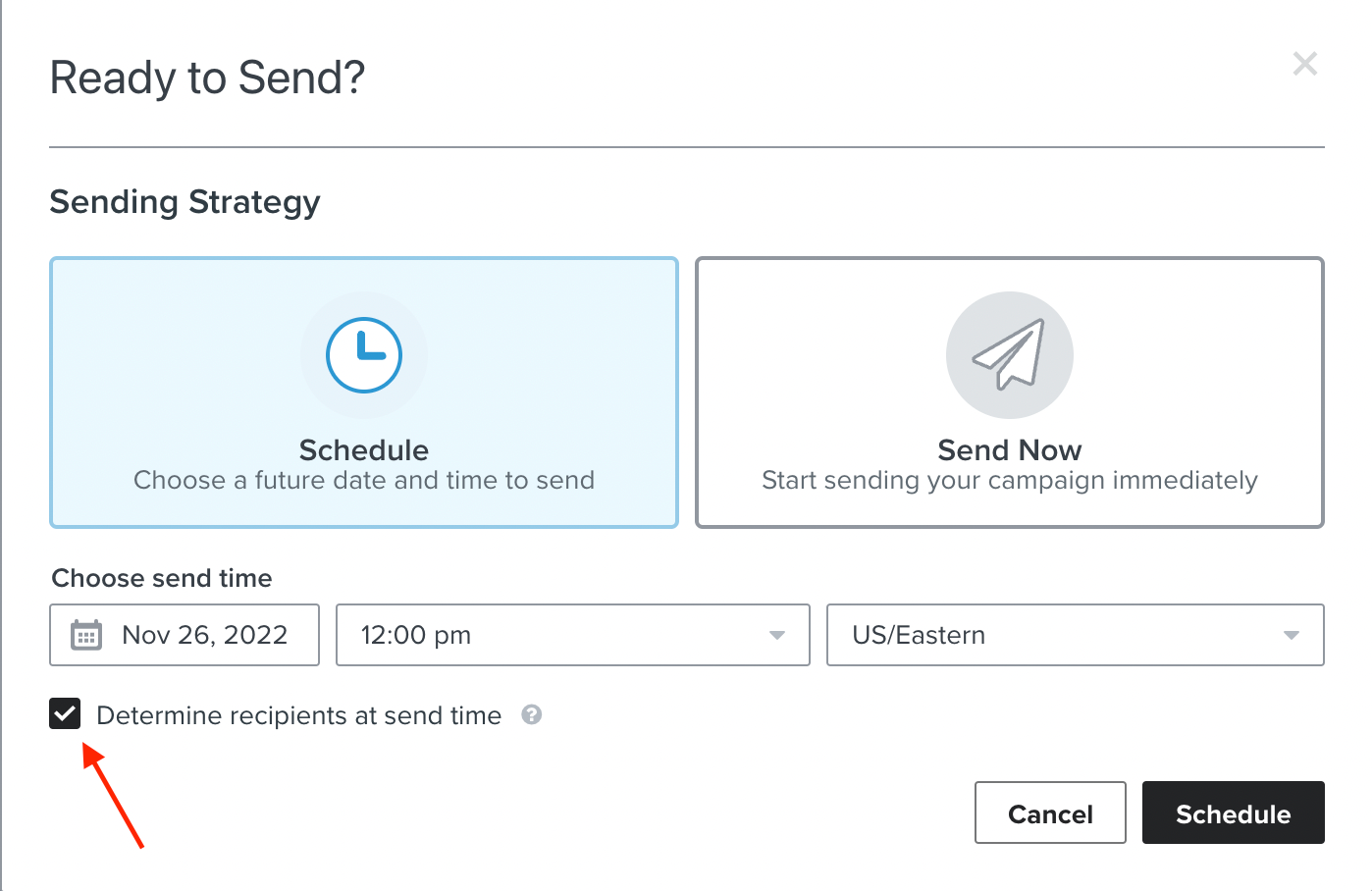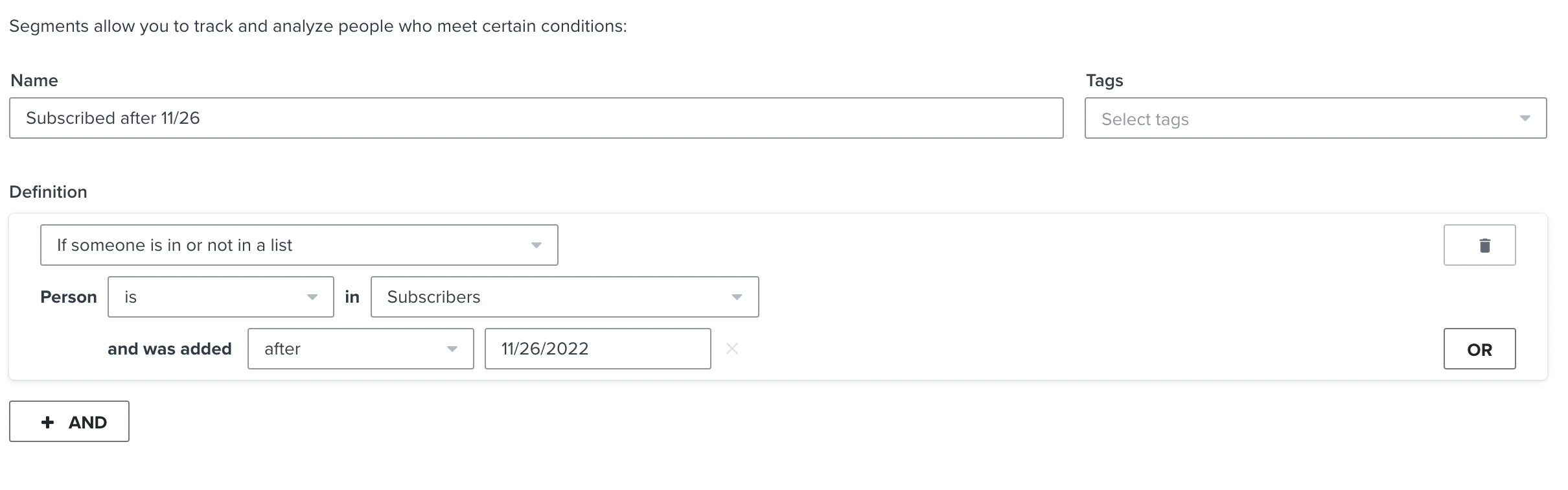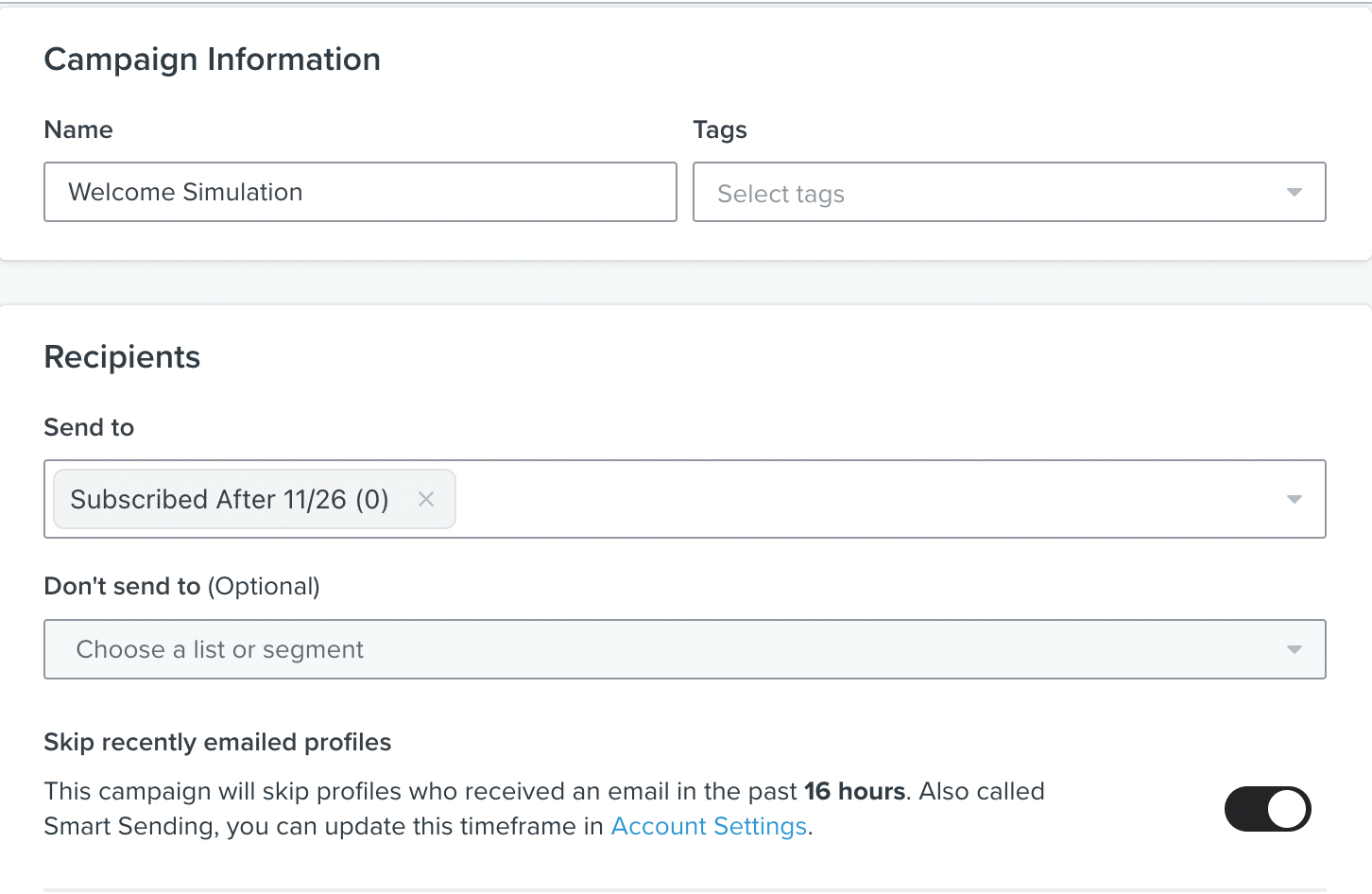Hi
I am trying to set a 4 email welcome series flow where:
- Email #1: sent after sign up form submission
- Email #2: I want it to be sent on the 26th November
Can I set a delay time related to an specific date??
Thanks
Best answer by Brian Turcotte
View original