I can’t capture the add to cart event as my theme (Impulse) uses a {{ section id }} variable after the addtocart identifier. I tried with CSS class identifier but it’s also not picking it up.
Any suggestions? I am afraid that deleting the {{ section id }} piece of the button might harm something in the back end of my theme.
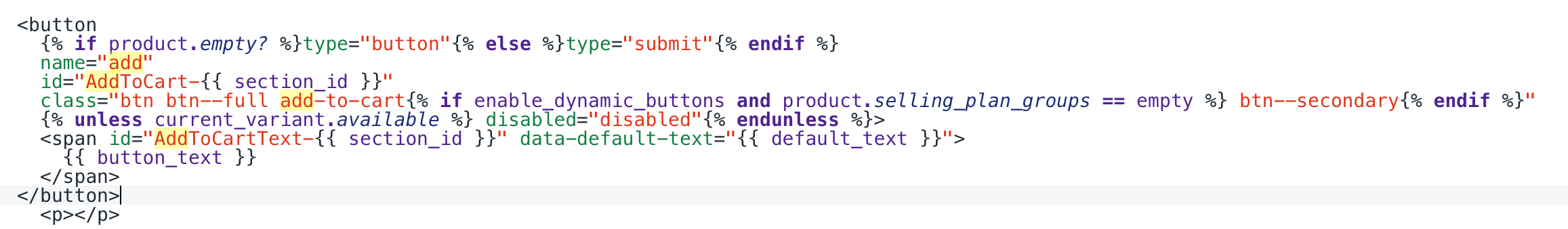
Best answer by Taylor Tarpley
View original



![[Academy] SMS Strategy Certificate Badge](https://uploads-us-west-2.insided.com/klaviyo-en/attachment/2f867798-26d9-45fd-ada7-3e4271dcb460_thumb.png)