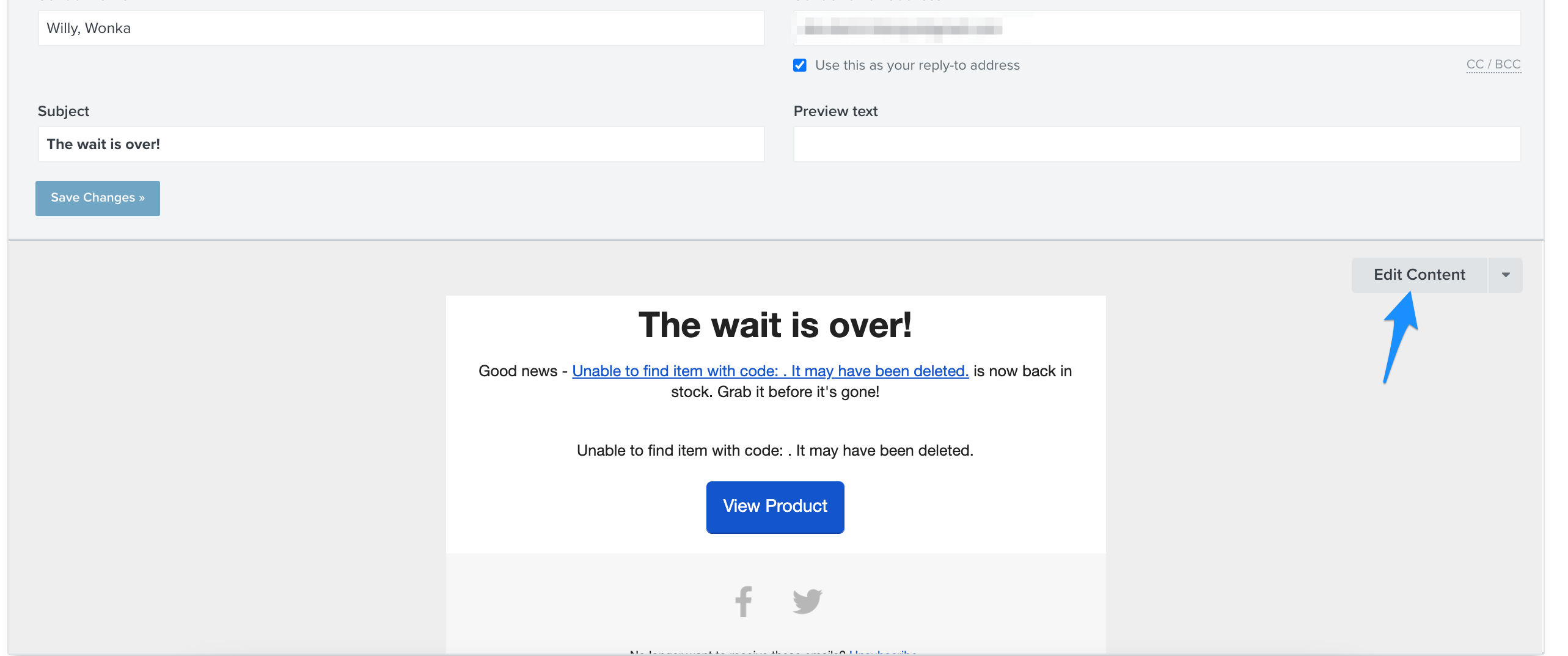I am setting up the Back in stock flow, I added the snippet to the theme code and the button is working on the site. I tested it out and it’s collecting the emails, however when I go into the email itself it says it’s unable to find the code. How can I resolve this?
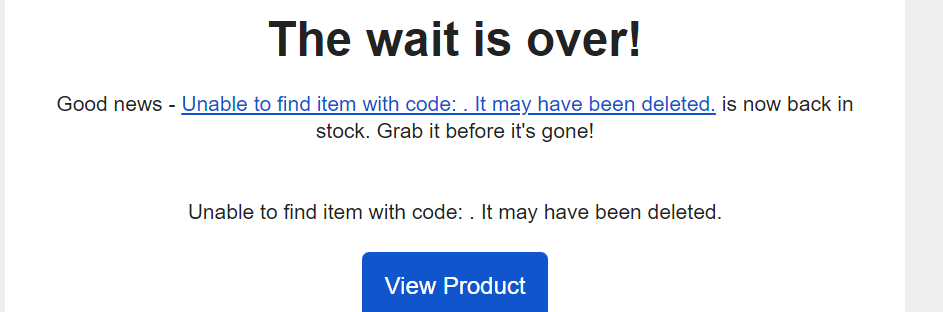
Best answer by Dov
View original


![[Academy] Deliverability Certificate Badge](https://uploads-us-west-2.insided.com/klaviyo-en/attachment/505f2253-cde5-4365-98fd-9d894328b3e0_thumb.png)