Hey i was trying to create a flow like this https://help.klaviyo.com/hc/en-us/articles/115002779431-Create-a-Product-Specific-Flow
Using Produt specific Trigger, but this is not working for me since I cannot filter by `items` in the trigger.
I only see the `$value` option. I don’t konw why.
Any idea?
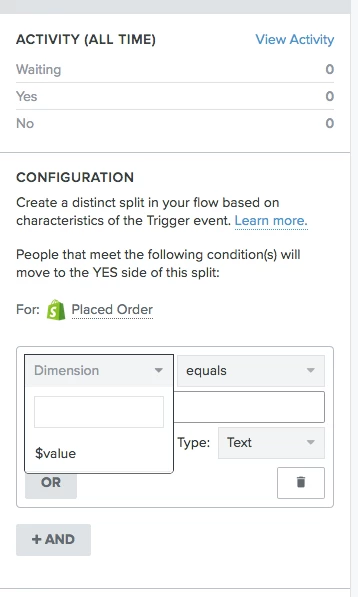
Best answer by cassy.lee
View original

