Hi everybody, I send some emails with a flow and in the preview there’s a link like this one in the pic. What should I do to deletede it?
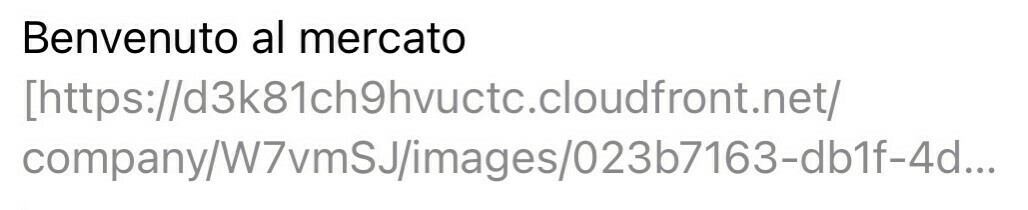
Thanks.
Best answer by David To
View originalHi everybody, I send some emails with a flow and in the preview there’s a link like this one in the pic. What should I do to deletede it?
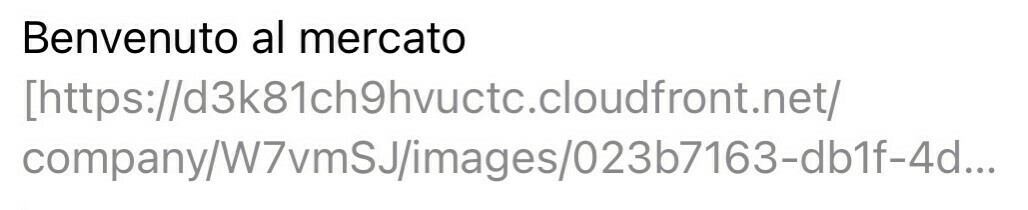
Thanks.
Best answer by David To
View originalHello
Great question!
From my experience this can typically happen when you don’t have a Preview Text set in place for your email. Without a Preview Text set, inbox providers will try to give more details to the recipient pertaining to the email by automatically populating and filling in this preview text on your behalf.
Since no Preview Text is provided, the inbox provider will automatically populate the preview details with the top most details of the email; which is typically your brand’s logo. For this reason, instead of any automated text being populated, the Preview Text will be populated with a URL of the image’s hosted file.
To alleviate this, i would suggest populating your emails with a Preview Text of your desire. You can learn more about Preview texts from the How to Insert Preview Text into an Email Help Center articles.
I hope this helps!
David
Hi David! Thanks for the answer, I’ll check as soon as possible.
Have a great day.
AP
Enter your username or e-mail address. We'll send you an e-mail with instructions to reset your password.