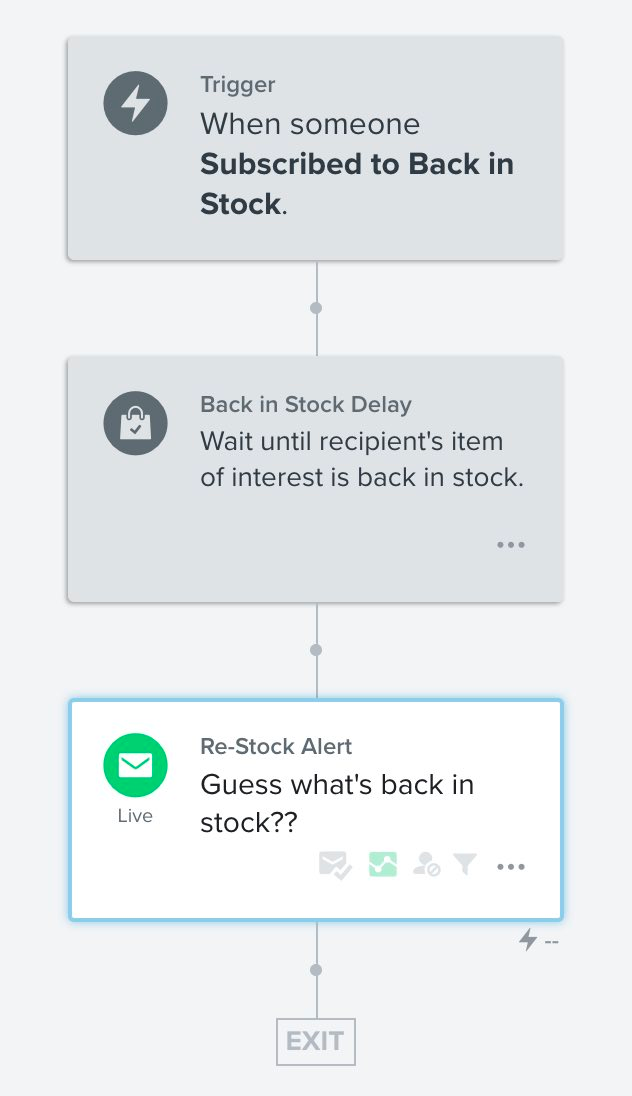Hi all,
With the Back in Stock flow - when a user signs up to receive the email notifications, do they remain in that product flow indefinitely? So if it goes out of stock again, they will then get another “back in stock” email? And if they click on the “back in stock” link, purchase the item and then it is out of stock in the future - do they get another “back in stock” email when it returns to being back in stock?
Thanks,
Steve
Best answer by Taylor Tarpley
View original



![[Academy] SMS Strategy Certificate Badge](https://uploads-us-west-2.insided.com/klaviyo-en/attachment/2f867798-26d9-45fd-ada7-3e4271dcb460_thumb.png)