I would like to know if there is a way to notify users if there is no profile activity for atleat 1 day or no new customer/profile inserted for 1 day
Best answer by retention
View original +2
+2
I would like to know if there is a way to notify users if there is no profile activity for atleat 1 day or no new customer/profile inserted for 1 day
Best answer by retention
View originalHello
Welcome to the Klaviyo Community!
I don’t believe what you are trying to accomplish is currently capable within Klaviyo. However, I would be interested to hear more surrounding the use case for this.
Also, when you mean “notify users if there is no profile activity for at least 1 day or no new customer/profile inserted for 1 day” do you mean notify your customer that there has been no activity within their profile I.E. your customers have not interacted with your brand? Or did you mean provide some sort of notification to alert you, the Klaviyo account users, that there hasn’t been any new activity within your Klaviyo account?
David
 +2
+2
Hello
Hi
To set this up:
Here’s a screenshot that might be helpful:
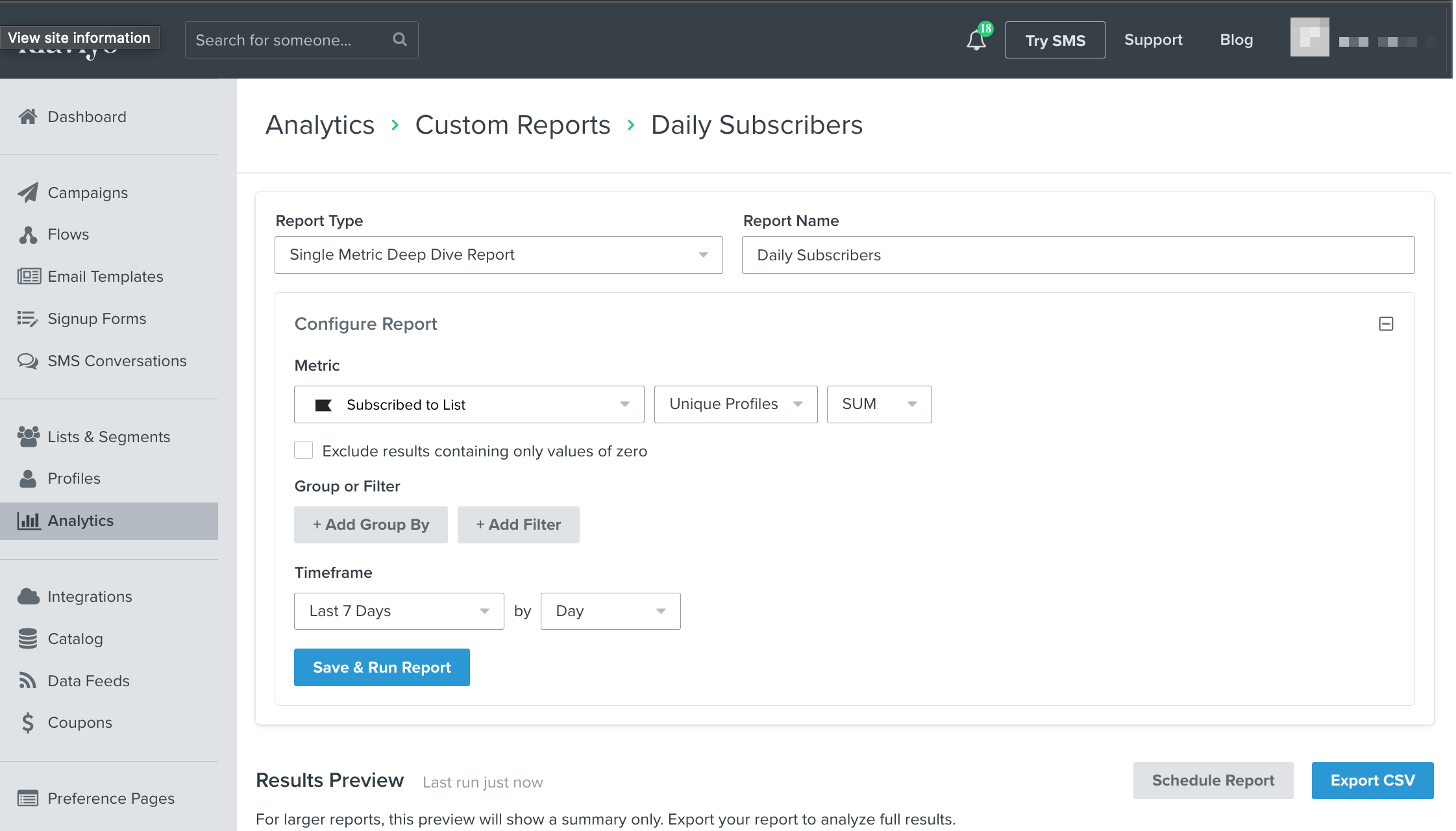
Next, setup the email notification by clicking on “Schedule Report” and select “Weekly” at a given time and day of the week you want this email to be sent.
Though this can’t be done “Daily” (as you may want) - it’ll let you see the last 7 Days Subscriber counts in your inbox on a weekly basis.
Here’s some more information about setting up Custom Reports:
On a total side note, if you have developers resources, you can also use the Klaviyo API to filter on the Subscribe to List Event API or use the Get List and Segment Members API to get the most recent subscribers and check the Profiles via the Get Profile’s “created” date value. This is a bit more involved to do, but is possible workaround if notifications are absolutely critical to your business workflow.
Hope this helps!
Enter your username or e-mail address. We'll send you an e-mail with instructions to reset your password.