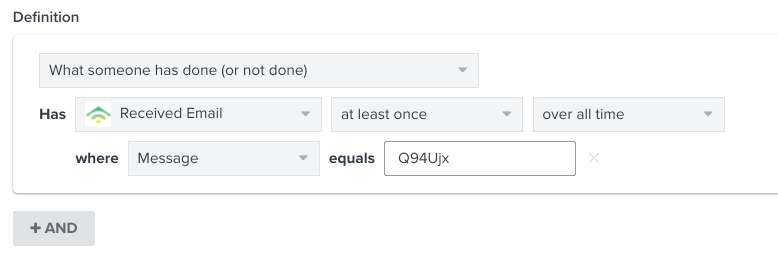Hi all. I am doing a conditional split in an email flow so if someone does not read an email, they get another email. Usually the email subject comes up when I start typing, but none of the latest emails I have written are in the list. I am concerned if I type out the email subject it may be slightly different and not work. How do I get the list of email subjects to automatically populate please?
Best answer by retention
View original