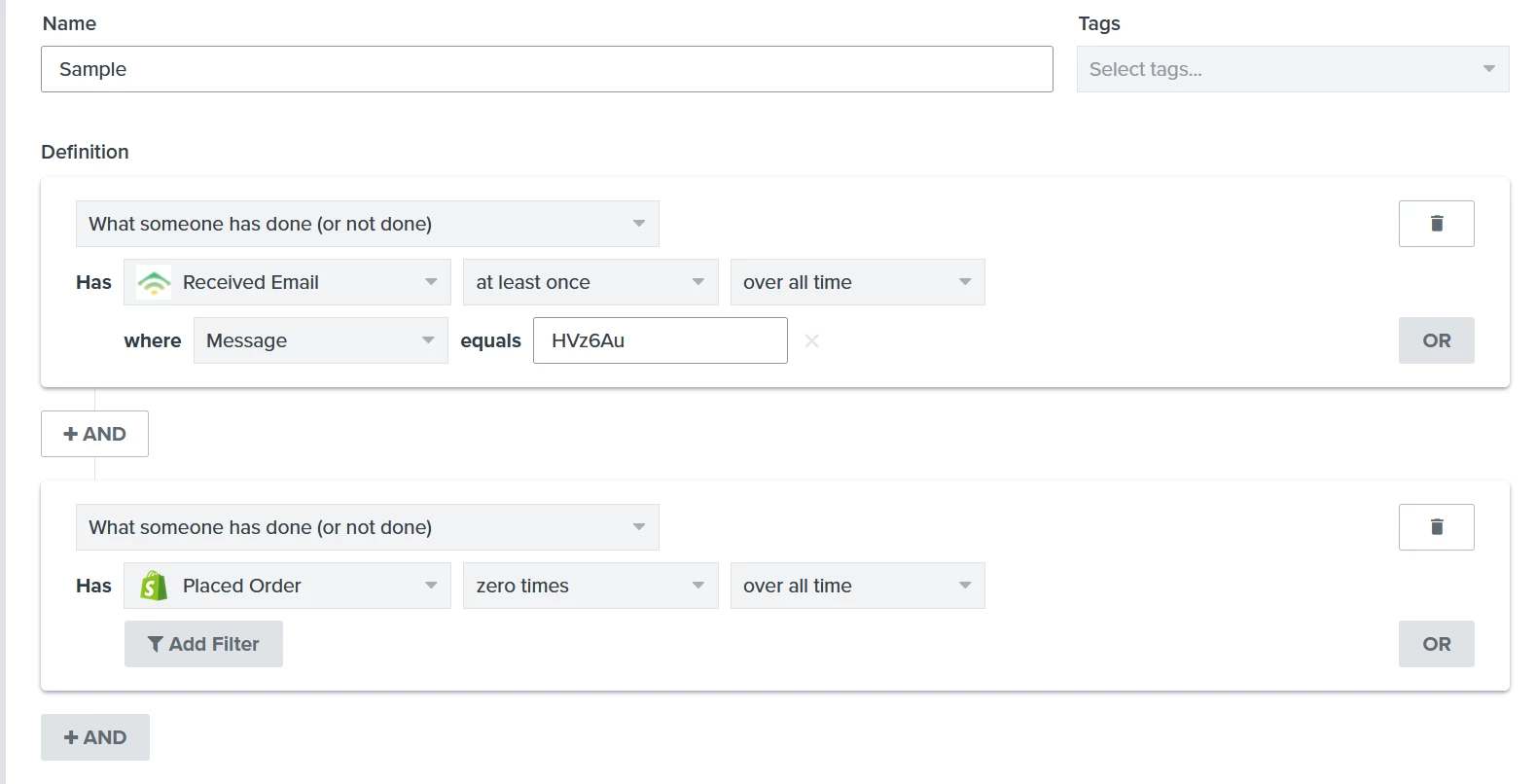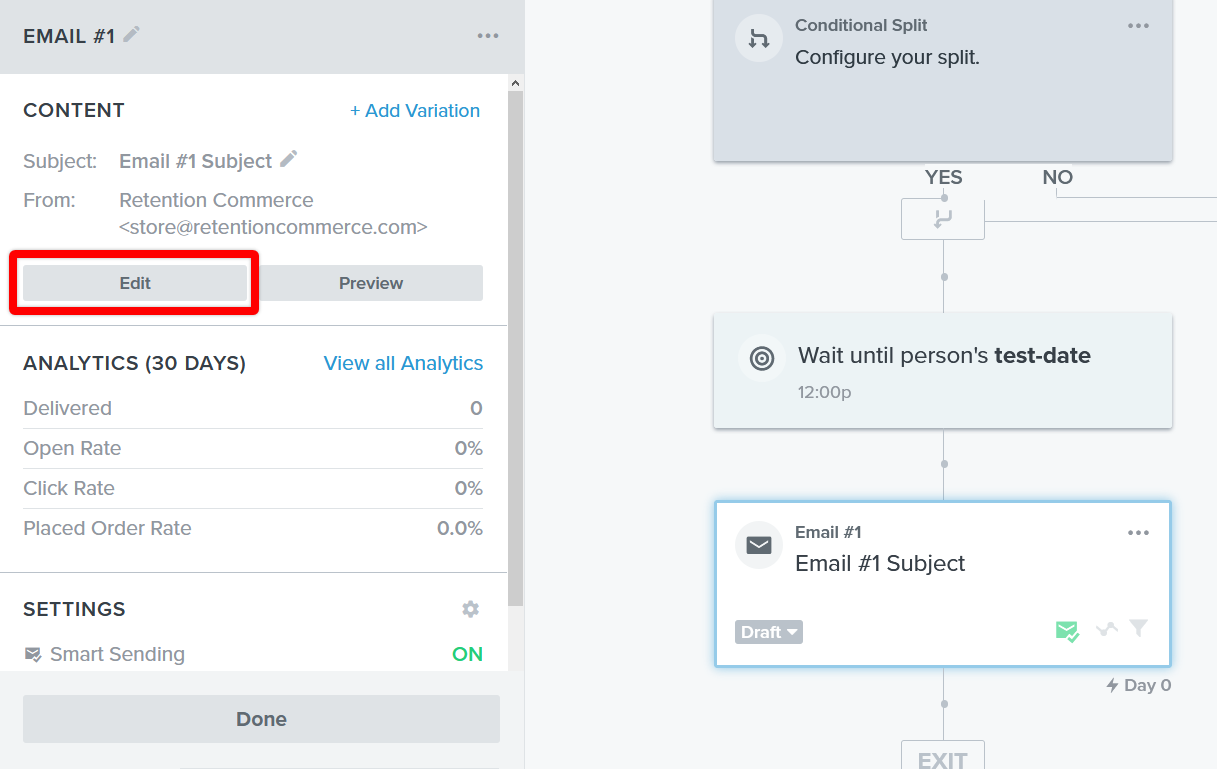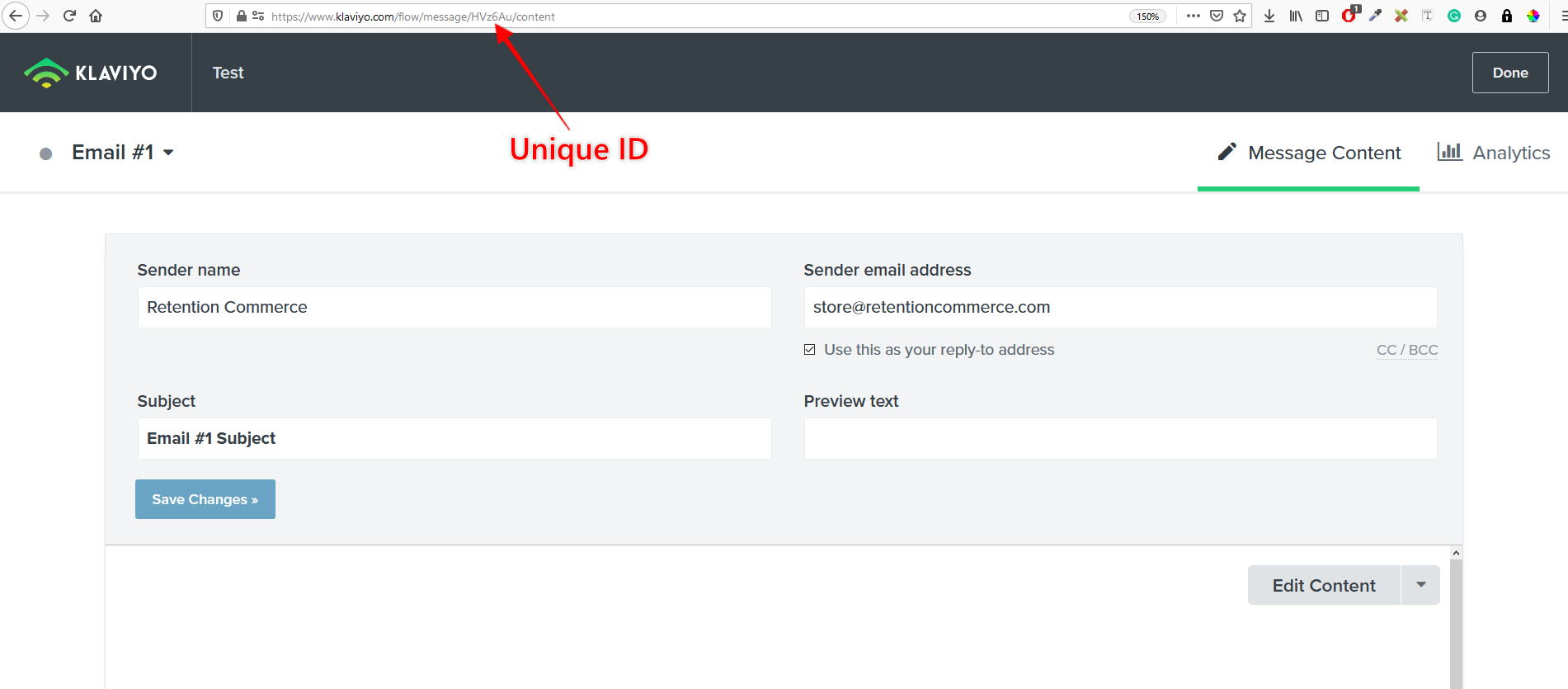Hi everyone,
I’ve set up a lead nurture flow and I’d like to group anyone who has gone through the flow without converting in one list. I was hoping I could add these contacts to a list at the end of my flow or create a segment that shows anyone who has gone through a flow but don’t seem to be able to. Is there a workaround?
Thanks,
Enzo
Best answer by retention
View original