Our profiles doesnt pick up more than one recently view items. I’m wondering how to fix this part. and also how do i add the link of the recently view items to a button. Thank you
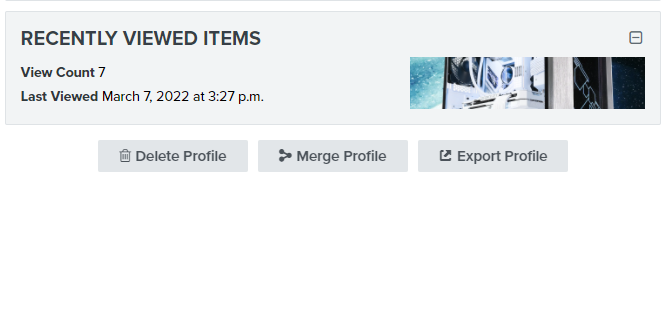
Best answer by alex.hong
View original +2
+2
Our profiles doesnt pick up more than one recently view items. I’m wondering how to fix this part. and also how do i add the link of the recently view items to a button. Thank you
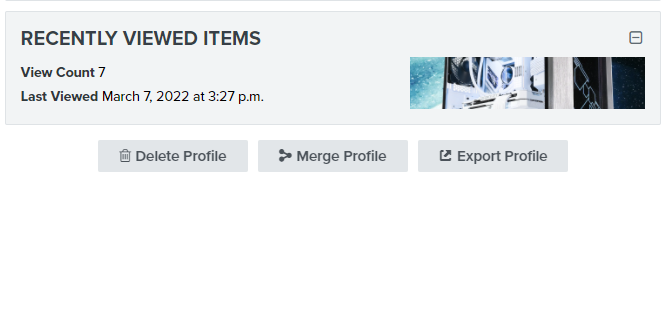
Best answer by alex.hong
View original
Hello
Viewed product metric always collects the info for each product separately, but klaviyo stores the historic viewed products so there is a little bit harder way that you can use to create product block of recently viewed products.. and the good thing is you can use this block in all emails not just for the Browser Abandonment.
Here is the link to the klaviyo article explaining this process.
Hi there
Thanks for posting and I believe
Our product feeds are designed to show popular products based on the settings that are chosen, these settings will not consider any products the customer has previously viewed.
For the Viewed Product feed, Klaviyo will generate recommendations based on the products that customers have browsed in your store. Customers without existing purchase data can receive recommendations of products similar, but not identical, to the ones they have already viewed.
So the products in the block shouldn't match the profiles recently viewed products, rather it should show popular recently viewed products by all customers.
If you are looking to show the profiles recently viewed products instead, you can follow the steps here to set that up in the article shared by Bobi.
All the best,
Alex
 +2
+2
Hi
My issue is that I am getting my results in the graph of all three metrics but not showing other visitors’ activity.
I used that UTM way to track my activity and it is working properly.
Hi
We're only able to track known browsers, and in order for us to identify someone to track those metrics, they either have to sign up using a Klaviyo signup form or click through to your site through a Klaviyo email. If you have no forms live at this time or have no active flows, our ability to track profiles on your site will be fairly limited. Once your site is live and profiles are engaging, you will see this metric as expected. Active on Site is tracked whenever an identifiable browser visits your website. For an explanation of this in more detail, and how to test this yourself, check out this guide in our Help Center: Guide to Klaviyo Web Tracking.
All the best,
Alex
Enter your username or e-mail address. We'll send you an e-mail with instructions to reset your password.