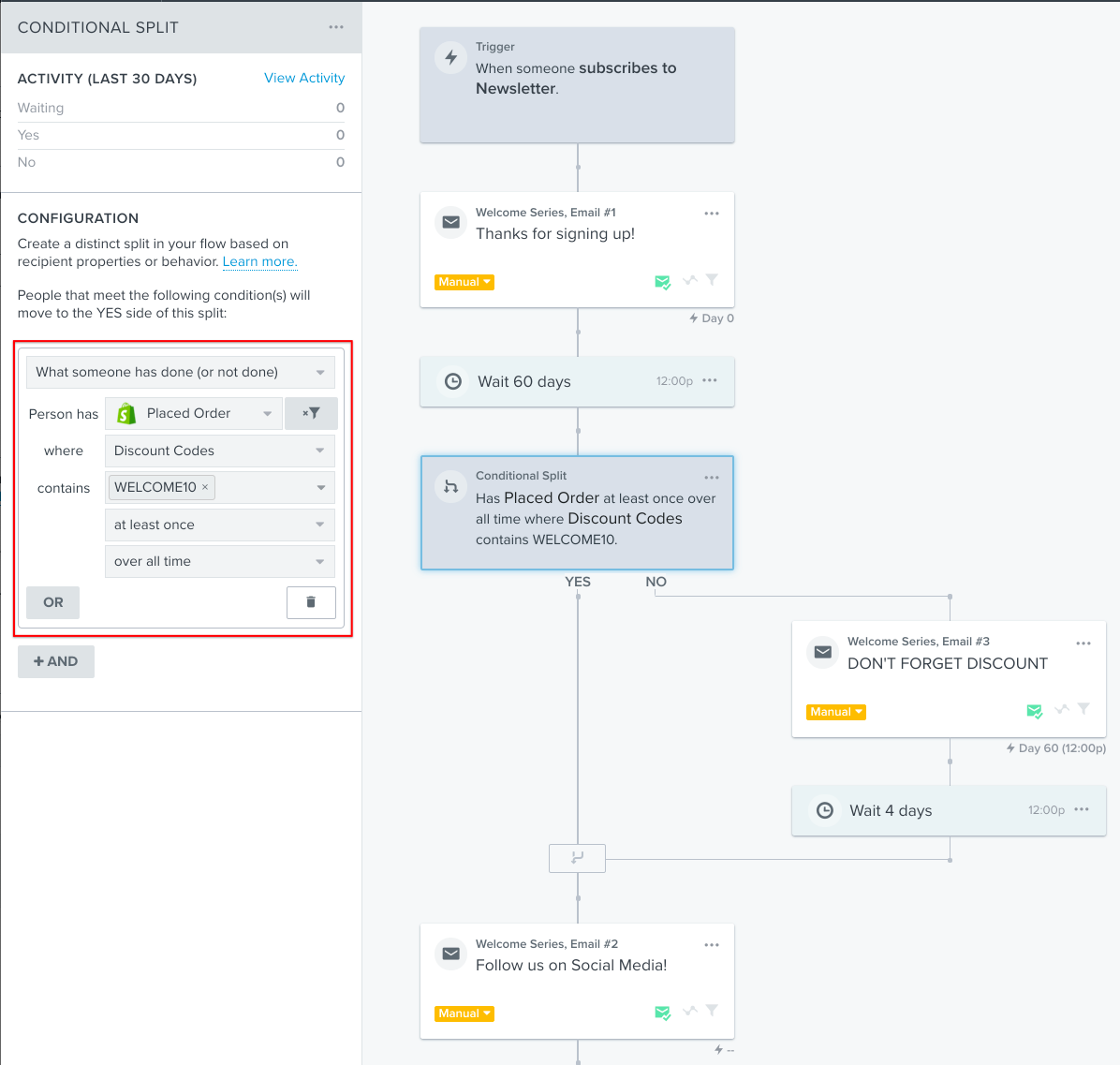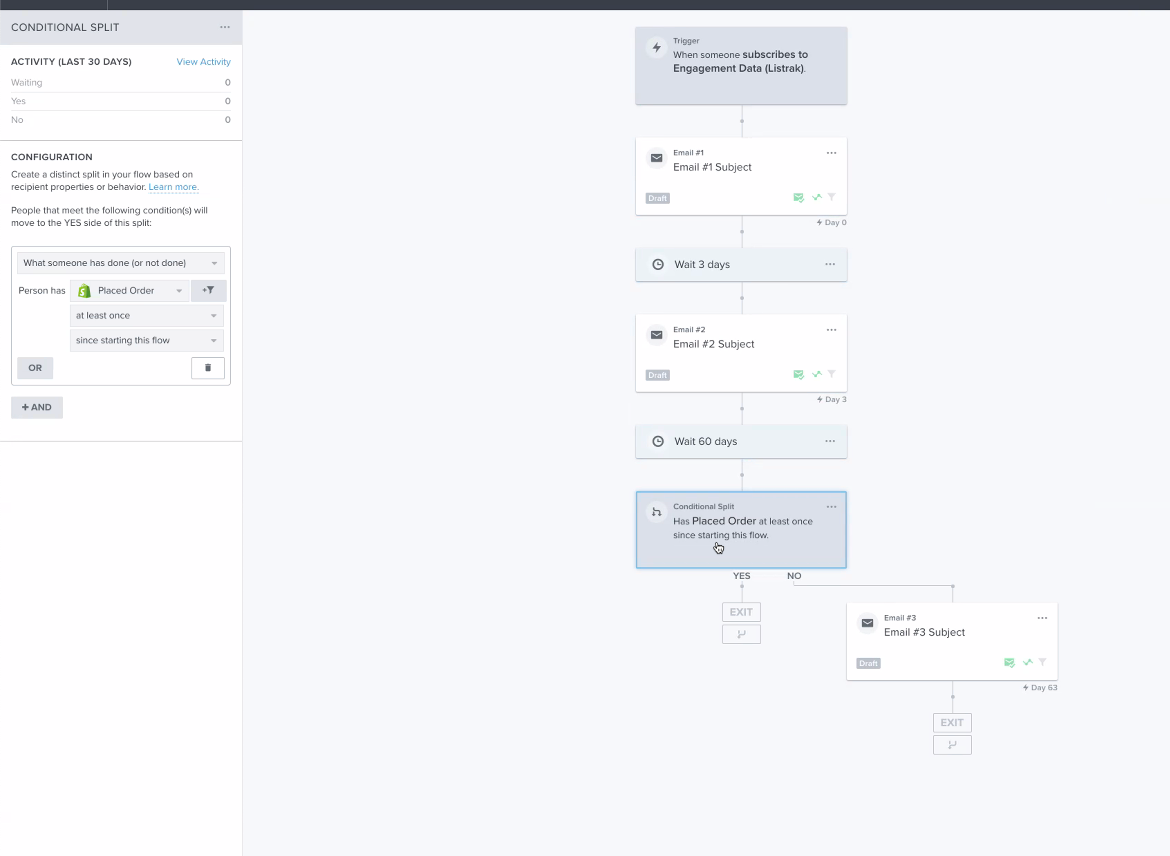I sent a mail sent out with a discount code produced in Shopify (the same code for everyone receiving the email). I would now like to send a reminder mail to those how have not used the code for a purchase in Shopify after a number of days. Can I use a trigger split for that? I can choose the specific discount code there, but am not sure what the trigger actually does.
Best answer by retention
View original





![[Academy] SMS Strategy Certificate Badge](https://uploads-us-west-2.insided.com/klaviyo-en/attachment/2f867798-26d9-45fd-ada7-3e4271dcb460_thumb.png)