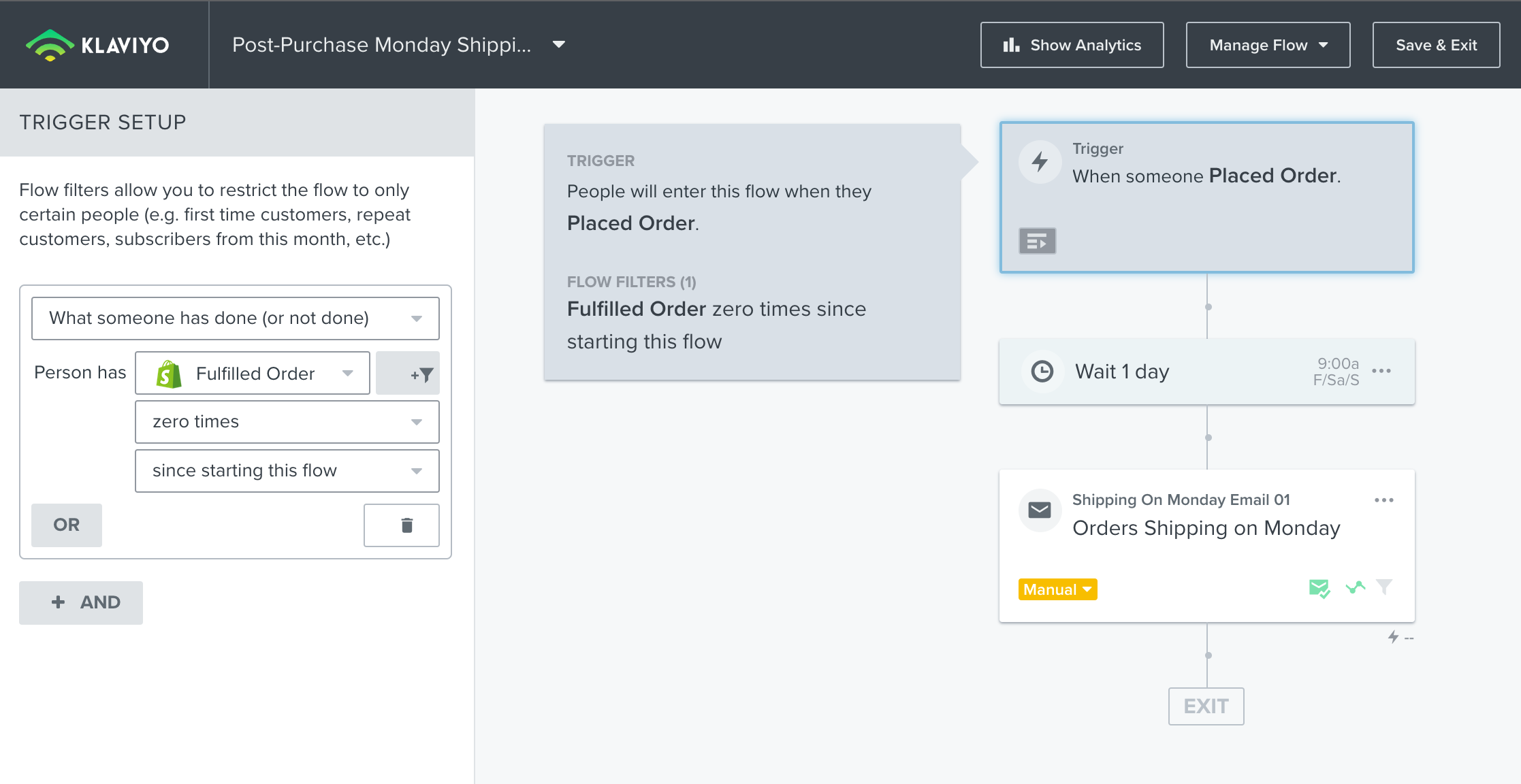Hi there,
I have a question, how to send an email for Placed Order in specific day of the week?
I want to send an email to all order placed from Friday till Sunday to notice the customer about the shipping on Monday.
I can’t find the right trigger to to that, anyone can help me?
best
Paolo
Best answer by retention
View original