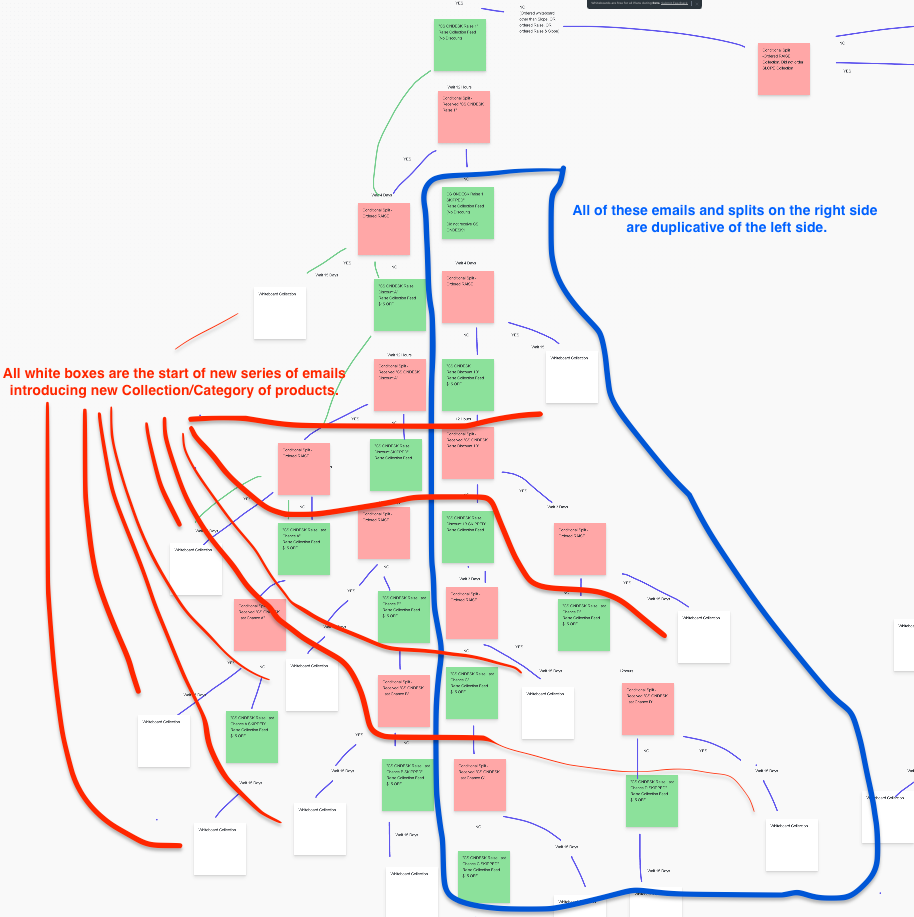If I have a path of five emails (or any number) within a Flow that are all connected, and that same path of emails is useful to duplicate and use in another path, or even another Flow, is there a way to “copy and paste” this path? In my case, I could make one simple edit to the Conditional Splits between emails and avoid having to recreate the entire path, splits, emails, subject, preview text, etc. A HUGE time saving opportunity.
Thanks for any guidance on this.
Best answer by Taylor Tarpley
View original



![[Academy] SMS Strategy Certificate Badge](https://uploads-us-west-2.insided.com/klaviyo-en/attachment/2f867798-26d9-45fd-ada7-3e4271dcb460_thumb.png)