I have been using the code snippet below to include recently viewed items in a campaign email. The code does work to show the product image, name and price. But it doesn’t link to the products on the website. I really need the url link to work so the email recipient can click on the product and directly to it on our website.
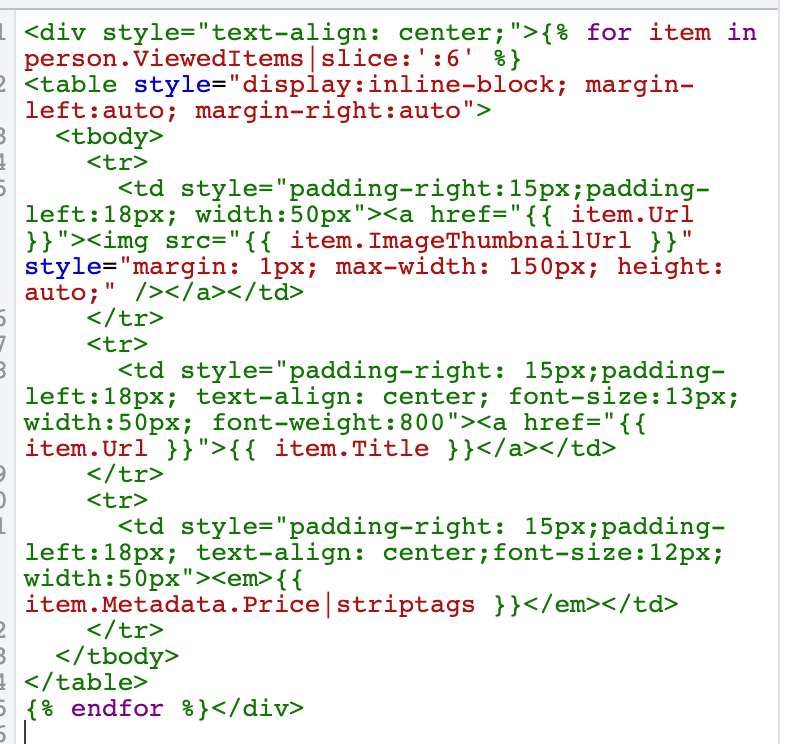
I don’t have an event metric to use and am instead relying on the code to deliver results. Can anyone offer any suggestions for how to get the product url to link properly?
thanks for your help!
Best answer by Dov
View original

![[Academy] Klaviyo Product Certificate Badge](https://uploads-us-west-2.insided.com/klaviyo-en/attachment/8798a408-1d98-4c3e-9ae8-65091bb58328_thumb.png)
![[Academy] Deliverability Certificate Badge](https://uploads-us-west-2.insided.com/klaviyo-en/attachment/505f2253-cde5-4365-98fd-9d894328b3e0_thumb.png)