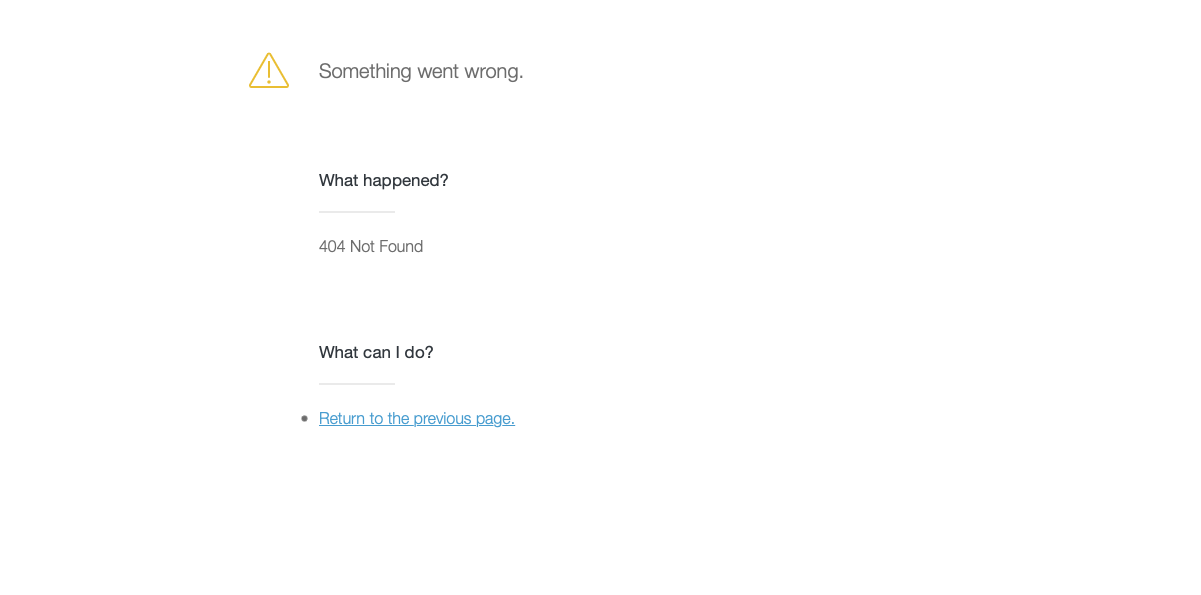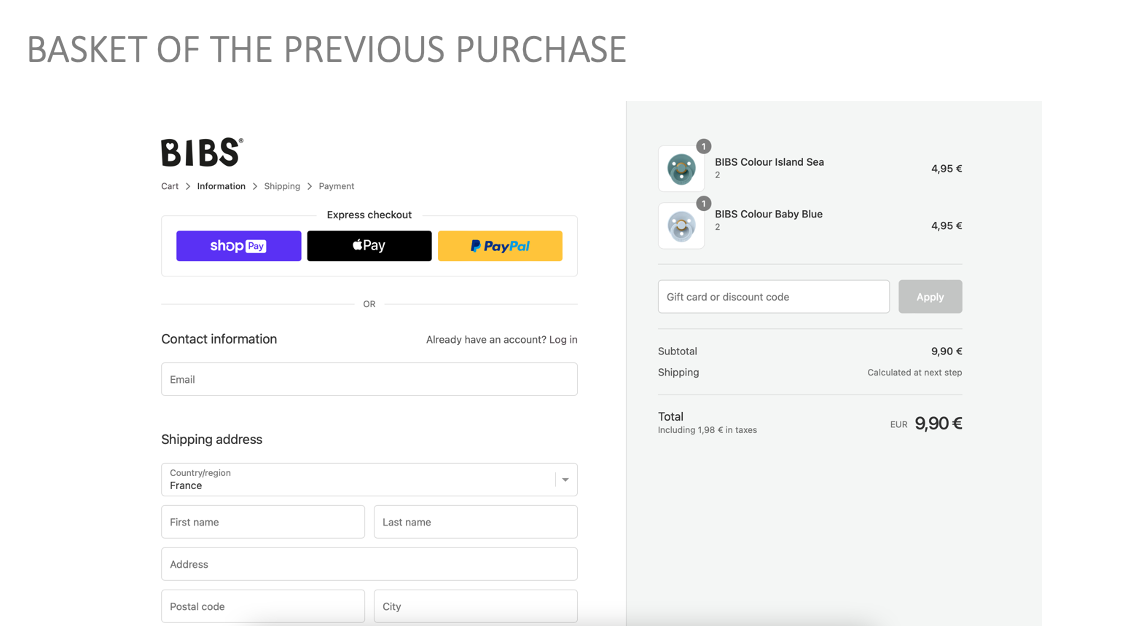Hi there,
The link for sending the customers to the cart on the website doesn’t work. When I have build the email campaign it was working, but not anymore.
Anyways, I made a Re-buy flow and on the email I have written “
Hi {{ first_name|title|default:'there' }},
Thanks for your previous order from XXX! It has now been a few weeks, and we hope you are happy with your purchase.
Listed below are some of our most popular products to inspire you.
{% with event.extra.line_items as items %} We've also prepared a cart for you so if you're ready to repeat your last order, click here to head directly to checkout. {% endwith %}
But the “click here” link doesn’t work anymore.. The URL on the link is {{ organization.url }}/cart/{{ item.variant_id }}:{{ item.quantity|floatformat:'0' }}
I want the “Click here” to be linking to the cart, so the customers can directly checkout with the same products that they have ordered before.
Can you please help by fixing this?
Thank you!
Best regards,
Kristina
Best answer by Akers Digital
View original