Hello! Total newbie here, so apologies in advance if this is a silly question. I am trying to create a conditional split in an e-mail flow and I’m unable to find “Message” under the properties dropdown list; I am essentially trying to trigger an e-mail #2 when a subscriber does not open e-mail #1, but I’m not sure if I’m missing something that is preventing “Messages” from showing up under the where field:
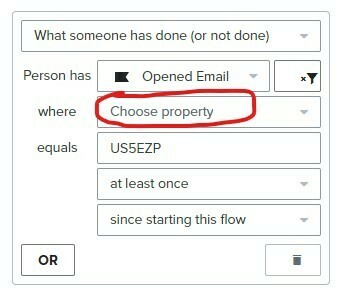
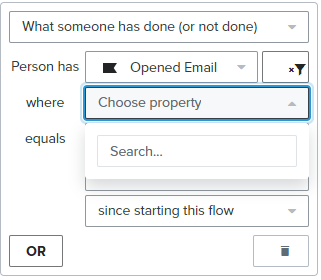
I manually typed in “Message,” would that even work?! Haha. Thanks for your help, everyone!
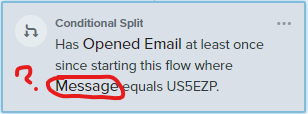
Best answer by David To
View original



![[Academy] SMS Strategy Certificate Badge](https://uploads-us-west-2.insided.com/klaviyo-en/attachment/2f867798-26d9-45fd-ada7-3e4271dcb460_thumb.png)