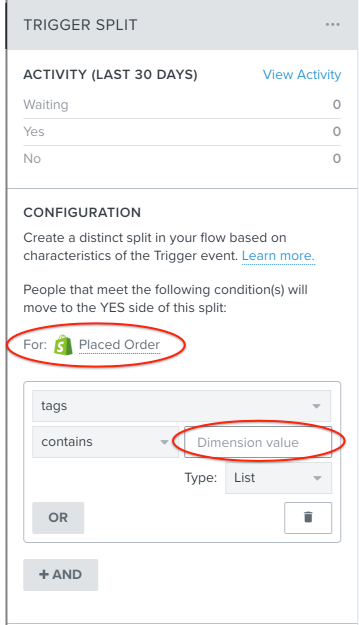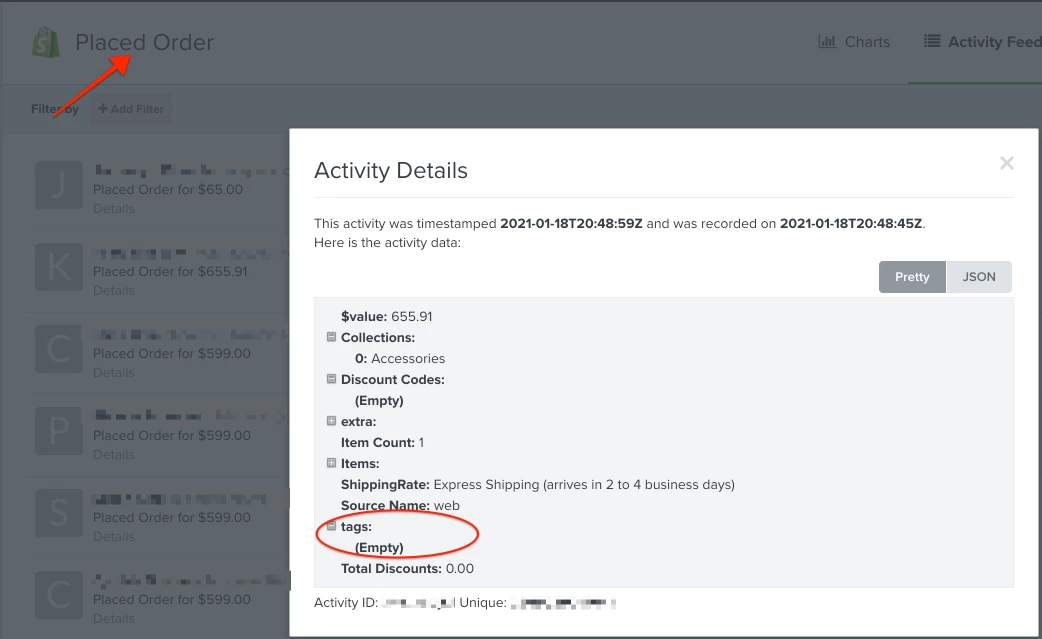Hello
I am looking to set up a flow that sends different emails to customers based on their shopify order tag.
I know that I need to set up the conditional split using ‘Properties about someone’ but I then have 3 options when it comes to the tag:
- Order tag
- Shopify order tag
- Shopify tags
The tag that I have got on my Shopify orders are DPD Delivery, DHL Delivery and Home Delivery - but I’ve tried all 3 different types of tags and all different ways to enter the tag name and I can’t get the right customers to flow towards the right communication. Argh!
Please help - I know that it’s simple but I just can’t get there.
Best answer by retention
View original