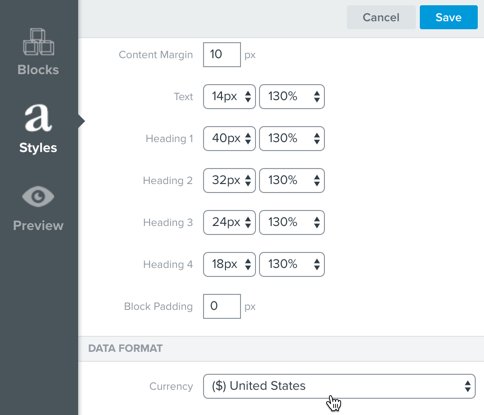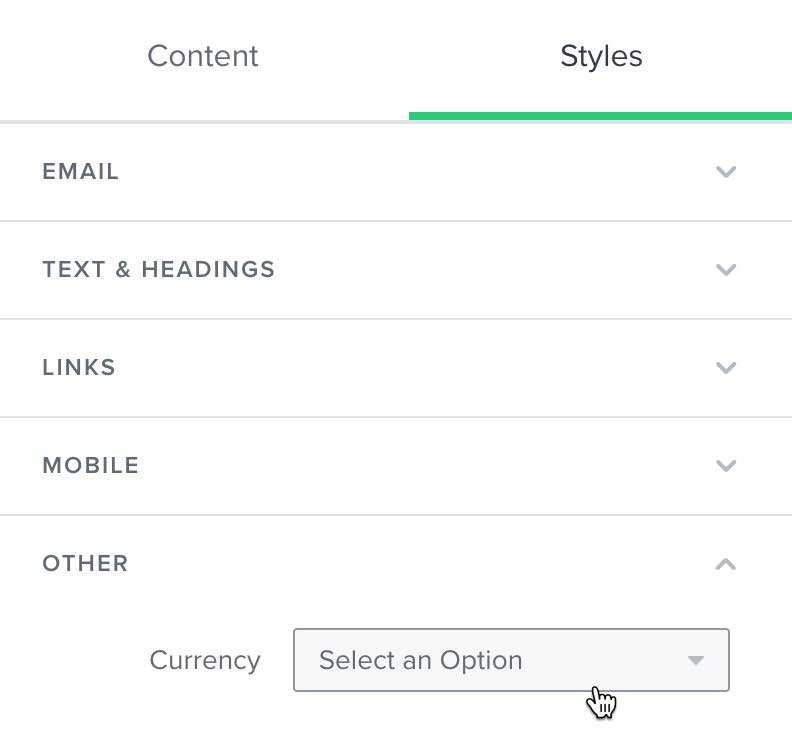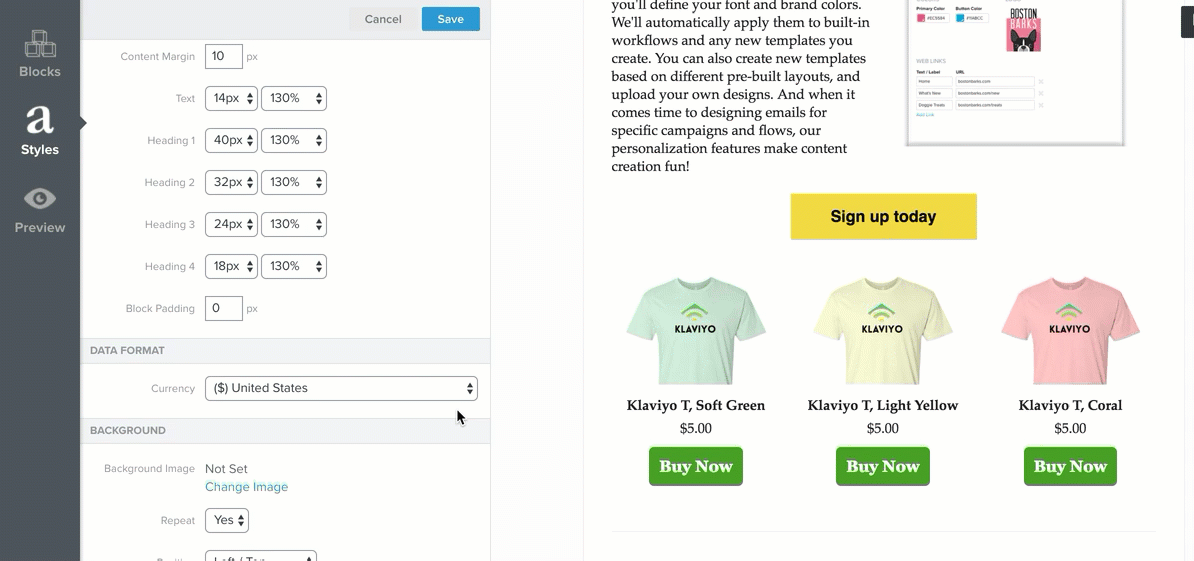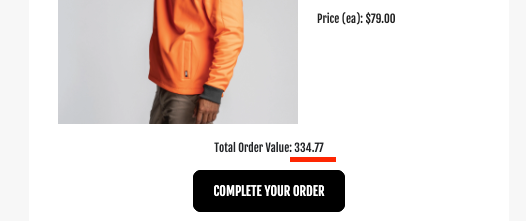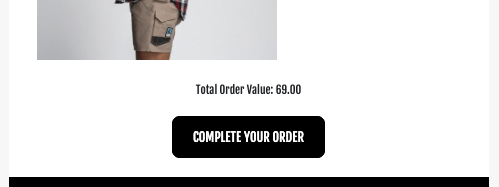Hi folks,
I’m probably missing something here, but I’ve followed this guide https://help.klaviyo.com/hc/en-us/articles/4408802597659-How-to-Build-Dynamic-Blocks-in-a-Flow-Email-new-editor-
and while I can get everything else displaying ok, total value for the order won’t display with a dollar sign, and I can’t figure out why… any suggestions (it’s a Shopify store)? This is what I have in place:
Total Order Value: {{ event|lookup:'$value' }}
Thanks!
Best answer by stephen.trumble
View original

![[Academy] Deliverability Certificate Badge](https://uploads-us-west-2.insided.com/klaviyo-en/attachment/505f2253-cde5-4365-98fd-9d894328b3e0_thumb.png)