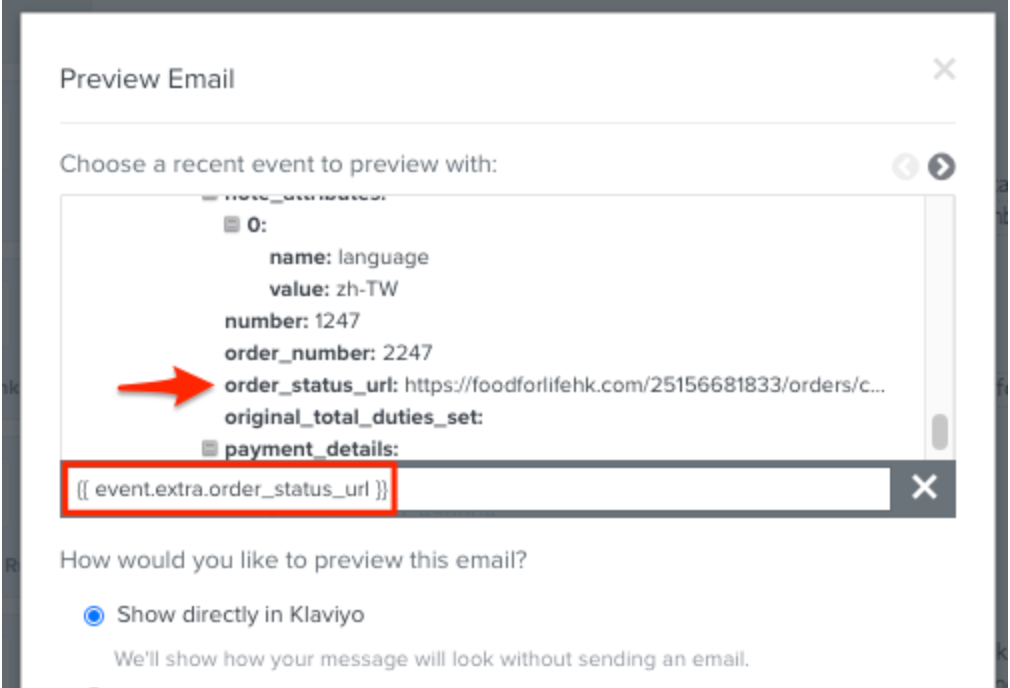Good morning Klaviyo Community!
My order confirmation flow is working except the “View Order” button, when I click it it leads to an error page. I tried creating a new order confirmation flow to copy the link, but it doesn’t have link. Does anyone have a clue have to resolve this?
Thanks in advance,
Vivid
Best answer by Paul S
View original



![[Academy] SMS Strategy Certificate Badge](https://uploads-us-west-2.insided.com/klaviyo-en/attachment/2f867798-26d9-45fd-ada7-3e4271dcb460_thumb.png)