Hello everyone, I have a problem. How do I set up the product that the customer bought, so that it is personalized and does not have any buttons, calls to action, etc? I try like this, but nothing.Can someone help me? Thanks in advance. :)
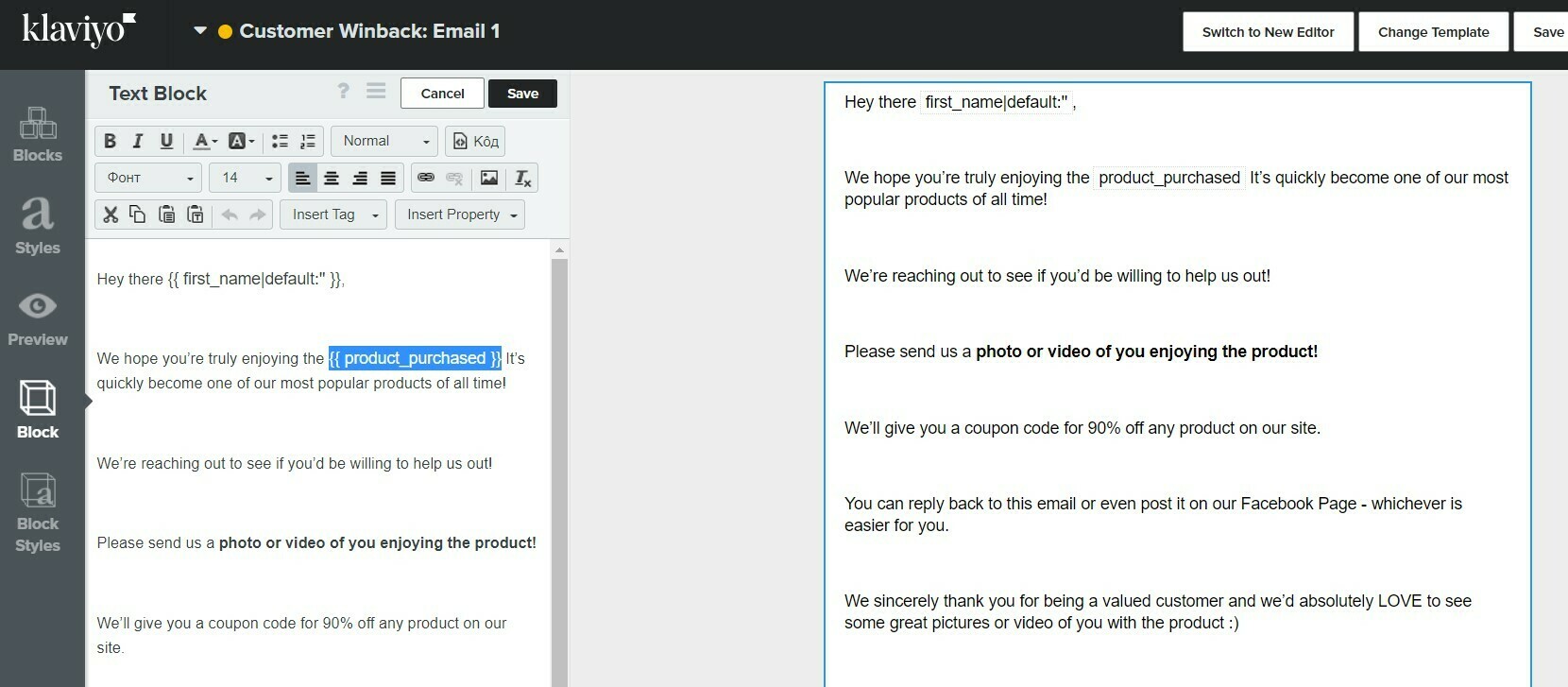
Best answer by Omar
View original




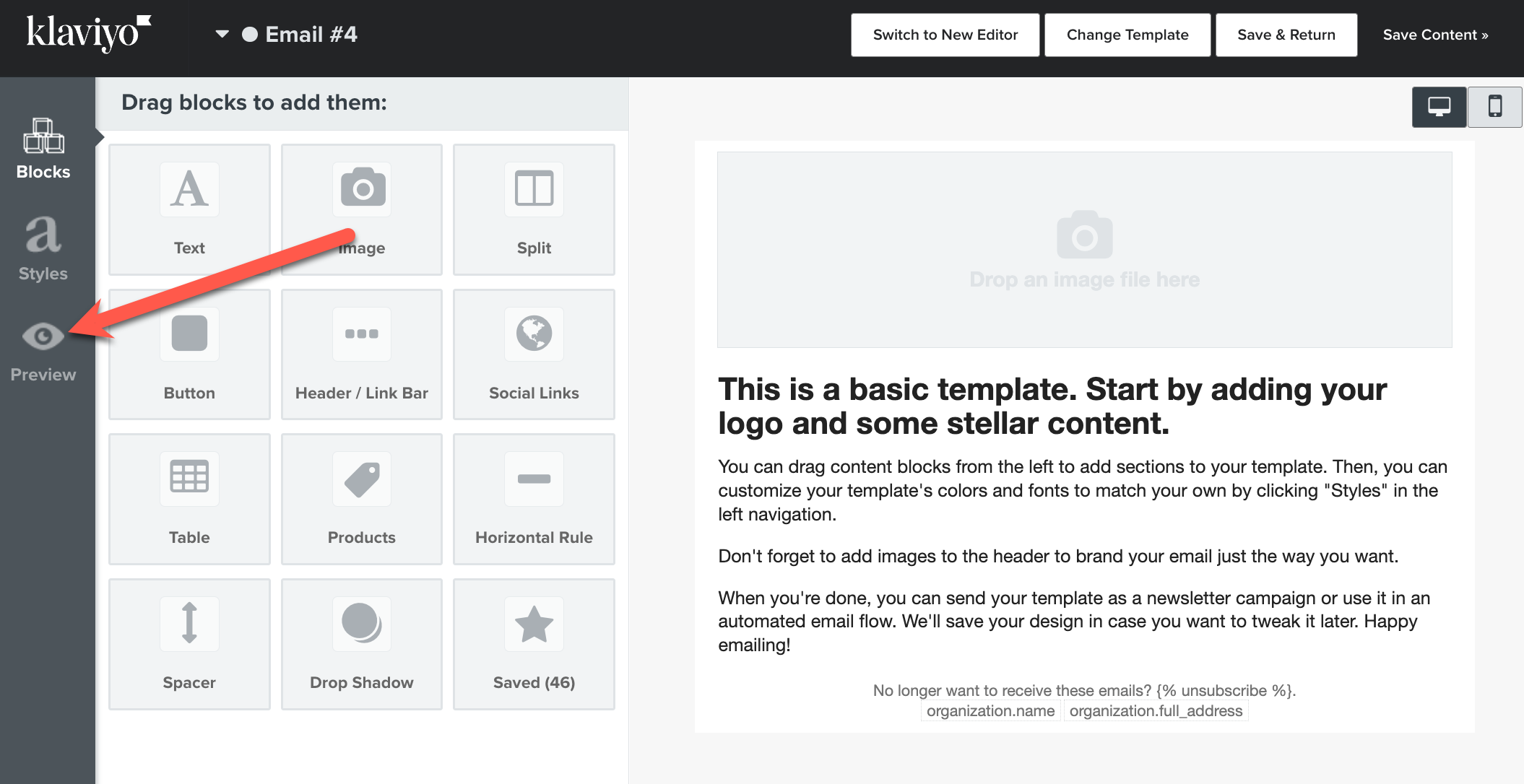
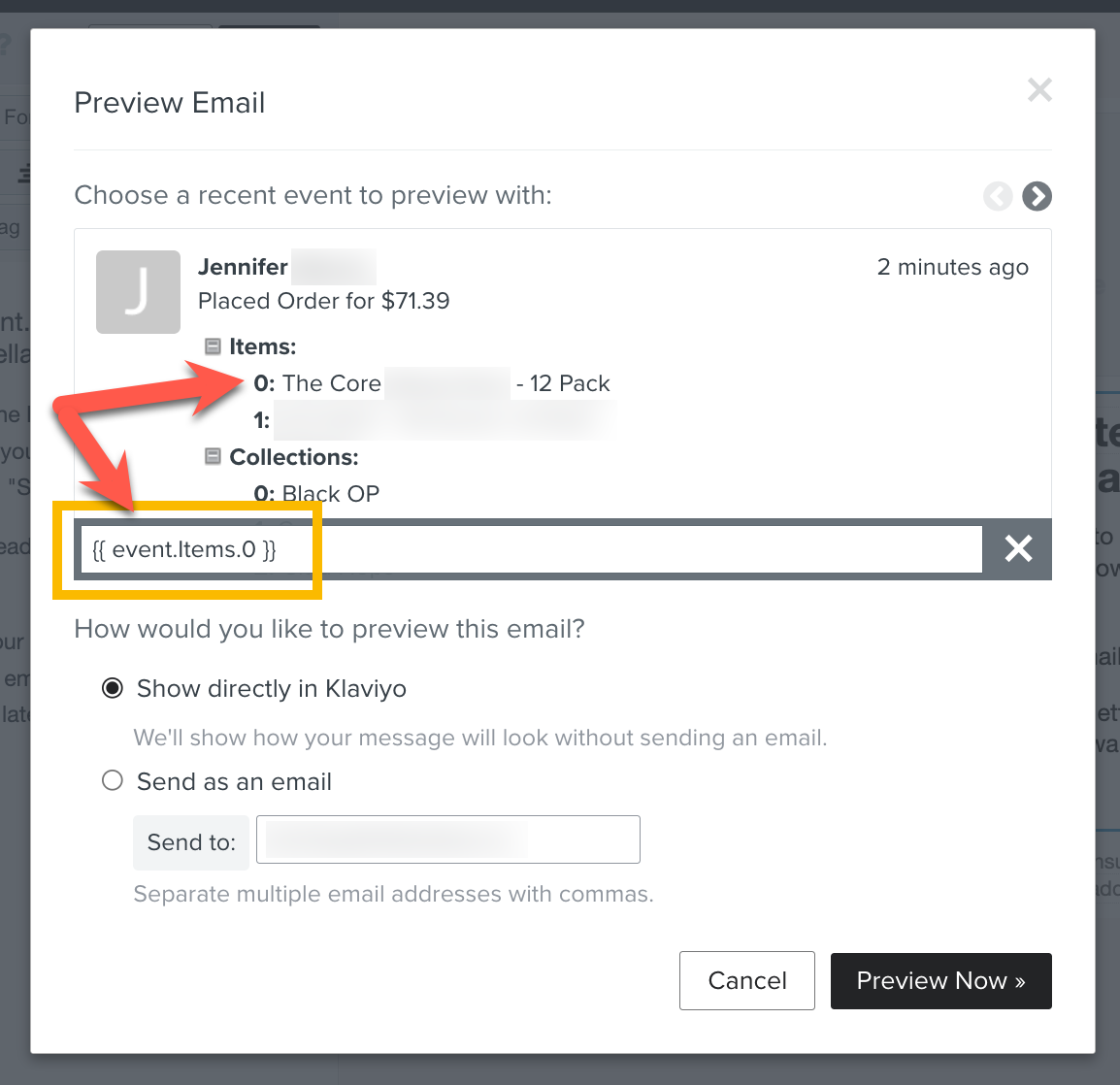
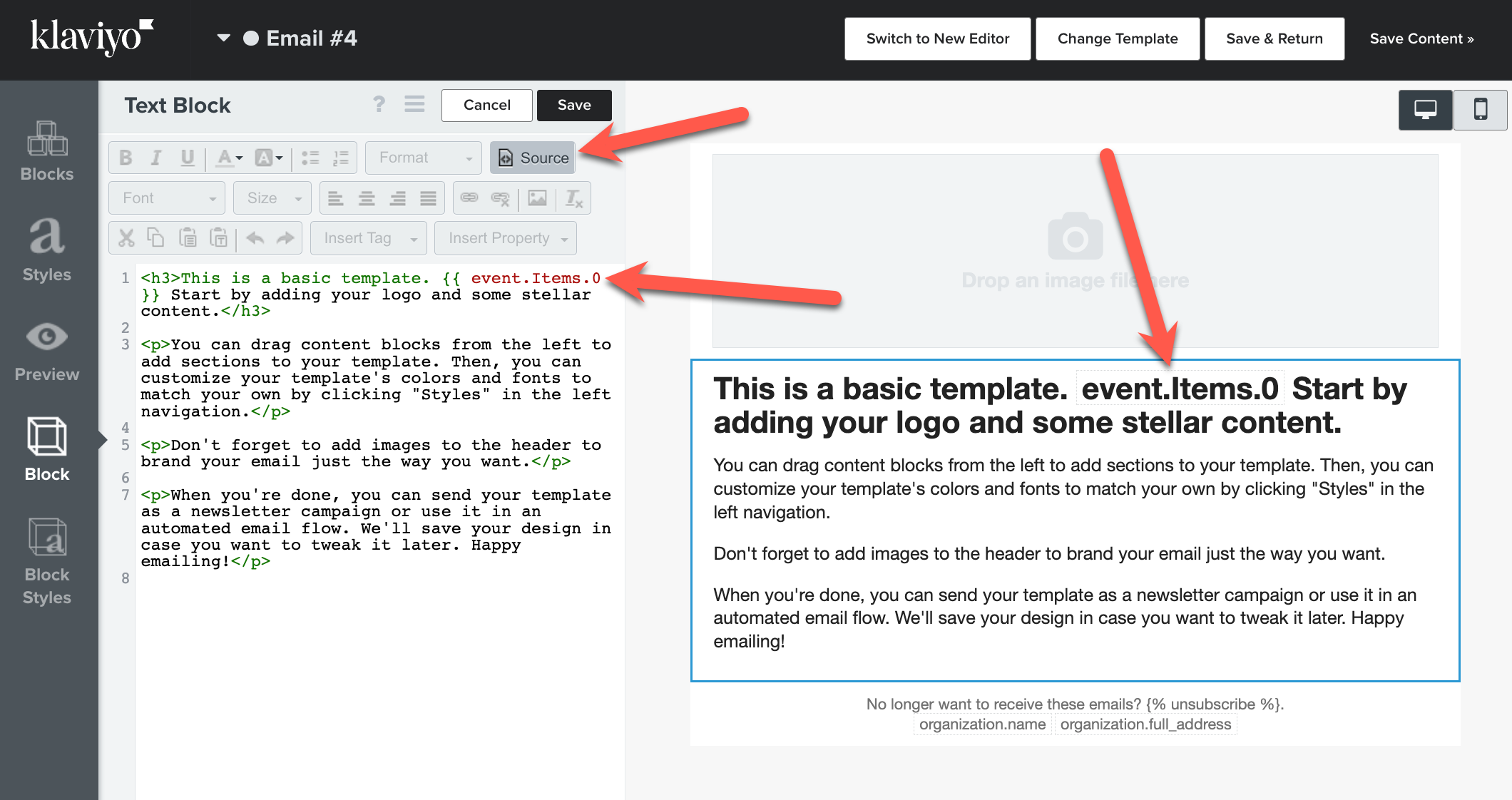
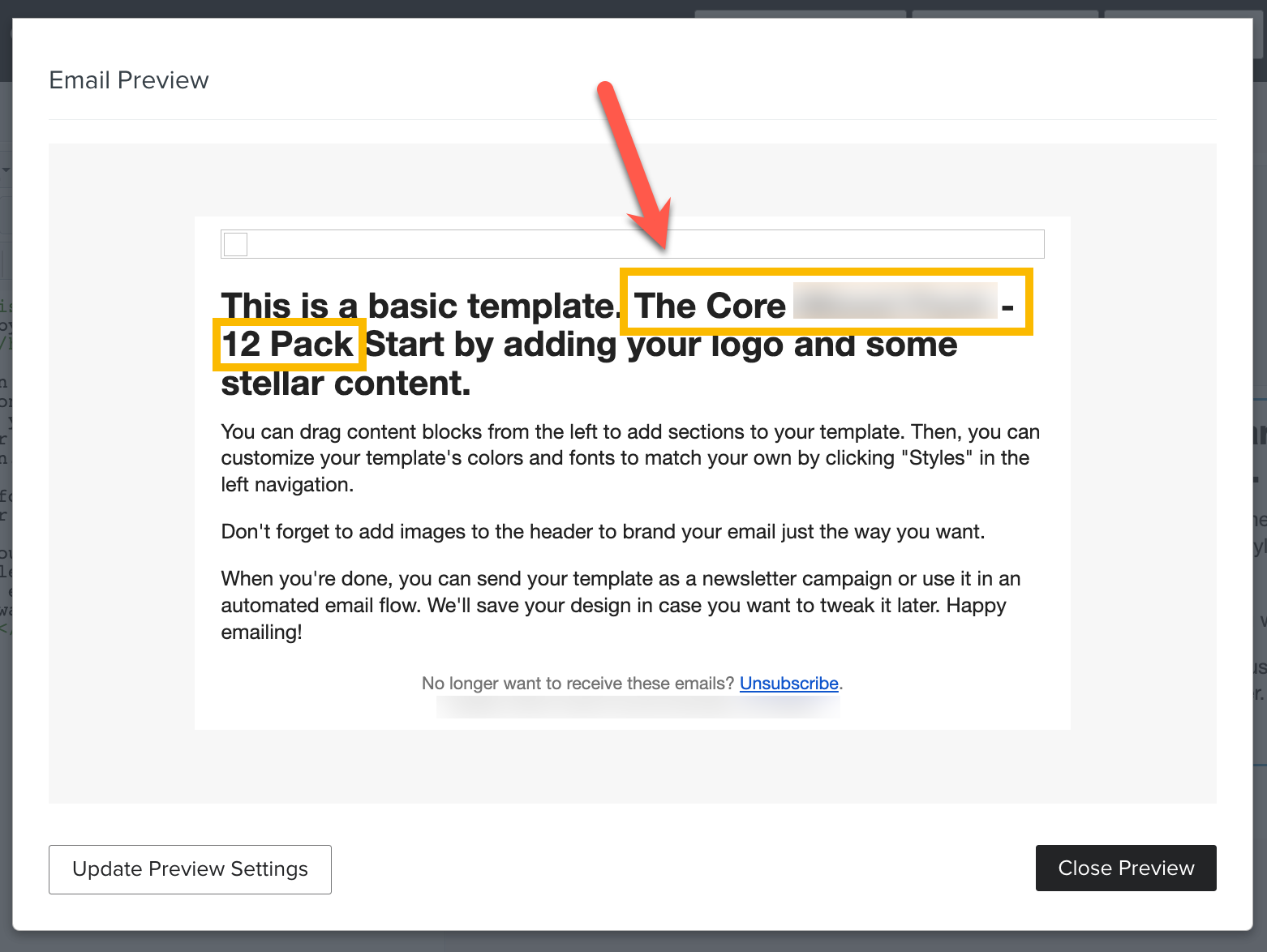

![[Academy] Klaviyo Product Certificate Badge](https://uploads-us-west-2.insided.com/klaviyo-en/attachment/8798a408-1d98-4c3e-9ae8-65091bb58328_thumb.png)

![[Academy] SMS Strategy Certificate Badge](https://uploads-us-west-2.insided.com/klaviyo-en/attachment/2f867798-26d9-45fd-ada7-3e4271dcb460_thumb.png)