Hey everyone,
How do I tag or segment the people who are currently active in the welcome flow to remove them from campaigns?
Thanks!
Best answer by Taylor Tarpley
View original![[Academy] Klaviyo Product Certificate Badge](https://uploads-us-west-2.insided.com/klaviyo-en/attachment/8798a408-1d98-4c3e-9ae8-65091bb58328_thumb.png) +4
+4
Hey everyone,
How do I tag or segment the people who are currently active in the welcome flow to remove them from campaigns?
Thanks!
Best answer by Taylor Tarpley
View originalHi
Welcome to the Community Forum, we are so happy you are here! Thank you for sharing your question with us and congrats on your first post!
This is a great question. Adding Custom Properties to your users to include or exclude them from certain actions is an awesome way to fine-tune your customers’ experience with your company! Custom Profile properties, different than Klaviyo Properties , which add automatically to profiles, allow you to store all kinds of unique information about your users and use it to tailor content, create segments, or filter flows. There is no limit to the amount of custom properties you can add to a profile. The possibilities are endless!
In your Welcome Flow, I would recommend adding a Profile Property to your users after they enter the Flow, before they receive their fist email and then remove the Profile Property before they exit the Flow. Drag and drop the ‘Update Profile Property’ block to its proper place and fill in the ‘Property Label’ tag as ‘In Flow’ and the Property Value as ‘Welcome’. This way if you want to segment off of whether or not users are in different Flows in the future, the Property Label is already created, you only need to change the Property Value to the Flow’s title.
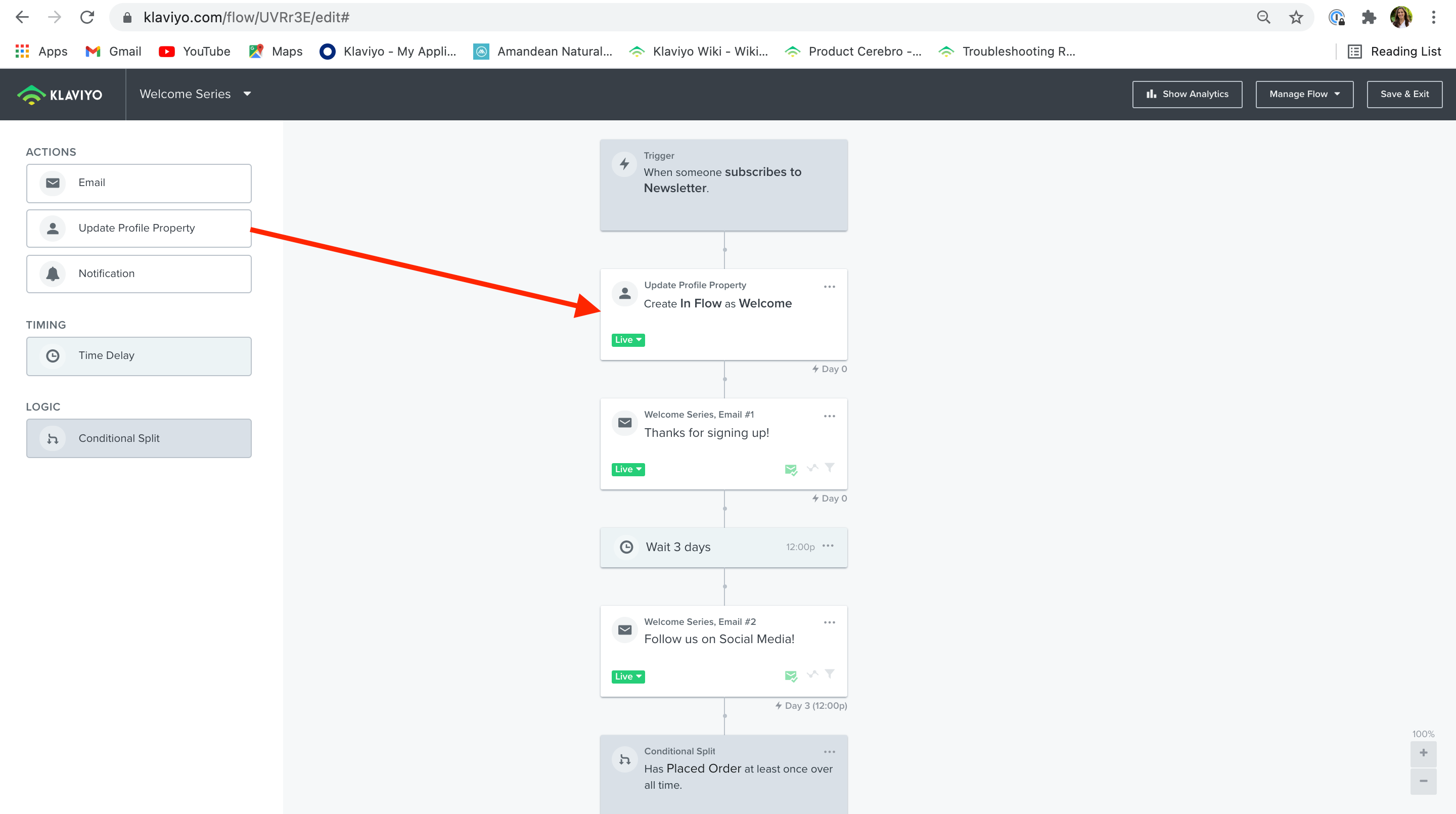
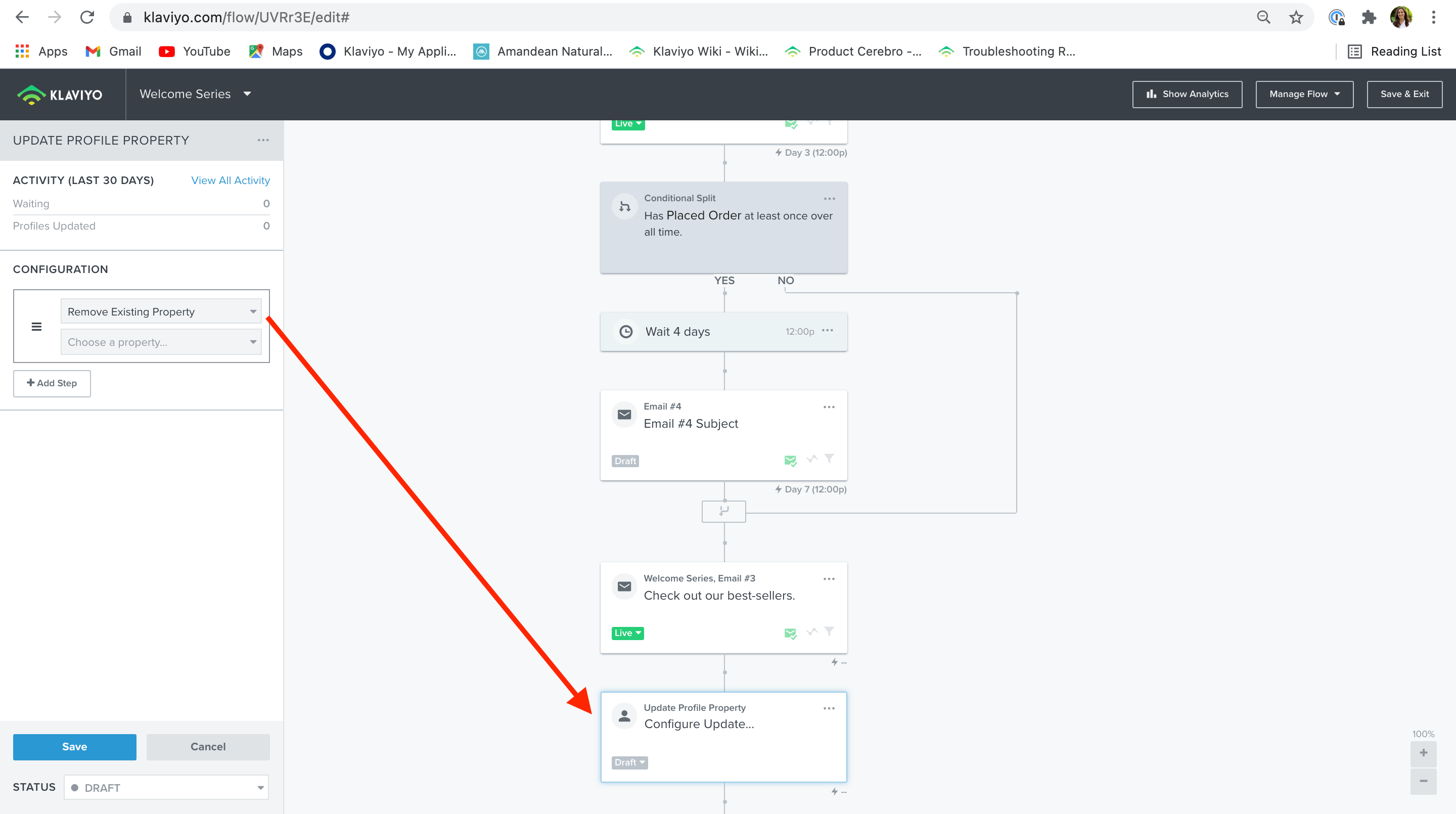
One more thing to be aware of is that whatever Property and Value you assign at the beginning of the Flow won't appear in the dropdown option of the Remove Profile Property Action or in the Segment Builder until at least one Profile in your account has this new ‘In Flow’ property value assigned!
Once a Profile has the property value assigned, the final step would be to create a Segment based on Properties About Someone > In Flow > Welcome and exclude them from any campaign you wish to send.
For additional information on Updating Property Actions in a Flow, I’d recommend checking out this Help Center Article.
Thank you for being a valuable part of our Community!
-Taylor
![[Academy] Klaviyo Product Certificate Badge](https://uploads-us-west-2.insided.com/klaviyo-en/attachment/8798a408-1d98-4c3e-9ae8-65091bb58328_thumb.png) +4
+4
Thank you so much!
 +1
+1
Hi
Let’s apply this to a winback flow consisting of 2 emails.
If the user places an order after the first email, they will exit the flow after step 2. Meaning they’ll still carry the “In flow” property, won’t they? (despite not being in the flow anymore).
Similarly to the Kaebee, I’m looking for a way to exclude anyone in any of my flows to receive the newsletter (which is sent as a campaign).
Hi
Thanks for sharing your question with us! This is a great question.
As for utilizing this feature in a Welcome Flow, there is no action that would potentially cause a user to exit the flow. However with a metric-triggered flow, specifically a Winback Flow, a user could leave the flow before they reach the end. There is a possible workaround for this however I would caution that you need to ensure you have configured your Flow correctly as this will be a more complicated setup then the previous suggestion.
A possible workaround for this would be to delete your Flow Filter ‘Has placed order zero times since starting this flow’ and instead create conditional splits before each email, not allowing the user to proceed if they have placed an order since being in the Flow, but deleted the profile property before they exit.
The conditional split would ask if a user ‘Has placed an order zero times since starting the flow’ after the time delay and before Email 1 and Email 2. If the answer is yes, they would first receive the profile property and proceed down the flow and receive the next message. You would add the profile after this conditional split and not before because there is a chance they have plced an order inthe last 75 days and would therefore not receive the tag. If they do not meet the condition, meaning they have purchased a product, you can add an ‘Update Profile Property’ tag in the ‘NO’ branch before they exit the Flow to remove the property. You will need to duplicate this action before Email 2 as well. It would look something like this:
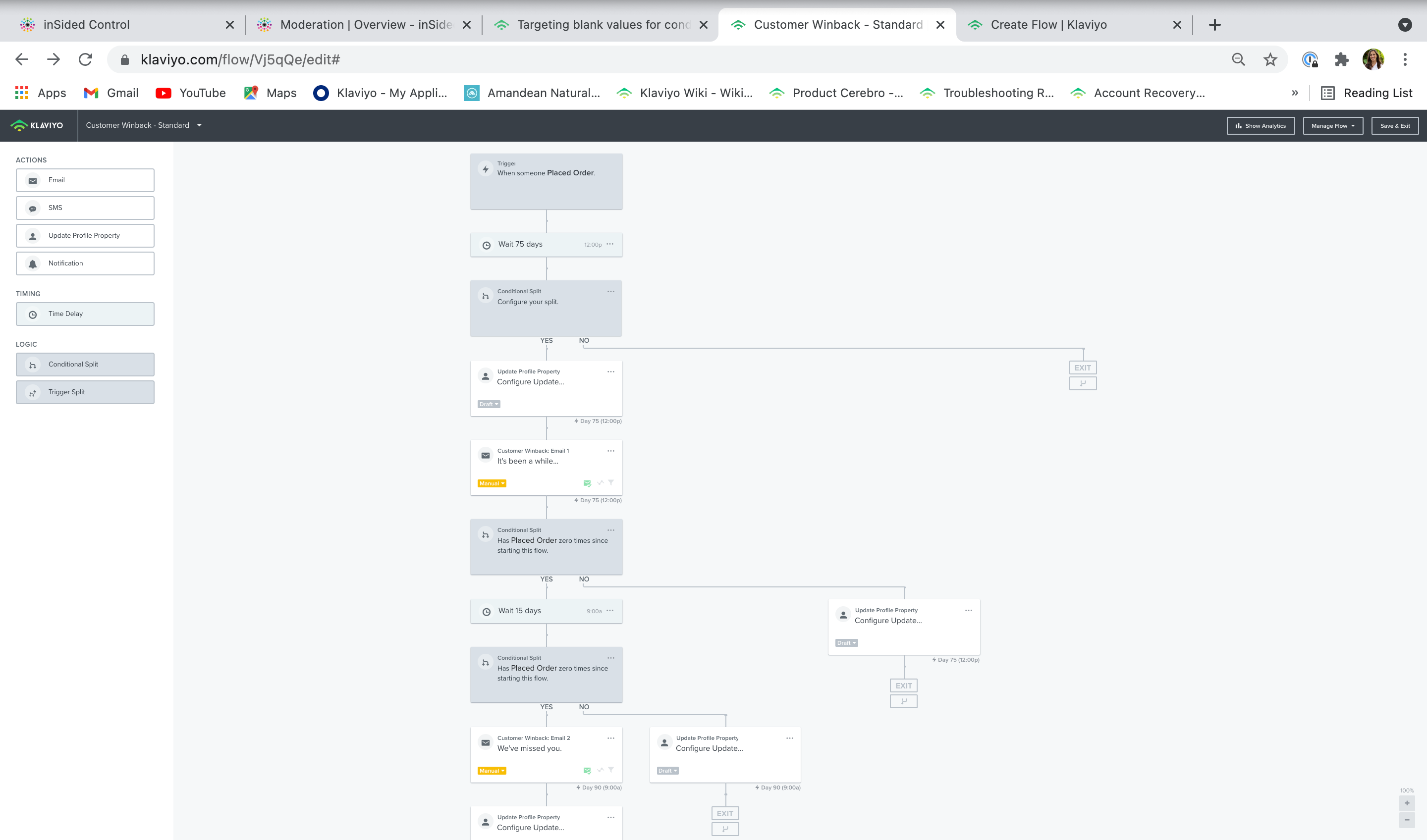
It is very important that you arrange the Flow in the way it is outline in the screenshot: Time Delay > Conditional Split if they have ‘Have placed an order zero times since starting the flow’ > Update Profile Property to ‘In Flow’. As you have deleted your original flow filter that would check to see if it met the filter conditions each step in the flow, you will need to still configure your flow to investigate whether or not they should still be in the Flow.
Finally, I will reiterate what I mentioned about removing a profile property earlier.
Whatever Property and Value you assign at the beginning of the Flow won't appear in the dropdown option of the Remove Profile Property Action or in the Segment Builder until at least one Profile in your account has this new ‘In Flow’ property value assigned!
Thanks for participating in the Community! Hope this helps!
-Taylor
Hi
I am currently working around this. I like your solution but for lets say a cart abandonment where there are a few filters, I can see this getting a little confusing. I have a possible solution, but unsure if it will actually work, hopefully you may know?
For example lets say someone is in a welcome flow, they have a in flow welcome tag on their name. They add to cart on email 2 and they fall out the flow, so they don’t get the tag removed. At the start of the add to cart email, can you then put a remove custom property for welcome, and then the profile property for the add to cart flow as true and so on. But obviously theres a lot of directions within the journey, so maybe the post purchase flow may have 3 or 4 remove tags at the start from previous flows they may have come from.
Enter your username or e-mail address. We'll send you an e-mail with instructions to reset your password.