Hello,
I have looked through all price drop queries and can’t seem to find an answer to my question as I am using the price drop flow already.
I have had the price drop flow set up for a while now using the template pulling in the tags but it is not showing any product in my preview or in the real emails (see screenshots below) Can you help with this please? Why is the product not appearing?
I read a few things about it should be static not dynamic, or if the product is out of stock is this correct? , would they flow send if the product was out of stock?
Flow tag used:
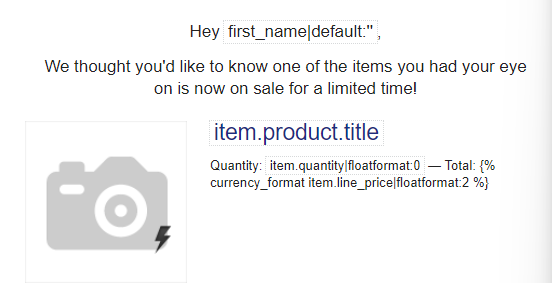
Email appearing with no product:
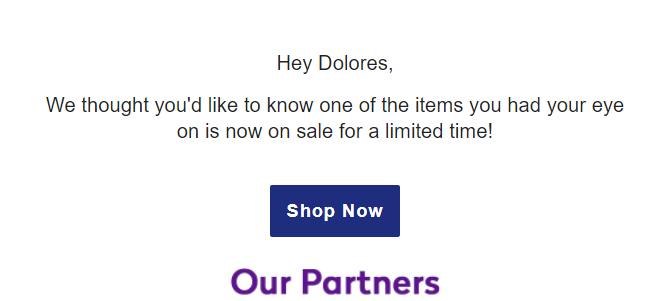
Any help would be greatly appreciated,
Thank you!
Best answer by Taylor Tarpley
View original

![[Academy] Klaviyo Product Certificate Badge](https://uploads-us-west-2.insided.com/klaviyo-en/attachment/8798a408-1d98-4c3e-9ae8-65091bb58328_thumb.png)

![[Academy] SMS Strategy Certificate Badge](https://uploads-us-west-2.insided.com/klaviyo-en/attachment/2f867798-26d9-45fd-ada7-3e4271dcb460_thumb.png)