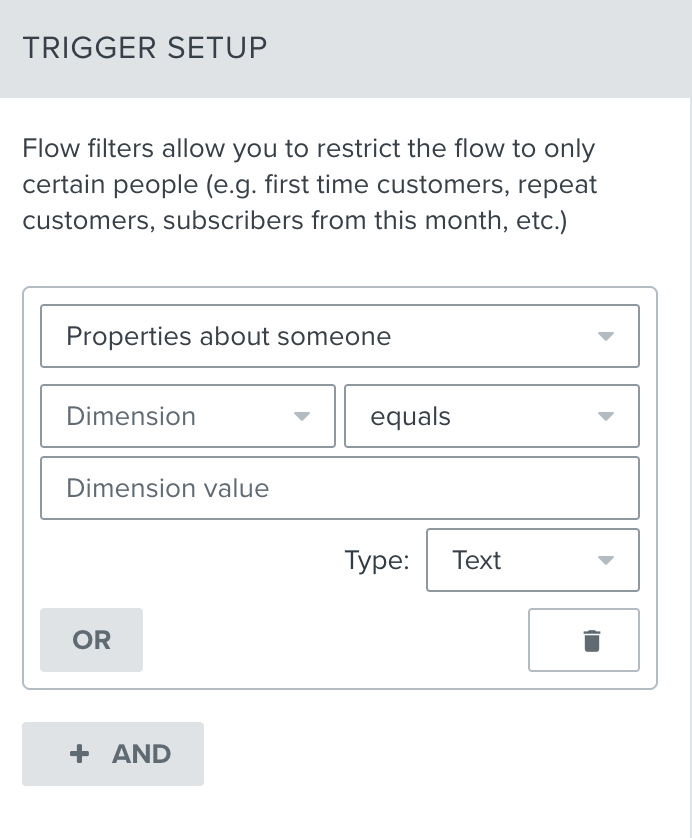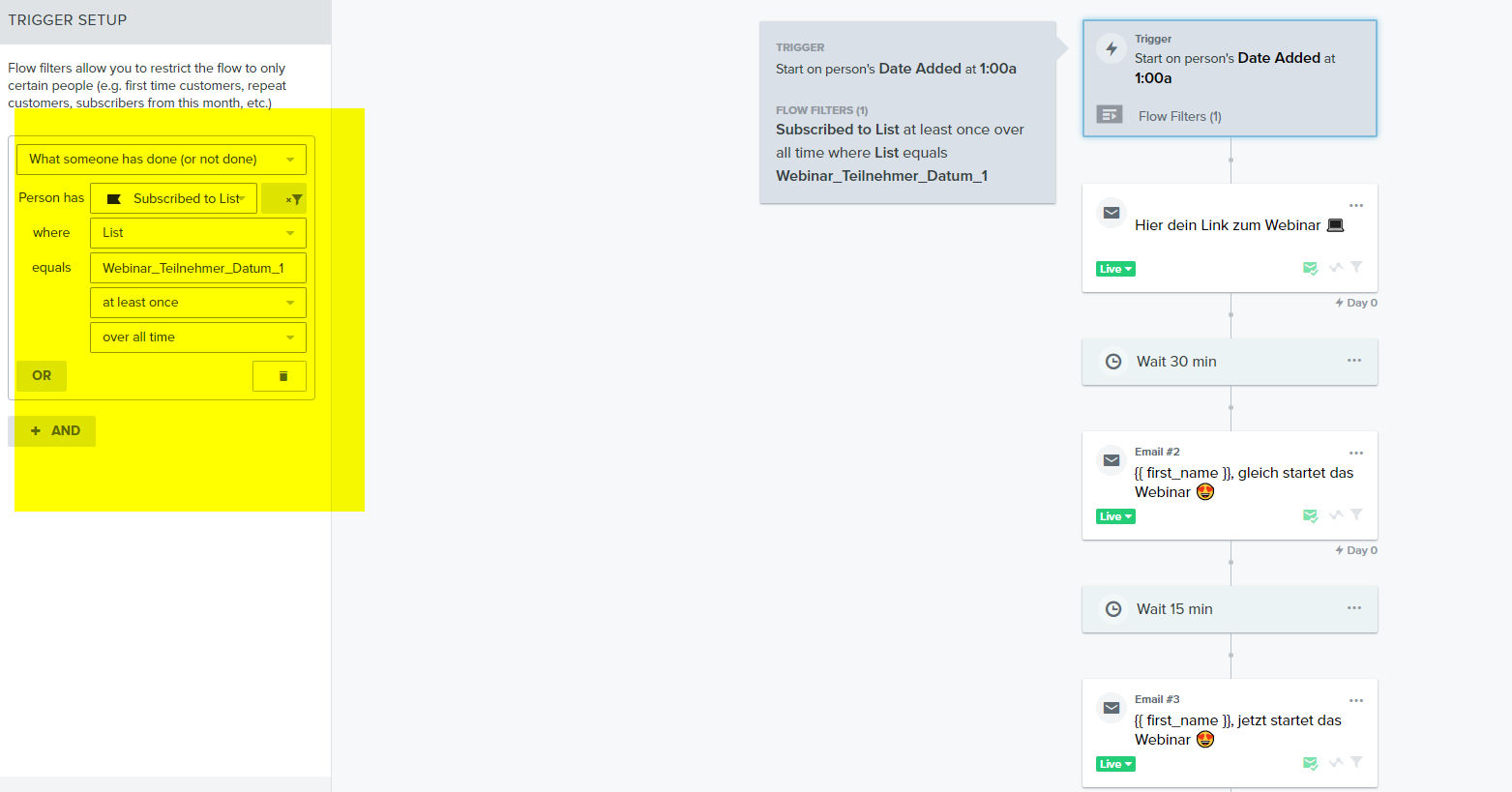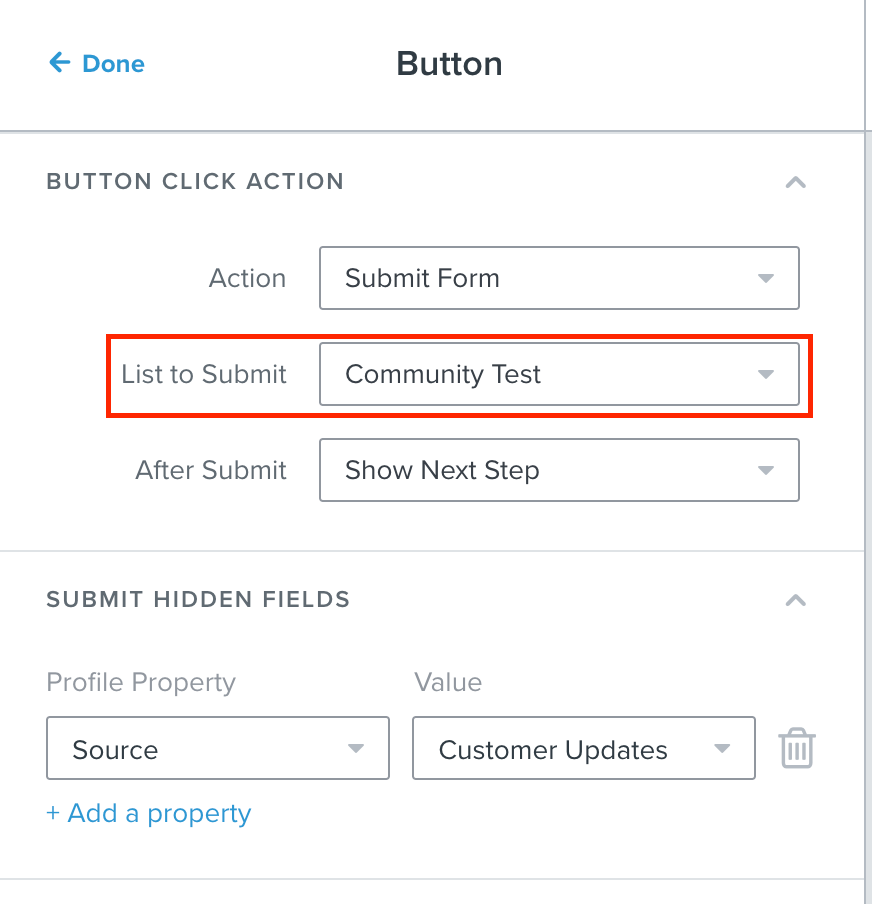Hello, I have a problem with a flow, this does not work.
It's about a webinar that has 3 different dates.
The participant can choose from them (see image 1).
When the webinar starts (Date Added) the flow should be triggered, but the flow does not start.
Is the trigger somehow wrong (see image 2).
The status of the participants is "Skipped: Fails Flow Filters".
What does this mean ?
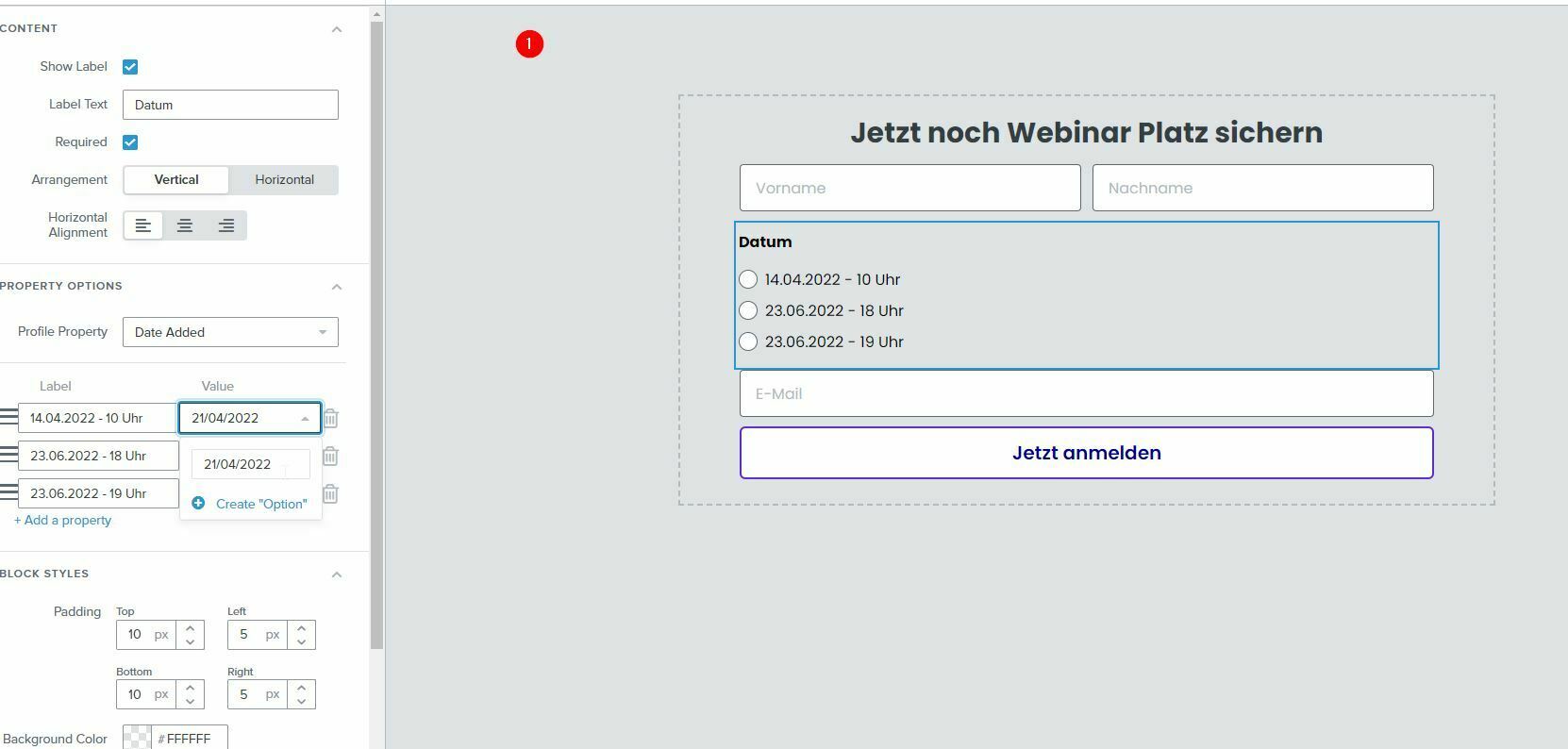
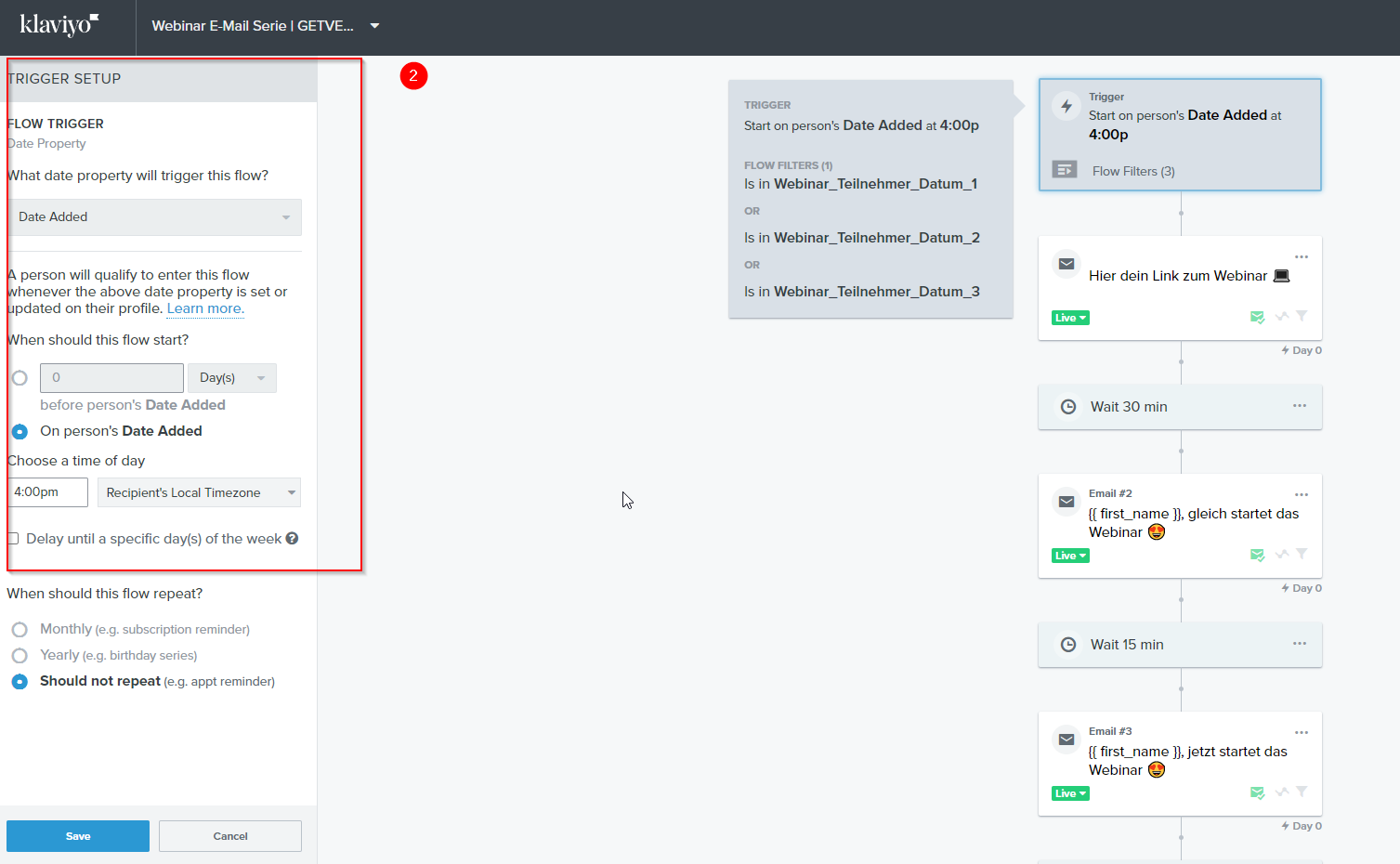
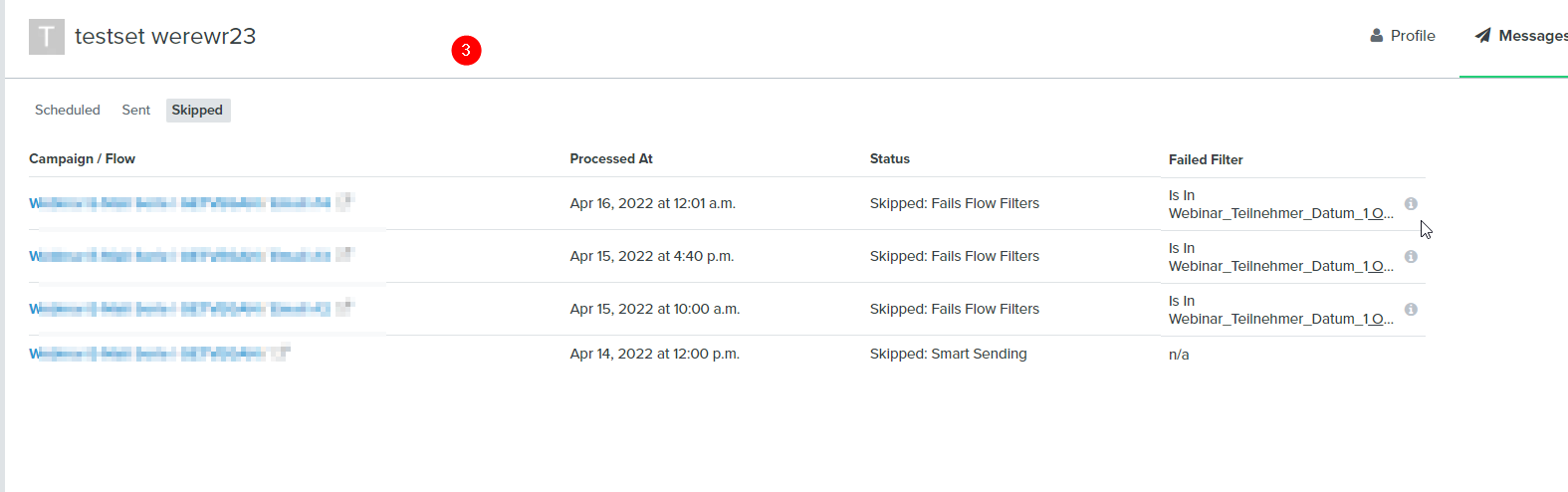
Best answer by stephen.trumble
View original