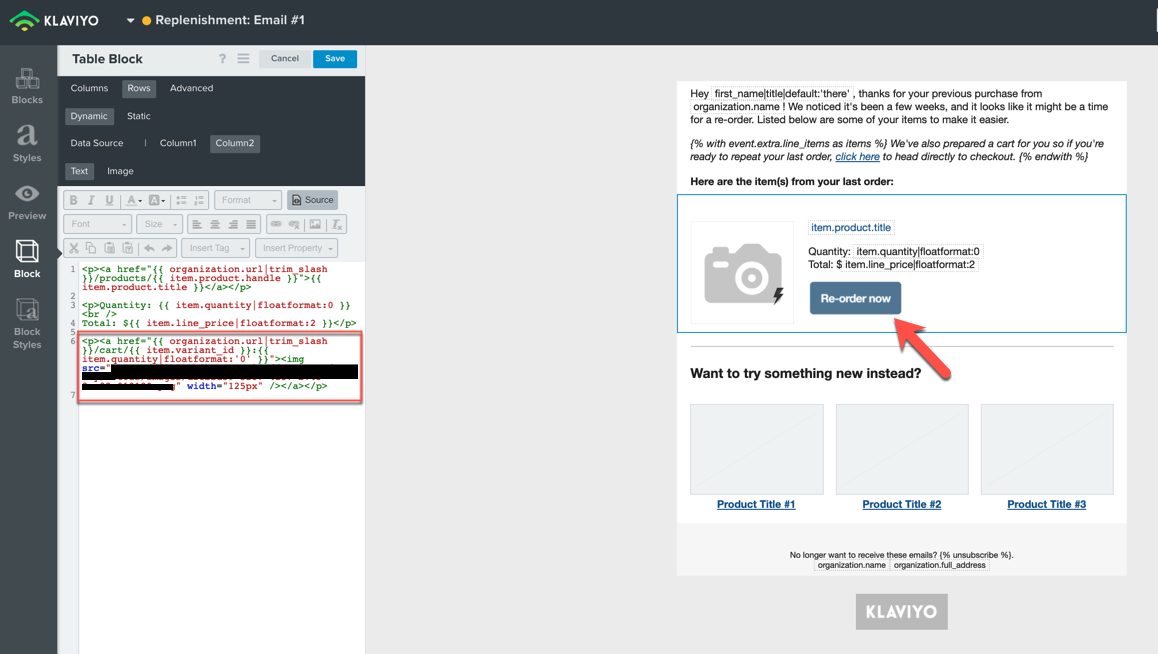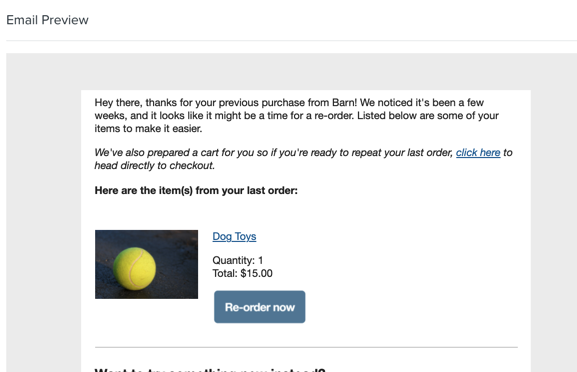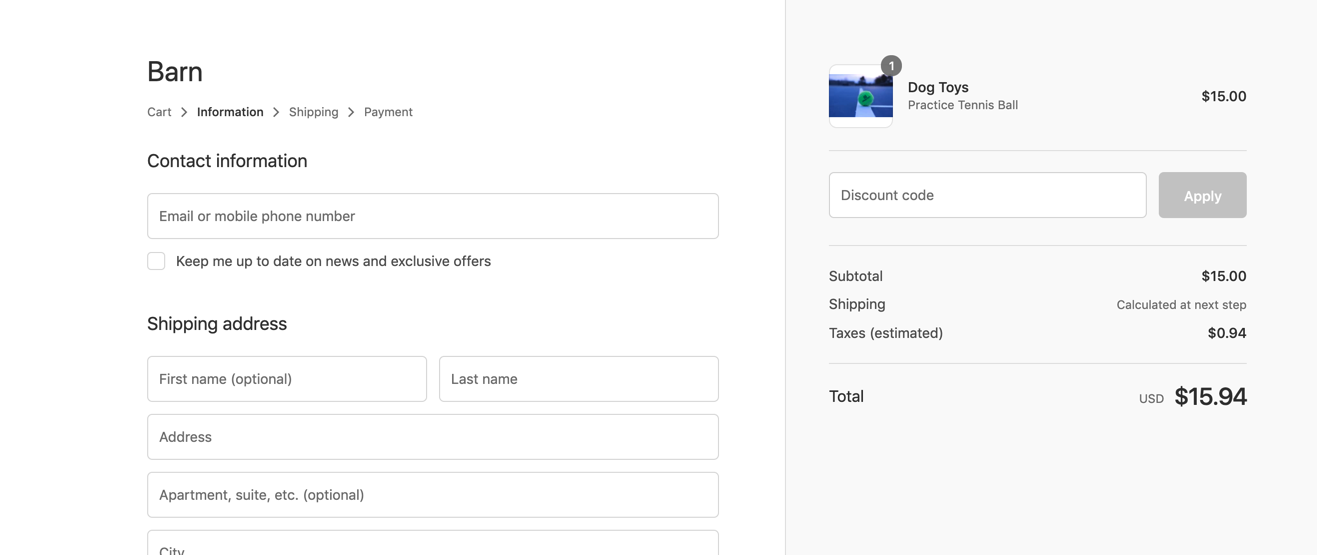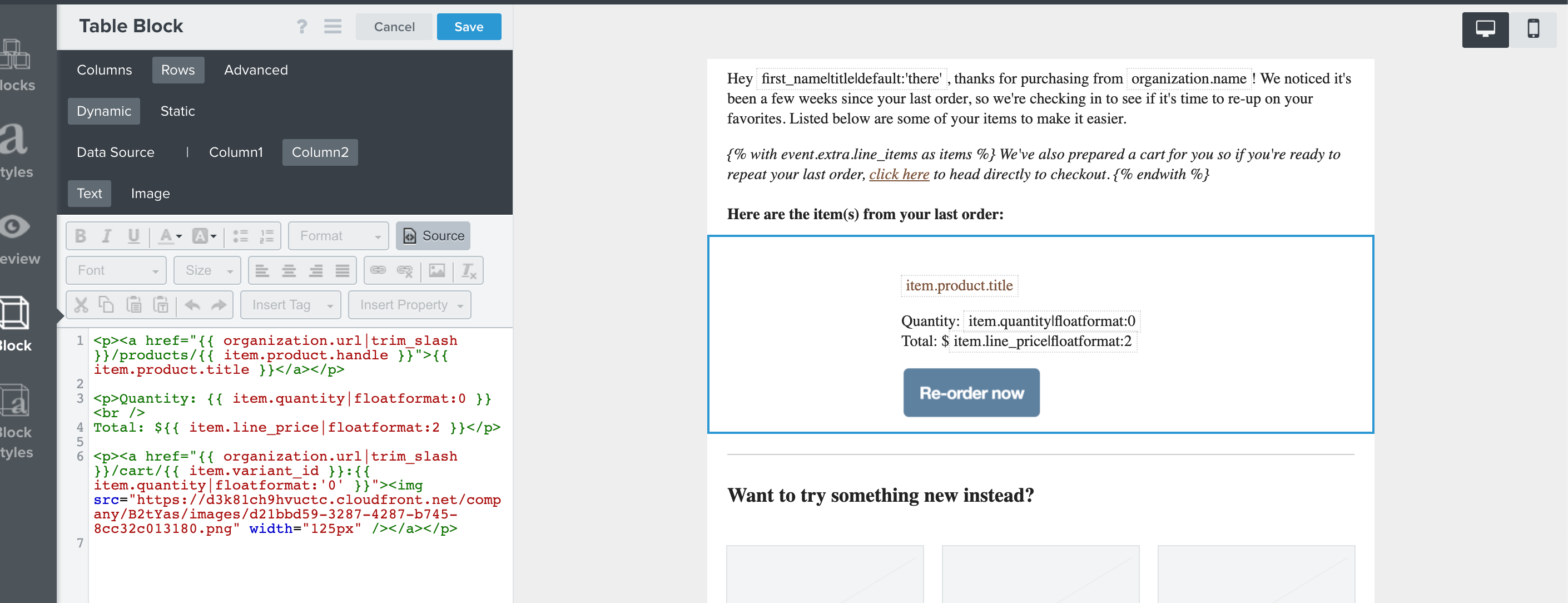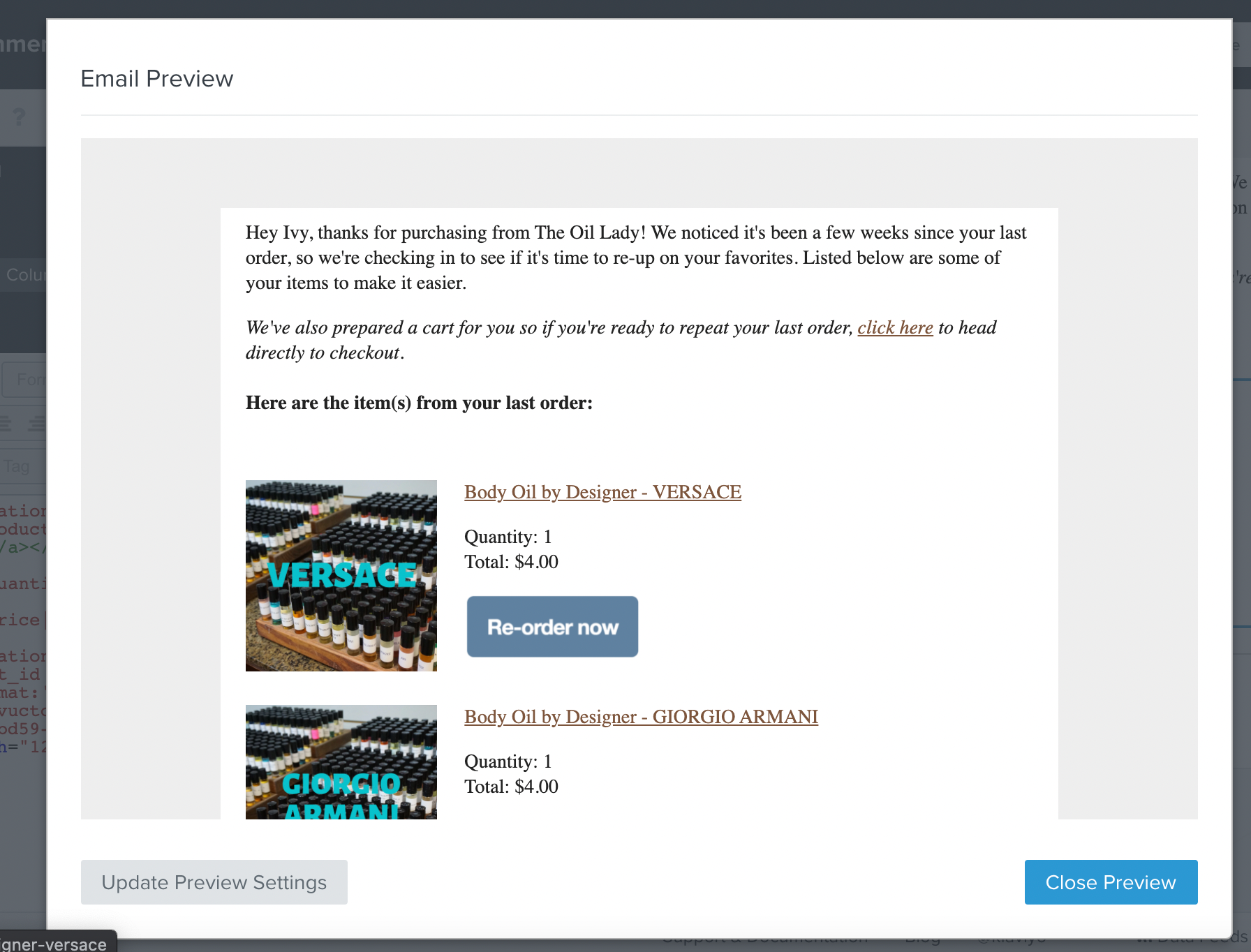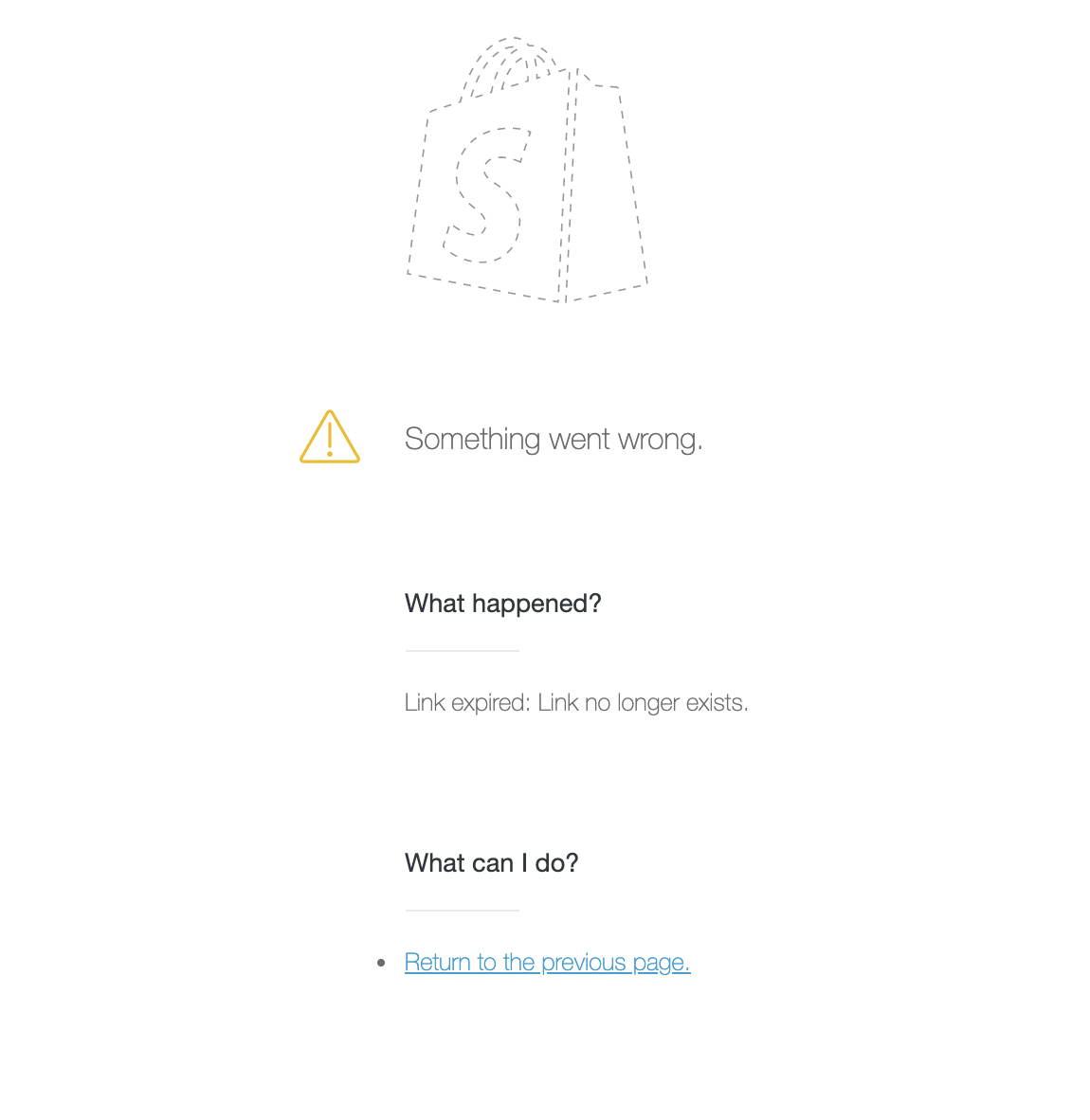Hello, I’m still new to Klaviyo and I am having trouble with the prebuilt replenishment flow. In my email, there is a section that says “click here to go straight to checkout” however in preview when I click the link it says the link is expired. Is this just because it is in preview mode? Other links work fine.
I also keep getting a red alert box when I try to save some text that says “invalid template tag on line 2 ‘endwith’ expected ‘empty’ or ‘endfor’… did you forget to register this tag?
So I’m wondering if this has something to do with this. Can someone let me know what I’m missing.
I appreciate it so much!
Best answer by julie.accardo
View original



![[Academy] SMS Strategy Certificate Badge](https://uploads-us-west-2.insided.com/klaviyo-en/attachment/2f867798-26d9-45fd-ada7-3e4271dcb460_thumb.png)