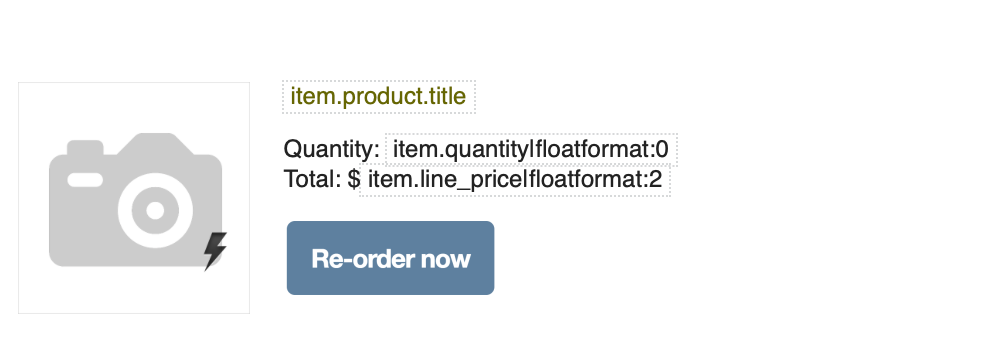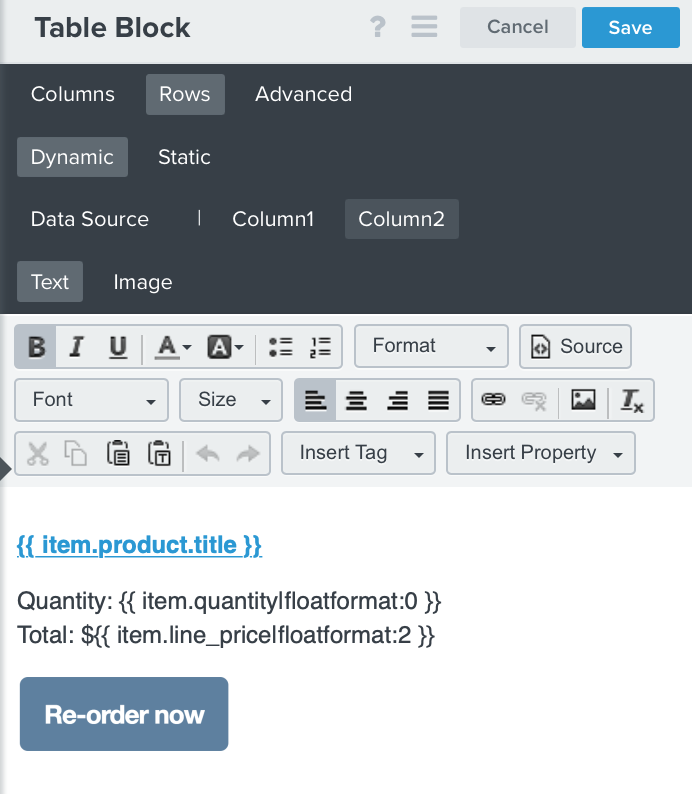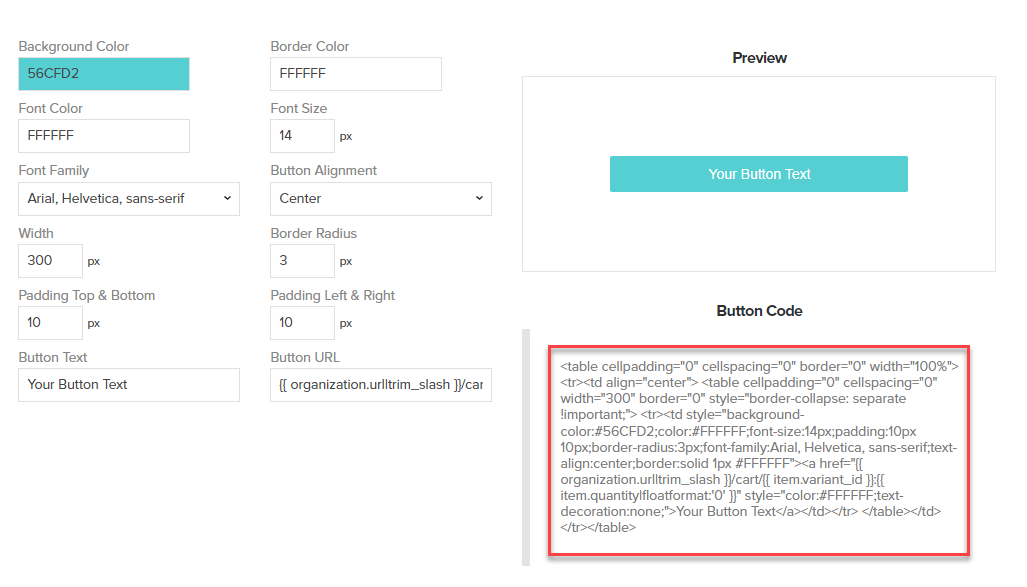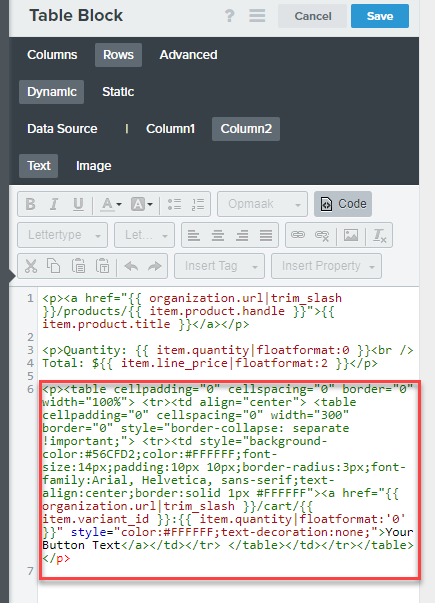Hi, Fam!
Is there a way to customize the default “Re-Order Now” button on the pre-built replenishment flow? I’ve tried making customizations on the column where it is placed but I can’t seem to do anything for the button. Appreciate the help, Thank you!
Ken
Best answer by Omar
View original

![[Academy] Klaviyo Product Certificate Badge](https://uploads-us-west-2.insided.com/klaviyo-en/attachment/8798a408-1d98-4c3e-9ae8-65091bb58328_thumb.png)