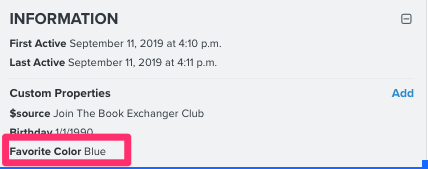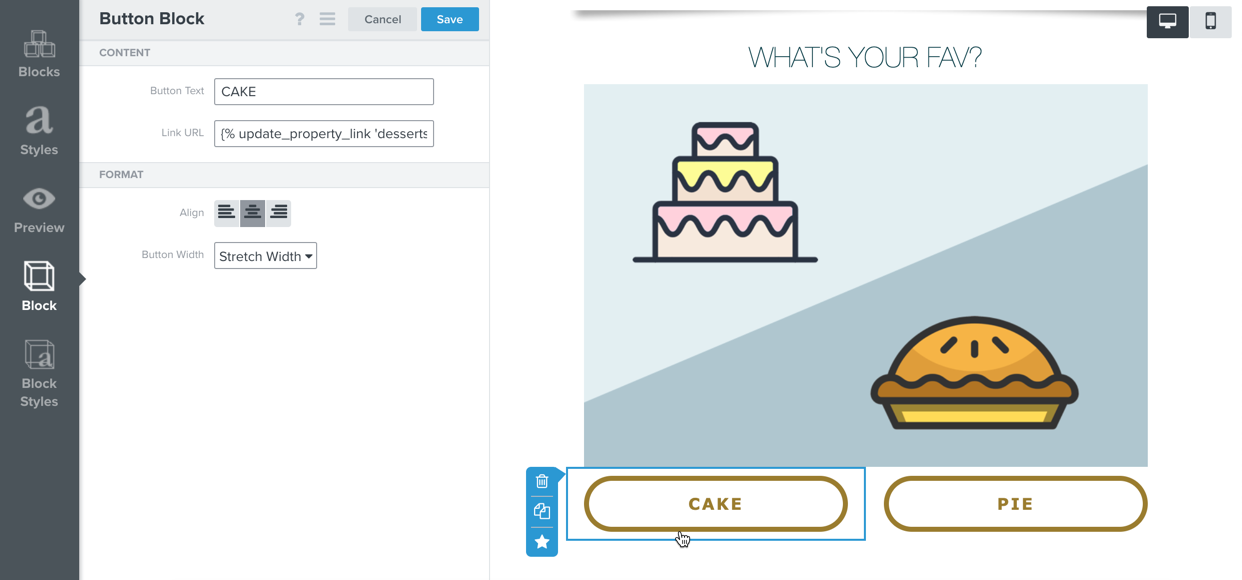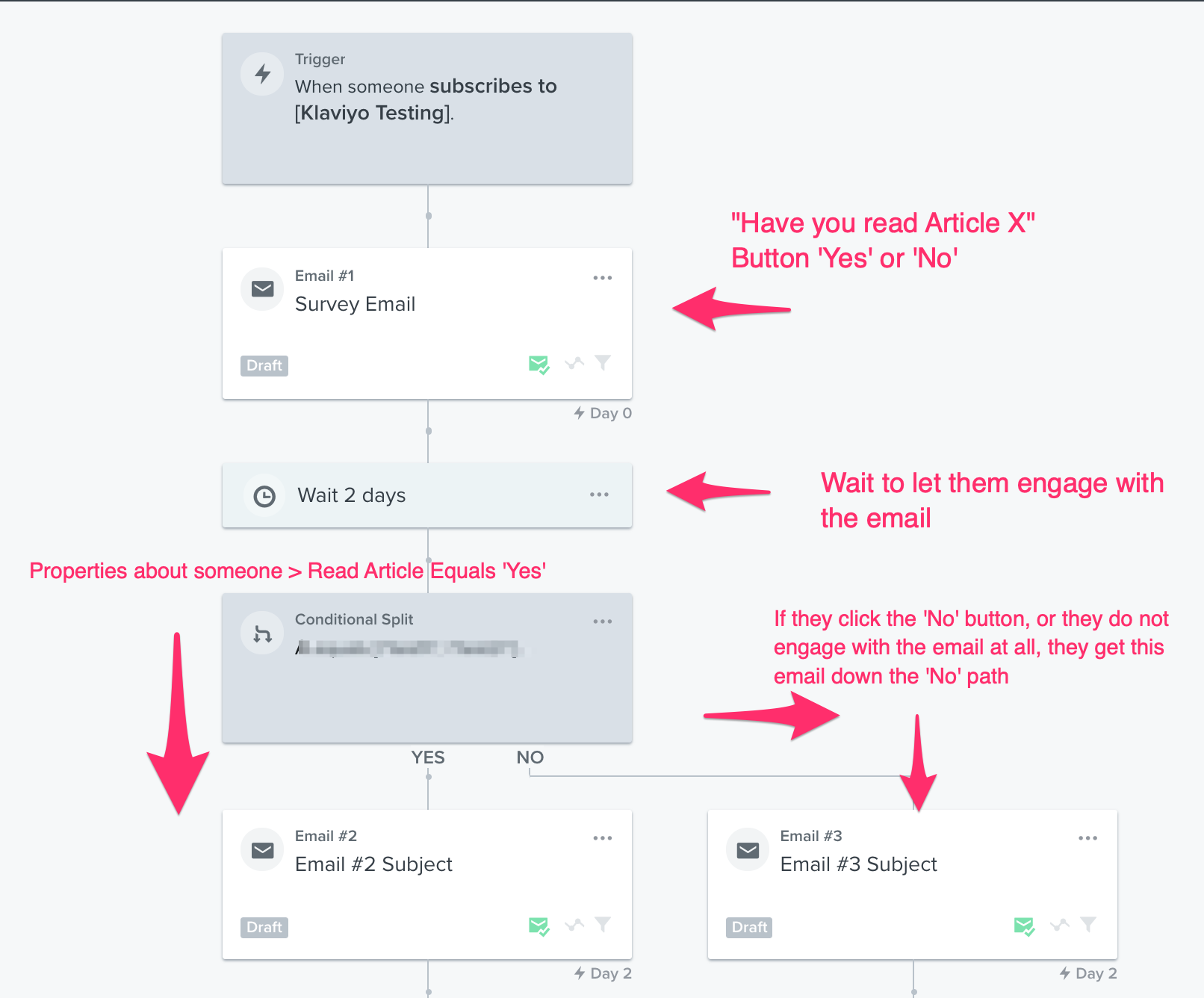Hello and thank you very much for your attention, I had a rather peculiar question, I don't know if it is possible to do this with klavyio (maybe it can be done via some indirect turnaround).
my question is about SPLIT TEST YES/NO.
I wanted to do a large sequence of emails for a specific customer segment.
But it is very important to understand how to activate this YES/NO split.
I have seen through klavyio's metrics what are the conditions to activate the split and they are only those shown in the following link.
https://www.klaviyo.com/analytics/metrics
personally i wanted to put a specific interactive survey to activate that specific condition.
i try to explain better.
I wanted to make them go in the condition YES
only.
who opened the email, I wanted to put an interactive poll; for example have you read article X?
YES NO
who clicked on the YES button
YES
went in a whole flow dedicated to the condition YES.
INSTEAD THOSE WHO WENT IN THE SPLIT TEST DID NOT.
1)Who clicked NO went in the Flow SPLIT TEST NO.
2)All those who did not interact with the interactive survey.
3)All those who did not open the email.
My problem is as follows.
1)is it possible to put as split test an interactive poll? and who does certain actions goes in the split YES/NO?
2)is it possible to add more triggers to follow one of the two ways of the Split Test?
i hope i have been clear and that you can solve this problem.
thank you for your attention and I cordially send you my regards
Best answer by Dov
View original


![[Academy] Deliverability Certificate Badge](https://uploads-us-west-2.insided.com/klaviyo-en/attachment/505f2253-cde5-4365-98fd-9d894328b3e0_thumb.png)