Hello!
Maybe anyone have a solution, that klaviyo would send an email AFTER order was ARCHIVED in shopify? Thanks in advance!
Best answer by retention
View original +2
+2
Hello!
Maybe anyone have a solution, that klaviyo would send an email AFTER order was ARCHIVED in shopify? Thanks in advance!
Best answer by retention
View originalHi
Shopify doesn’t send an “Order Archived” event to Klaviyo if you are using just the Klaviyo Shopify Integration out of the box. So you wouldn’t be able to create a Flow to send emails when an order is Archived or Closed without creating your own Custom Event whenever an order is archived/closed. To create a Custom Event requires some technical resources, but I can think of a few ways to do this:
Create a Custom Event using Shopify and Klaviyo’s API
You can create a Custom Event by using Shopify’s Webhook API to send a custom event to Klaviyo whenever an order is updated (aka Archived) by looking for the Order.closed_at value. See Shopify’s documentation for more info:e
Create a Custom Event using Shopify Flow and Klaviyo Shopify Flow Connector
Or, if you’re on Shopify Plus, you can also create a Custom Event with Shopify Flow and the Klaviyo Shopify Flow Connector to track a Klaviyo Custom Event when an order is Closed. You can see Klaviyo’s article on how to create Custom events from Shopify Flow here:
Finally, if you not on Shopify Plus, you can also consider using some intermediary “middleware” tools like Zapier or third party apps in the Shopify Apps to track a Custom Event to Klaviyo.
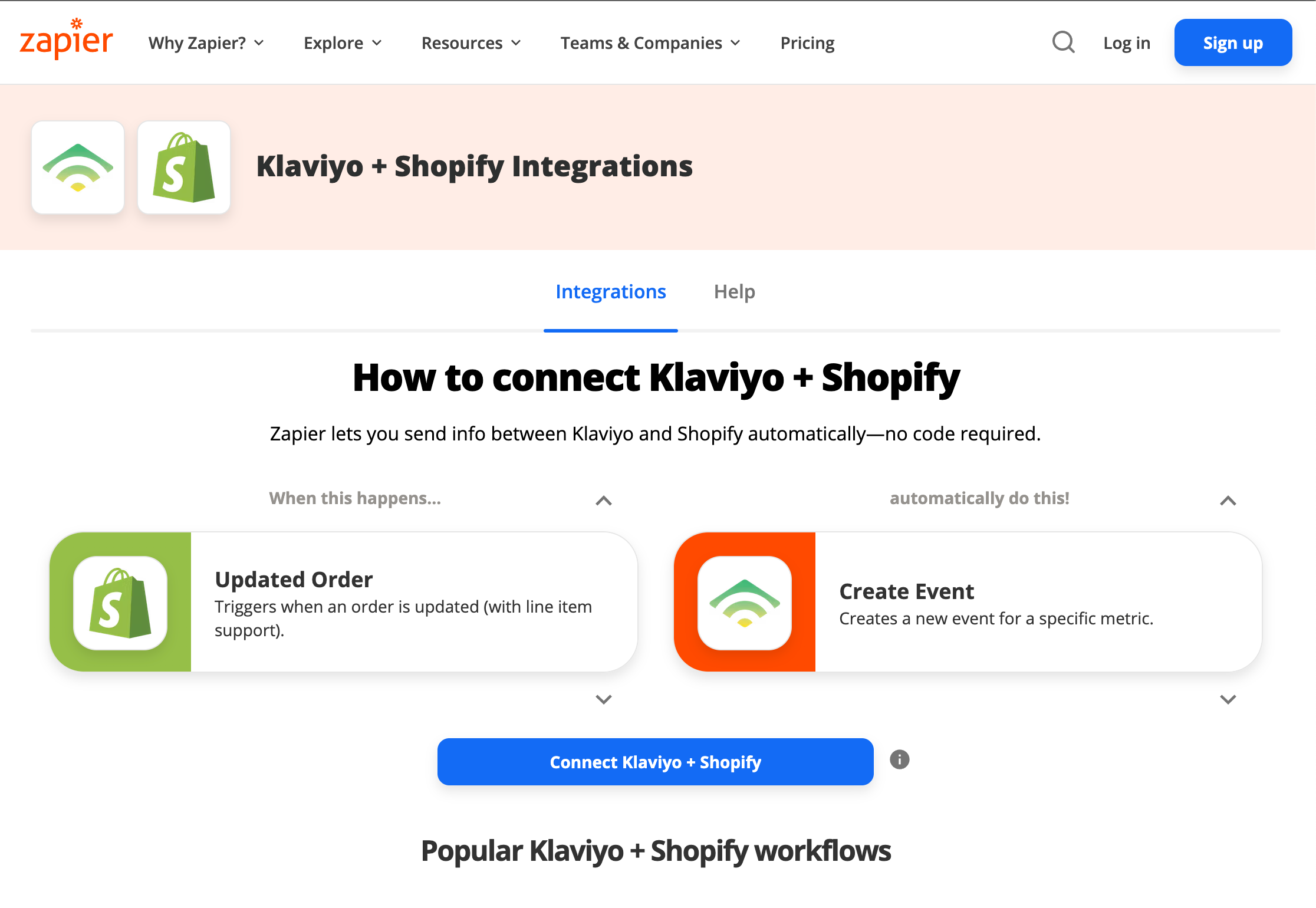
Here’s a few more technical documentation on how to send Custom Events (Track) to Klaviyo:
Hope this helps!
Enter your username or e-mail address. We'll send you an e-mail with instructions to reset your password.