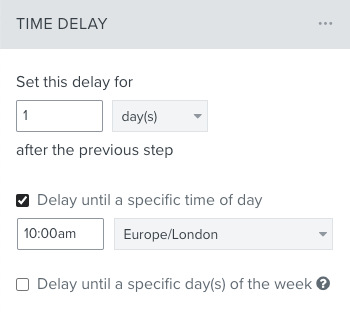I'm new to klaviyo so have set up a test flow with 4 personal emails before going live.
This is triggered by a list so I set it live and back populated so the first email went immediately (2pm gmt time on Thursday)
I scheduled the 2nd email, with a conditional split, to go 1 day later after 10am (Europe/London time) so expected to receive them at 10am today (Friday) however, its now 2 and half hours later and still no email? All four emails are showing as waiting in the conditional split and the second email is yet to be sent.
why would this email not have been sent yet?
Fyi Ive turned off smart sending just for the test so I can send the messages all within a day of each other and will put it back on when going live.
Best answer by David To
View original



![[Academy] SMS Strategy Certificate Badge](https://uploads-us-west-2.insided.com/klaviyo-en/attachment/2f867798-26d9-45fd-ada7-3e4271dcb460_thumb.png)