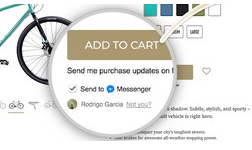Hi guys,
So I wonder, if my customer logs into my eshop using facebook account do i have to get that tick on check box for messenger in order to access him via messenger? Attaching photo what I am talking about
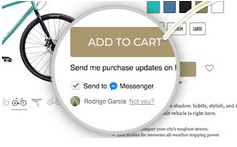
Other questions, can klaviyo detect customers email, if he loged in using : a)facebook b)gmail accout ?
Thank in advance for info guys !